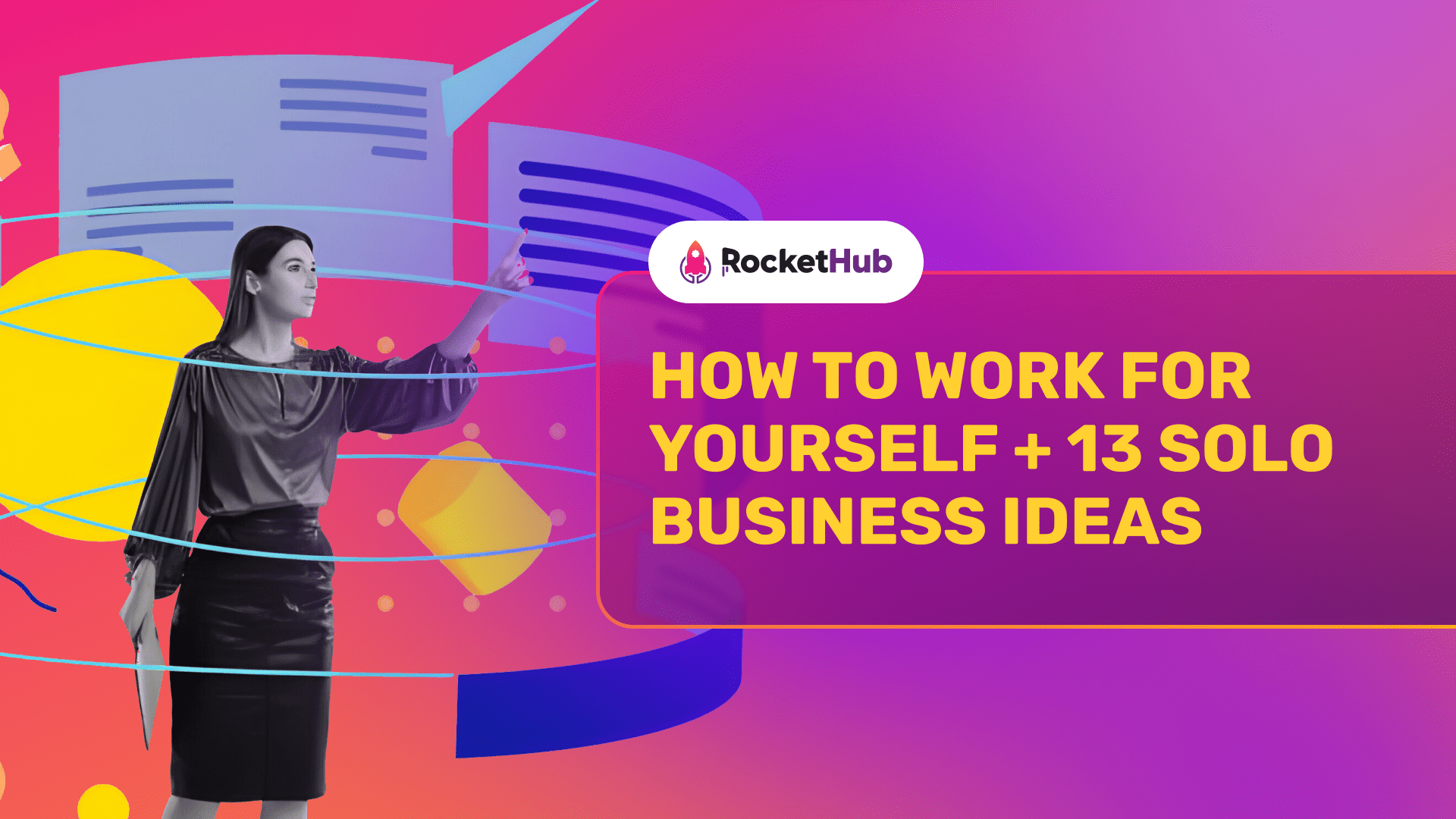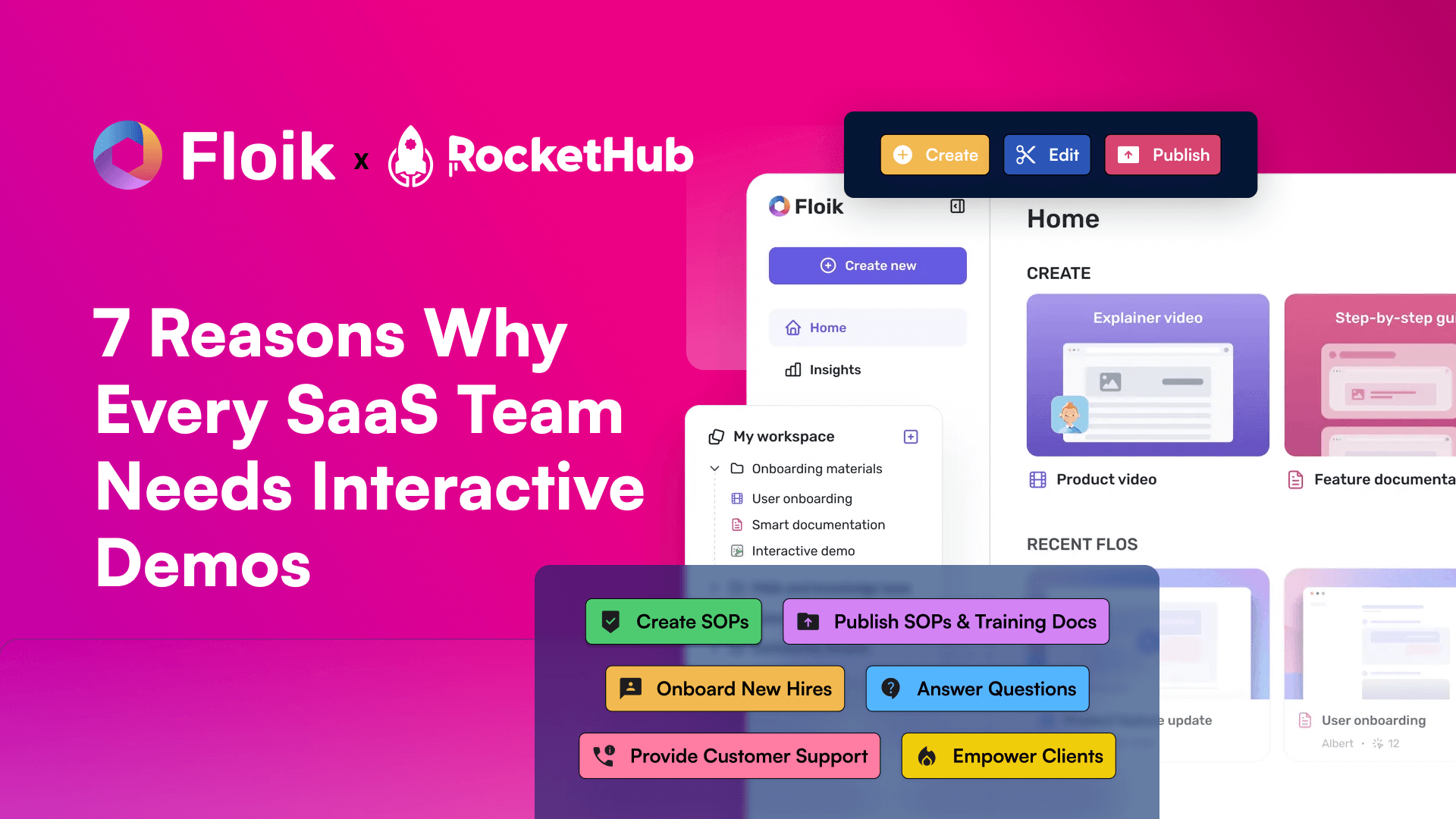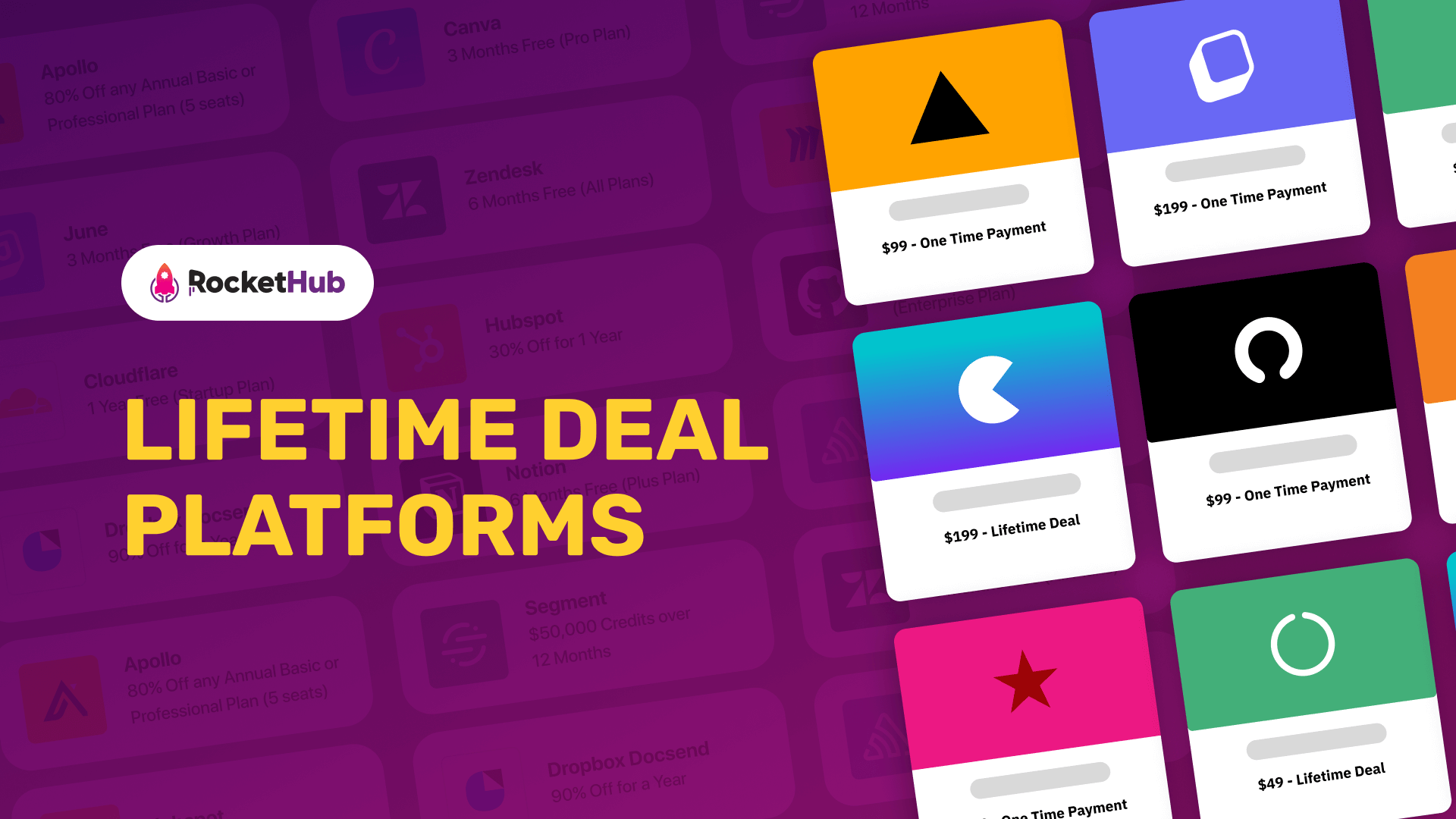
Top 15 Zapier Automation Ideas for SaaS Startups
- Angel Alfred
- March 29, 2022

We know that in the SaaS world everyone wants to save up some time and money by automating certain tasks to grow and take their products to the next level. In this article, we will show you a few Zapier automation ideas that can help any SaaS start-up to save time, money, and energy. For those who are new in the SaaS industry, Zapier is a famous tool that allows you to connect your apps to automate all sorts of routine tasks. Let’s dive into this article and learn more about this topic.
What is Zapier?
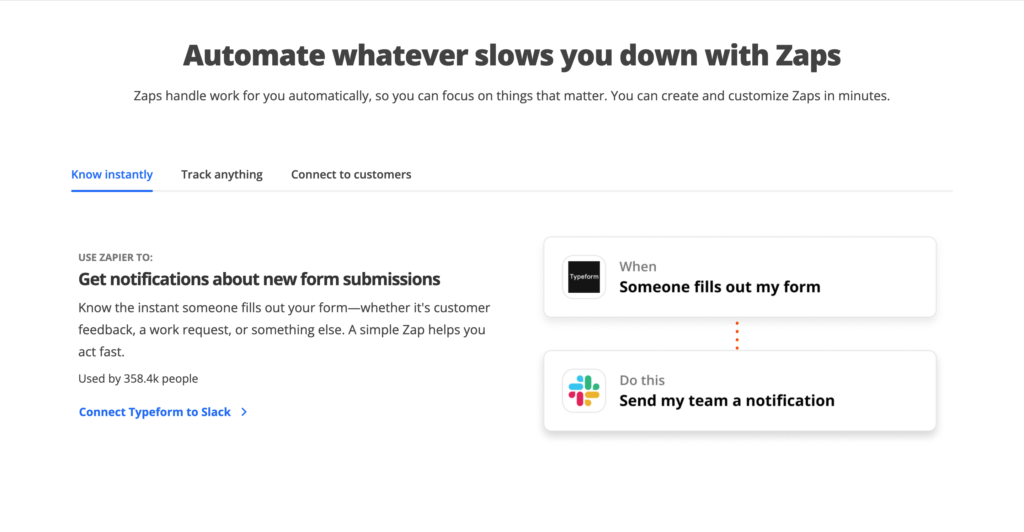
Zapier is an online platform that helps you automate workflows by connecting the apps and services you use. This allows you to automate tasks without having to build this integration yourself. Or hiring someone to build this integration for you.
To give an example, Zapier can automatically send out a custom tweet right after you’ve published a post. The custom part means that you set up once what these automatic tweets will look like and what they will contain. But with over 2000+ destinations other than Twitter, Zapier can handle lots of automatic tasks for different platforms or destinations.
Since Zapier is one of the most loved and used tools for automation, we will make your life easier by sharing a few ideas of how you can automate tasks using this great tool!
Scan QR Various Codes
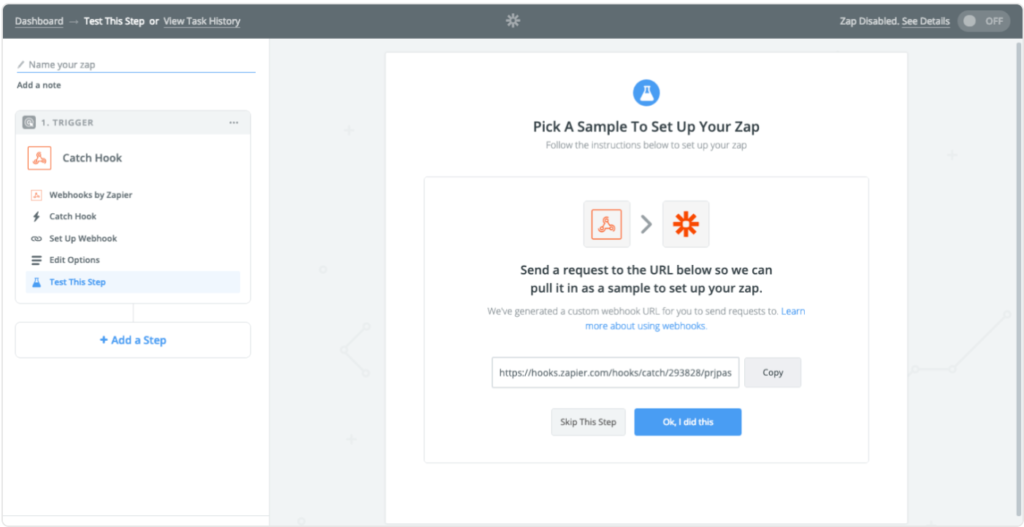
Depending on what type of product or service you offer, a very smart and easy thing to do is offer people the possibility to scan a QR code to download the app, sign-up for a newsletter, make a payment or see the product page.
Automate Gated Content
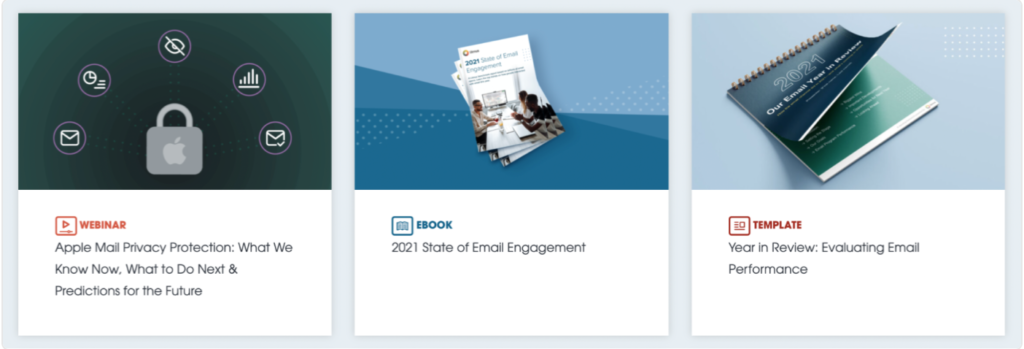
One of the easiest ways to grow your email list is by offering people a free course, a free worksheet, a free tutorial, or some sort of content they can only get by signing up to your email list. And because this task needs to function on its own, you can automate it easily. Don’t forget to ask for a name so that the automation program can send a personalized email. Alright everyone knows that it’s a program that does it, they still like it and studies have shown that personalization increases conversion. By automating your gated content you will have precious data on those leads.
Restocking Alerts
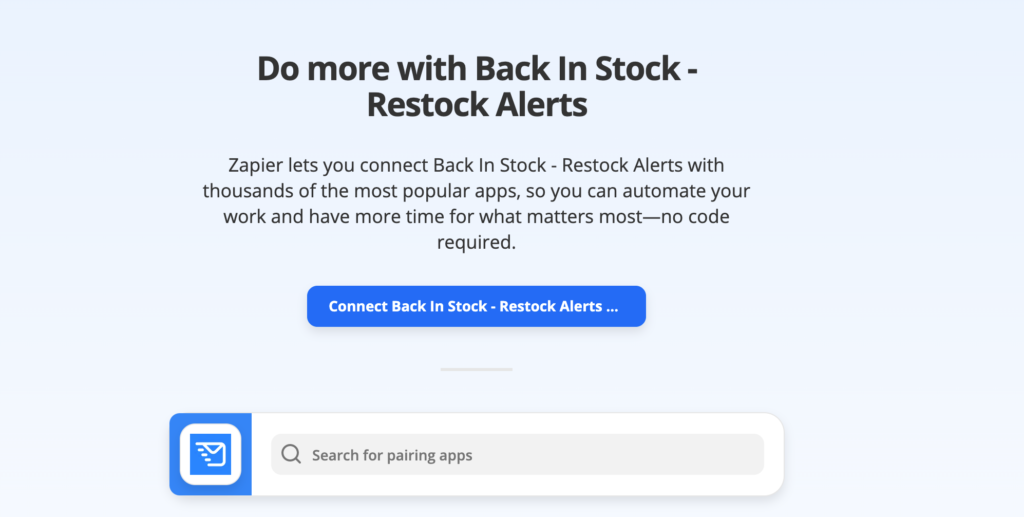
This automation idea works great for those who offer monthly subscriptions of freemium options. Automate each purchase of freemium so that when the time is up, the user will automatically get one email or a sequence of emails that will notify him/her that the subscription is running up and that renewing the subscription is due. You can even offer them a discount if they’re not 100% decided on the new subscription. It can all be automated so that you don’t need to have your customer support team on-call all the time trying to close the deals and convince people.
Manage Job Applications
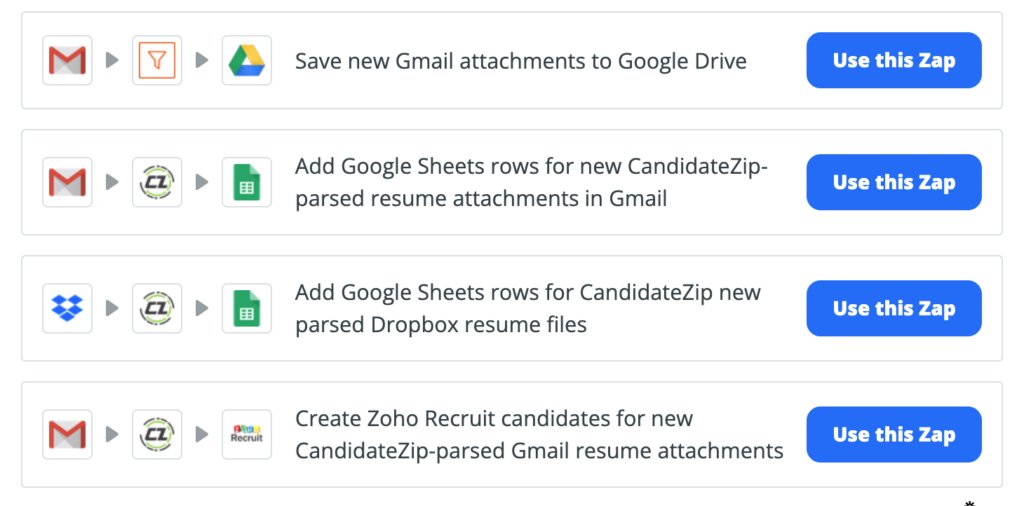
Because as your business grows, you’ll need to start delegating and hiring new people. But hiring and going through hundreds of resumes can take days, you can automate this process. Only those resumes or candidates who are 80% compatible with your company will be scheduled for a second stage hiring process. Most big companies do this by using ATS or special tools because manually going through CVs is a thing of the past.
Manage Teams
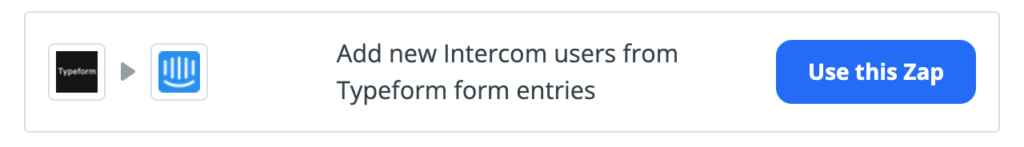
Since most SaaS companies use Slack to communicate and manage teams, Zapier has partnered with Trello as well to help people stay on top of their tasks without too much micromanagement. The 2 platforms can be automated and therefore users get notifications from Trello on Slack regarding certain tasks or comments. There is even a tutorial on Zapier where you can see their most popular Slack+Trello workflows.
Schedule Meetings and Reminders

When you have weekly meetings and all sorts of ad hoc meetings with your team or managers, you’ll want to make the entire process of scheduling the meeting and having reminders automated with Zapier. And if you also use Slack you can automate this process with your Google Calendar or their calendar tool.
Create New Tasks Easily

If you use Asana with your team or with the freelancers you work with, Zapier allows you to automate tasks between Asana and Google Sheets. This way tasks are easily created or completed without manual or other human interactions. Asana can also be integrated with Google forms so that every new entry automatically creates a new task. Once you start using automation, your work-life becomes significantly easier.
Send SMS Messages from Typeform

Another great automation workflow is to send SMS messages to the people who submitted info via Typeform. Thanks to Zapier and other tools, gone are the days when you had to collect data and then manually upload it into another software. This way you don’t have to always check the forms. It’s all automated and you don’t have to worry about anything.
Manage Facebook Leads from Ad Manager

For those who use social media as a lead generation channel, it’s important to know that it can also be automated. Zapier allows you to automate the leads you get from running Facebook ads directly into a Google Sheet. This saves your team time and allows everyone who doesn’t have access to the Facebook Ads Manager to see the newest leads and start working on them.
Save Gmail Attachments Into Google Drive
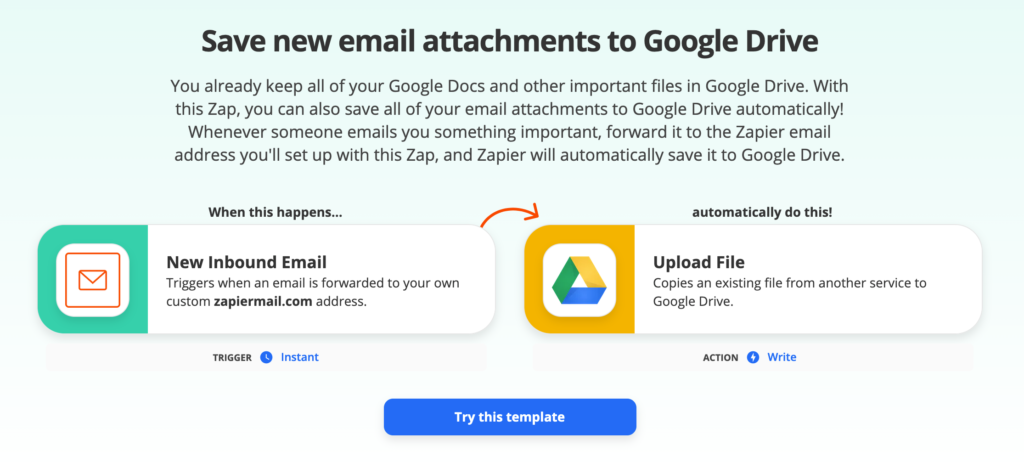
For those who use the Google ecosystem, this automation is quite useful. Zapier allows you to automatically save attachments you receive from your emails directly to a designated Google Drive Folder. This way you don’t have to manually save each file and then upload it to Drive. When you’re busy or stressed you might forget to do this repetitive task or even delete emails without saving the attachments. This one is a lifesaver for those who send documents and various attachments on a daily basis.
Create a Database of Twitter Followers

Each time a follower on Twitter follows you, all the data from the account can be automatically added to a Google Sheet so that you can create future campaigns and retarget them. This kind of automation allows you to know which followers are true brand enthusiasts that will want to know each time you post something valuable.
Send Personalized Follow-up Messages
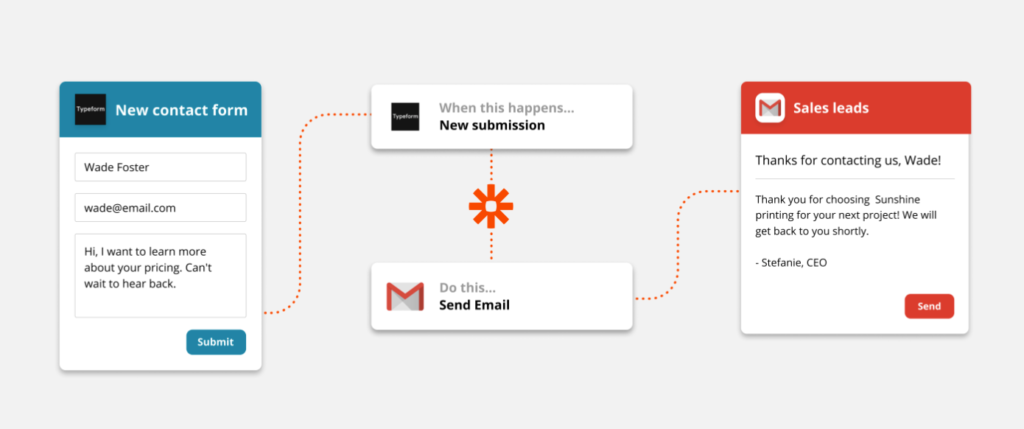
When you want to ask new customers a few questions via an online form, it’s highly advised to ask people for their updated email addresses so that you can grow your list and therefore email them (if they agree, of course). After one person has completed your form, you can send them an automated personalized email. These automated emails can help you close a deal and make sure your possible leads are nurtured.
Send SMS Alerts to Your Team
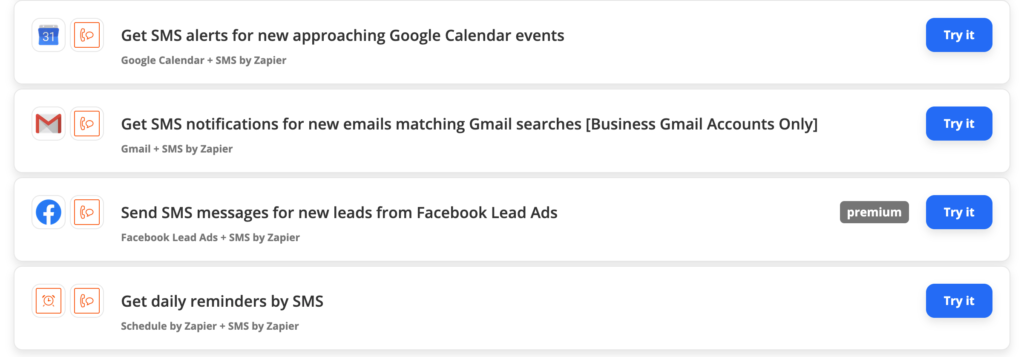
When someone fills a form or orders your product, you might want your team to be the first ones to know about it. This process can be automated with Zapier so that the person responsible for knowing when something happens is the first to know and react.
Schedule Social Media Posts

Zapier allows you to schedule social media posts, but not the way a social media management tool would normally. Instead, you can allow each person in your marketing team to submit changes and edits to a post, and then after the last person approves the post, it can automatically go to Buffer for example, and be scheduled to go live on a certain date. This automation works wonders for big teams since it helps streamline content creation.
Create Tweets from Excel
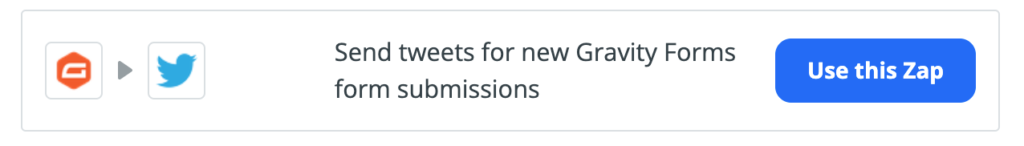
Another great way to automate social media content creation is to have an Excel document where everyone can submit info and edit text. After each post is approved by the manager or the person responsible for this task, it can automatically be scheduled as a Tweet for example. This automation is quite helpful for those who manage several accounts and are at risk of sending accidental messages from their accounts to the business ones.
Create Draft Blog Posts from Forms
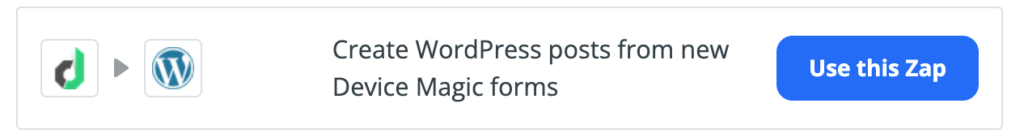
When your strategy is based on user-generated content or ideas from your community, it’s easier to allow them to help you create that content. You don’t need to ask them to comment or leave suggestions, just automate WordPress with your Blog via Zapier, and all your guests or fans can submit blog post drafts via a Typeform. The drafts will be generated in your Dashboard, ready for you to write the article anytime. We bet you didn’t know this is possible.
Save Form Entries as Text Files in Dropbox

Zapier allows you to automate a lot of apps with Typeform. One of the most useful ones is to automate Typeform with Dropbox. Each type someone fills out a form, it automatically saves it as a text file in your Dropbox. This way everyone who has access to that Dropbox has access to the forms and you are 100% sure that the info is not lost.
Prevent Data Loss with MySQL
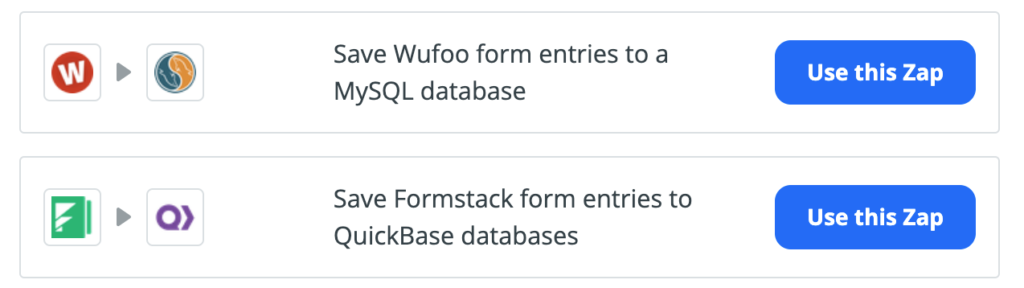
Each time a company gets too popular or is promoted by a celebrity, its website crashes or gets hacked. When this happens, especially to a smaller company that has not been preparing for this situation, a lot of data gets lost. Prevent data loss by automating form responses with MySQL.
Follow Up on New Leads
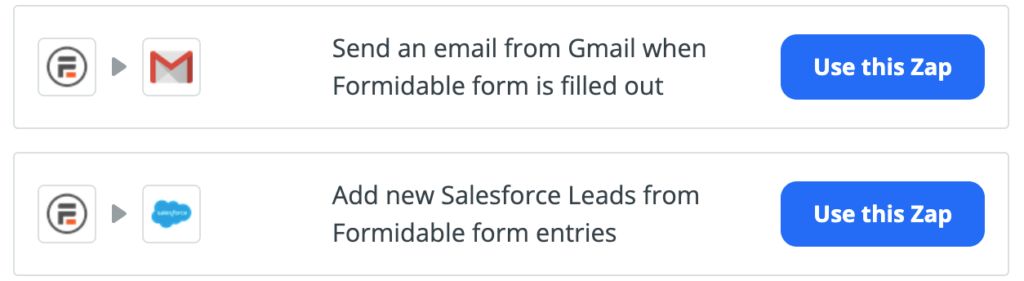
If you have a landing page that is gathering email addresses from interested people, then you might want to automate the entire process of following up with them after they submit the form. If you’re selling a course it’s a great way to send them emails about your limited offer. For a more automated process, the leads can be collected in a CRM and then send emails to the leads. Zapier integration can help you follow up on leads.
Keep Track of Payments
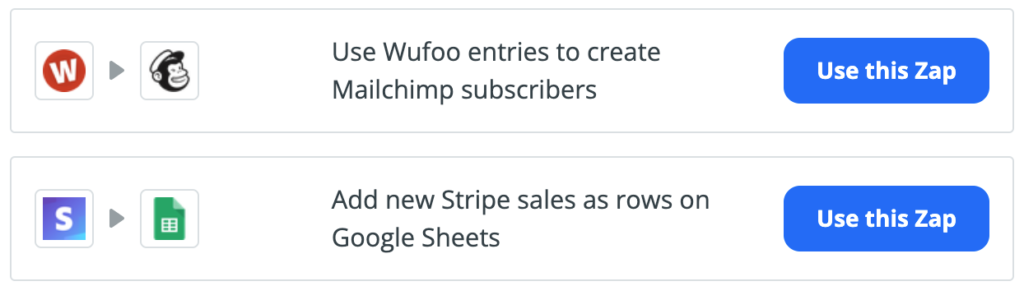
If you want to keep track of payments and have them in an Excel spreadsheet where you can extract all sorts of data, it’s better to automate them. If you’re using Stripe for example you can automate it with Google Docs so that each payment is registered in Excel. This Zapier automation helps you stay on track and organized especially if your business is booming in the first months.
Raise Funds on Your Own
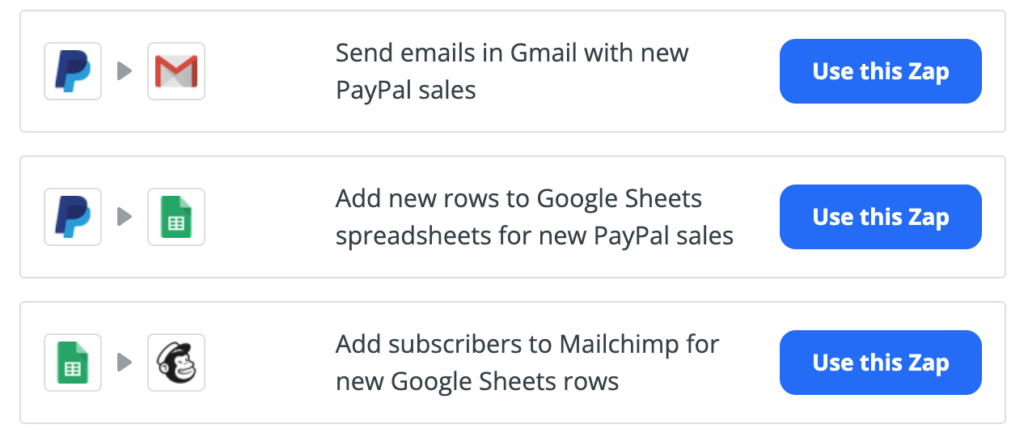
If you need to raise money for your start-up but you don’t want to do it via Kickstarter or other 3rd party apps, you can do it all by yourself with Zapier, Typeform, and PayPal for example. All you need to do is automate all these 3 and you have your crowdfunding tool.
Send Automated Invoices
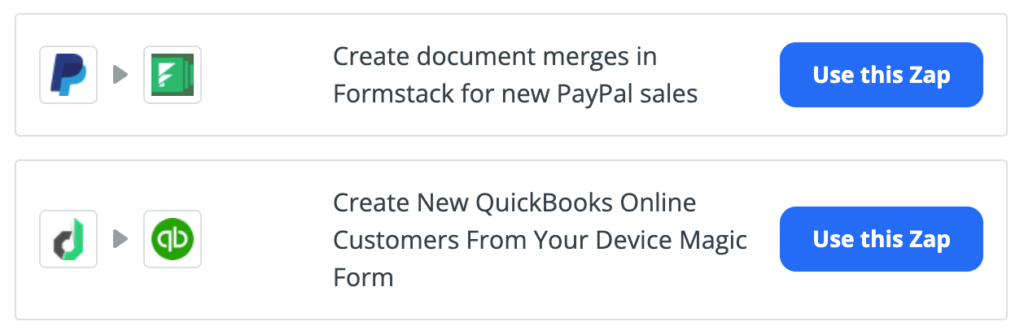
The easiest way to send invoices, without having someone do it manually each time, is to use Zapier and automate the entire process. Each time someone makes a payment, you can set it up so that all the data is gathered and the customer gets an automated invoice.
Record Payments

Another great automation businesses can implement involves invoices, receipts, and Quickbooks. Each invoice or receipt can be automated to go straight to your Quickbooks account so that your accountant has them there waiting for him. It makes life easier for both parties.
Create Reservations Easily
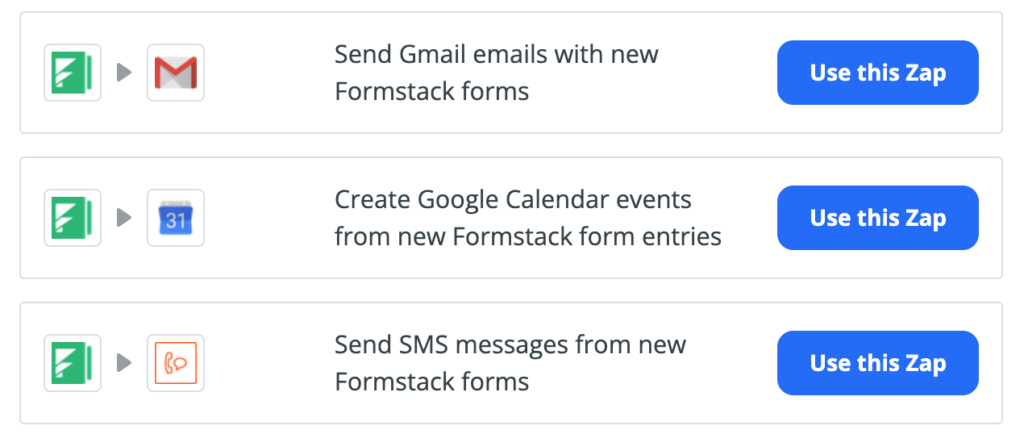
If you work in an environment where the internet is limited or you want to create bookings the easiest way is to automate everything. All you need is a form, Google Calendar, and an SMS provider. Each time a person fills out the form, Zapier books it in the calendar, and on the day of the event, it sends an SMS to inform both parties about the upcoming reservation and all the details.
Contact Clients
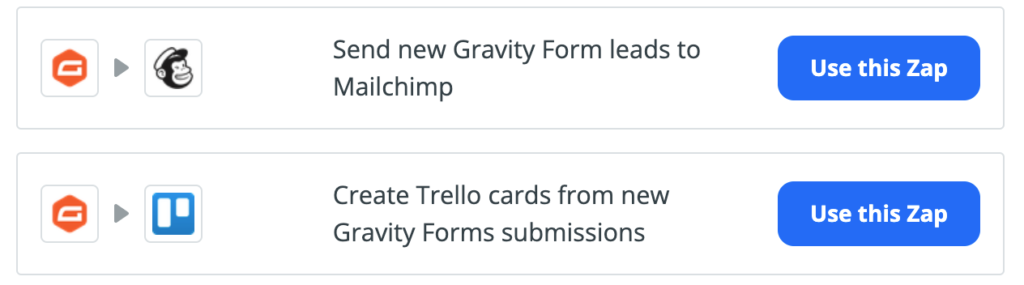
You can create amazing automation with just 2 apps and Zapier. In this case, all you need is a Lead Generator and Trello. Each time a lead is generated, all the information can automatically generate a Trello card that the sales team can move across the sales process. This automation process allows multiple departments to monitor the activity from an in-house CRM.
Create Automated Shop Listings
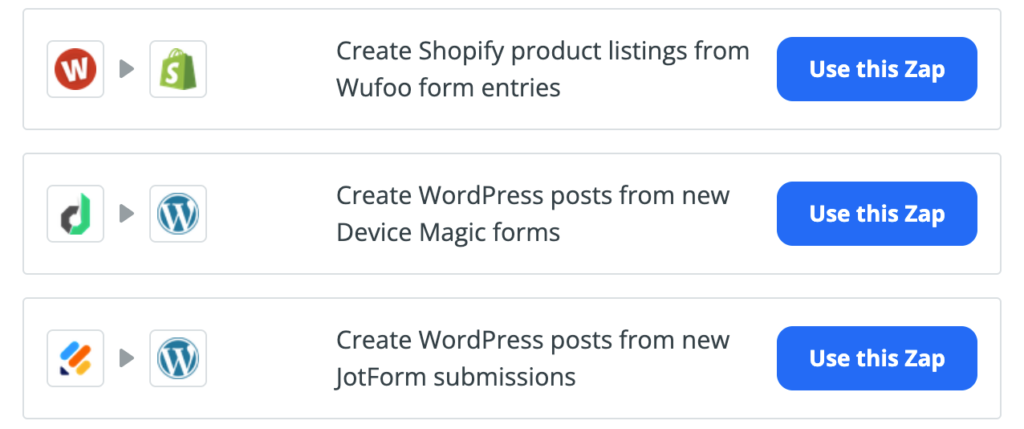
For those who manage a large shop with multiple suppliers, the best way to add new products from them without having your team be hands-on is to automate it with Zapier. Give your suppliers a form and automate it with Shopify, so that each time they send a new product via the form it automatically lists it in the shop. Easy as that.
Onboard New Clients Easily

Whenever you have a new client it’s easier to have some flows that allow the entire process to be as easy as possible without too many people handling the process. All you need is a form, a project management tool such as Asana, and Quickbooks. After you onboarded the new client you’ll have a stream of automated processes that ensure all the data goes straight to everyone involved in the process.
Make Accounting Easy
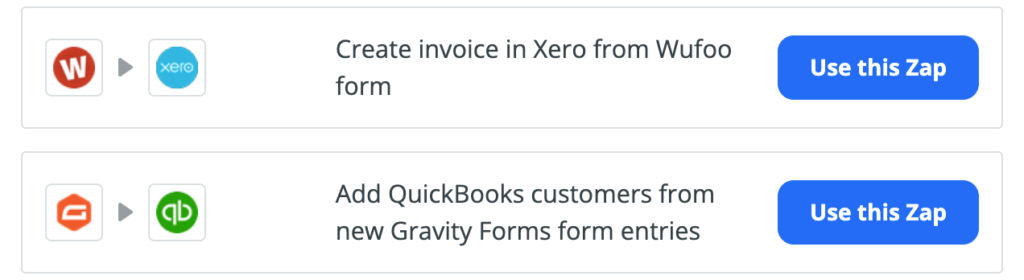
For medium to large companies, managing finances can be a full-time job. But it can be easier and more efficient if you automate some processes with Zapier. Have everyone fill out a form and then automate it with Excel so that you can keep track of cash and expenses. This way everyone can log in expenses from any device or location and it will still be organized and updated.
Gather All Feedback in One Place
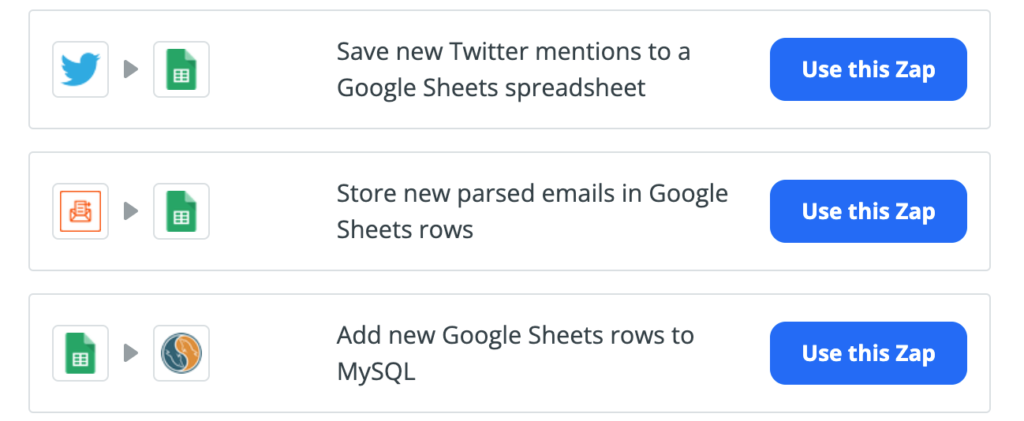
Make sure anytime someone mentioned you on social media or an email you have that registered somewhere for future reference and insights. This process can be automated with Zapier and this way you don’t have to manually screenshots or keep emails in your inbox for months on end.
Reward Employees Easily
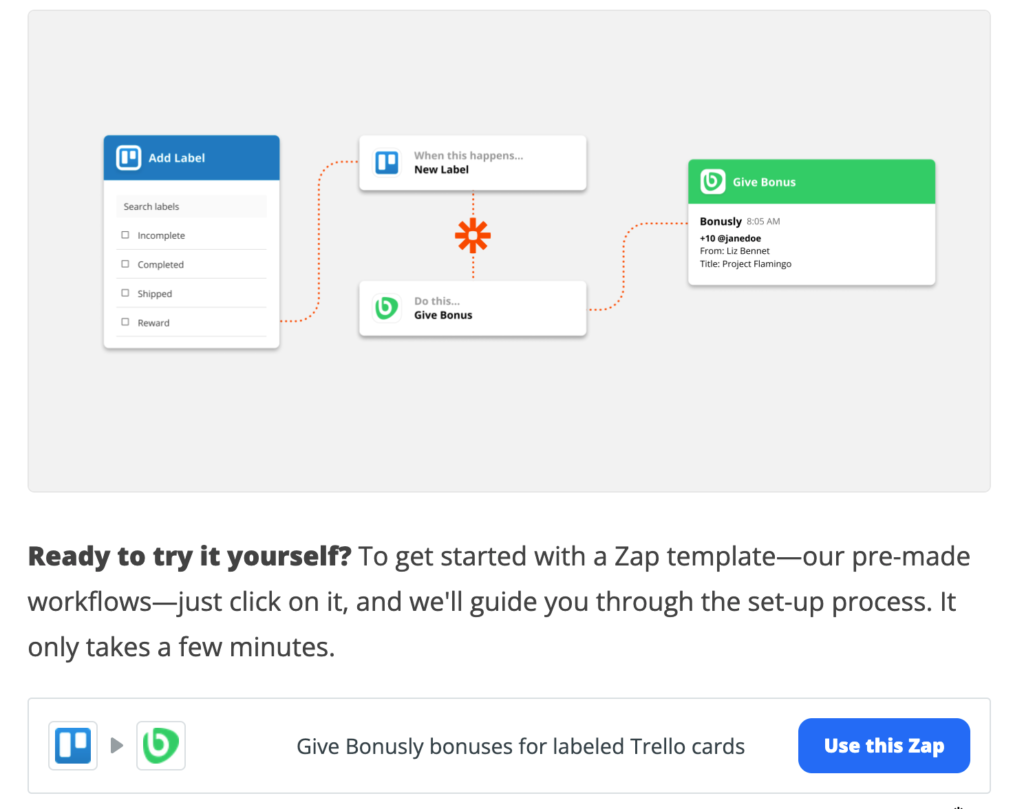
It’s highly important to keep your employees motivated and happy, that’s why bonuses were invented. Zapier allows you to give bonuses easily even if your team is remote. All you need is the Bonusly app and Trello. Each time you want to reward someone for doing a certain task or project you can by setting up a simple Zap between the 2.
9 Zapier Automation Ideas for SaaS Startups
SaaS businesses are all about growth and scaling. For them and their forever growing teams, time is quite important, therefore using Zapier to automate certain tasks is essential. No one wants to spend time manually doing repetitive copy-paste tasks that a robot can do in seconds. Aside from saving time and money, these automatons can also help startups on a deeper level. Let’s see how.
Zapier and Hubspot
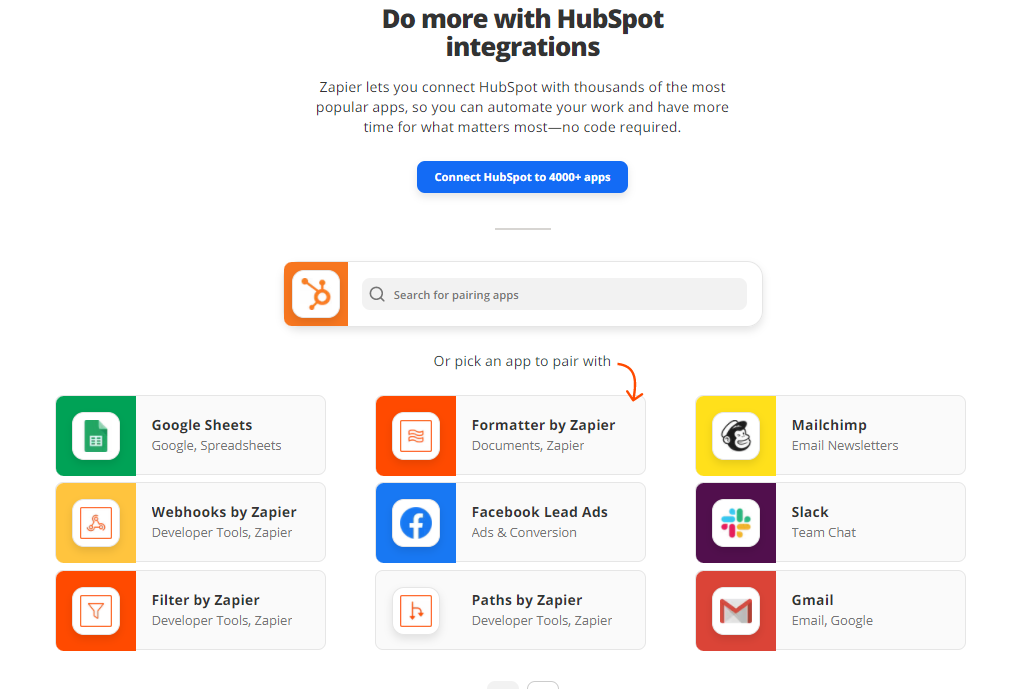
Almost any SaaS startup uses some sort of CRM, if not HubSpot itself. It’s one of those tools that anyone recommends. And luckily for you, they allow you to automate it with Facebook Lead Ads Manager so you can track and follow up easily from a Google Document. It’s a simple automation process and it will help you and your business tremendously. An automation idea with Zapier could be sending those new contacts to a Google Sheet and creating a dashboard or report with Google Data Studio, Google’s free dashboarding tool.
Zapier and Shopify

As the leading e-commerce platform, Shopify has a lot of integrations with Zapier that make your life so much easier. We’ve mentioned a very popular integration in our 30 ideas earlier, so don’t forget to check it out and implement it if you find it useful. There are plenty of automation services available for Shopify users that involve other apps such as MailChimp, SalesForm, HubSpot, or Google Sheets.
Zapier and Airtable
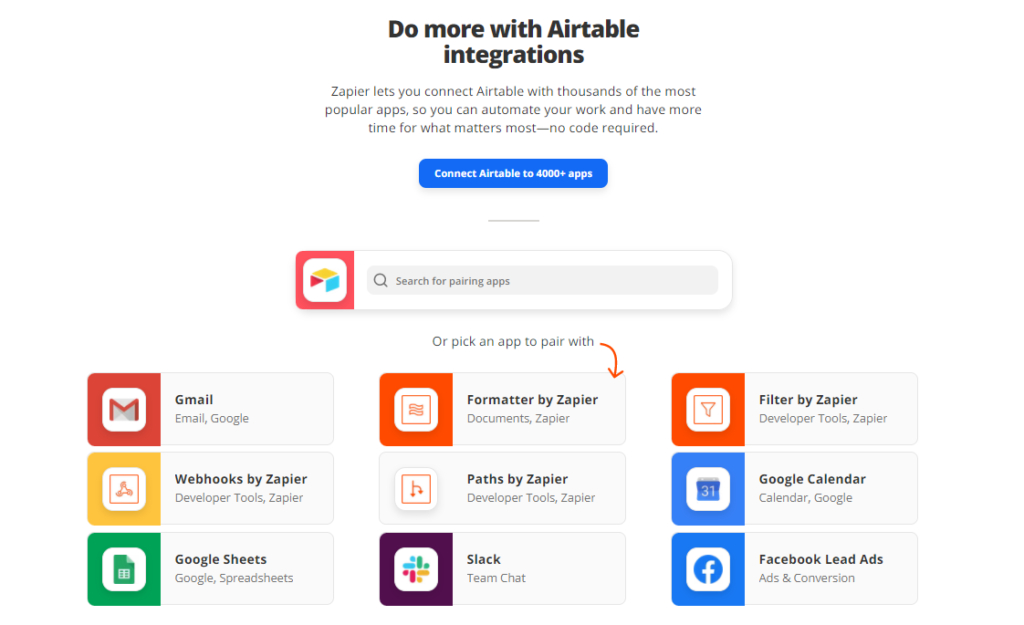
To make sure that your marketing team stays on top of content with everything that is involved when doing that they need Airtable to make the entire process more streamlined and save precious time. This partnership allows them to work easily on content calendars and manage all the important tasks without spending too much time on repetitive tasks that can be automated with Zapier.
Zapier and Mailchimp

One of the most used and possibly most important automation is the one with Mailchimp. One of the most common use cases is automation with Facebook or LinkedIn lead forms. It’s an easy and stress-free way to collect leads and then nurture them via email as often as you plan to.
Zapier and WooCommerce
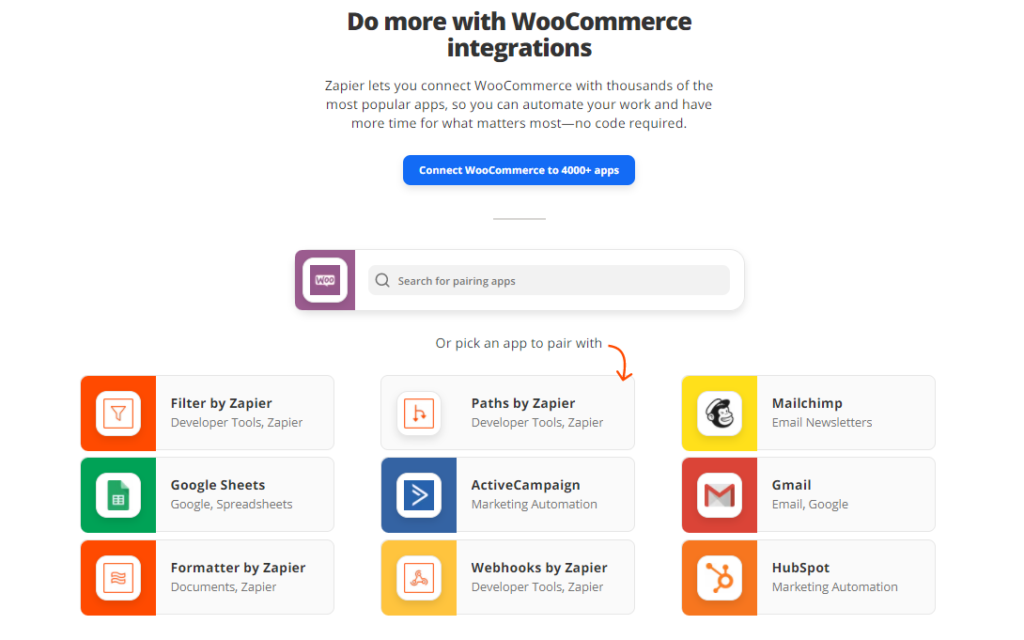
Today Zapier allows you to connect WooCommerce to multiple apps in just a few steps. You can automate all sorts of tasks that take too long or that are too tedious. For example invoices, listings, customer support tickets, emails, leads, and so on.
Zapier and Slack
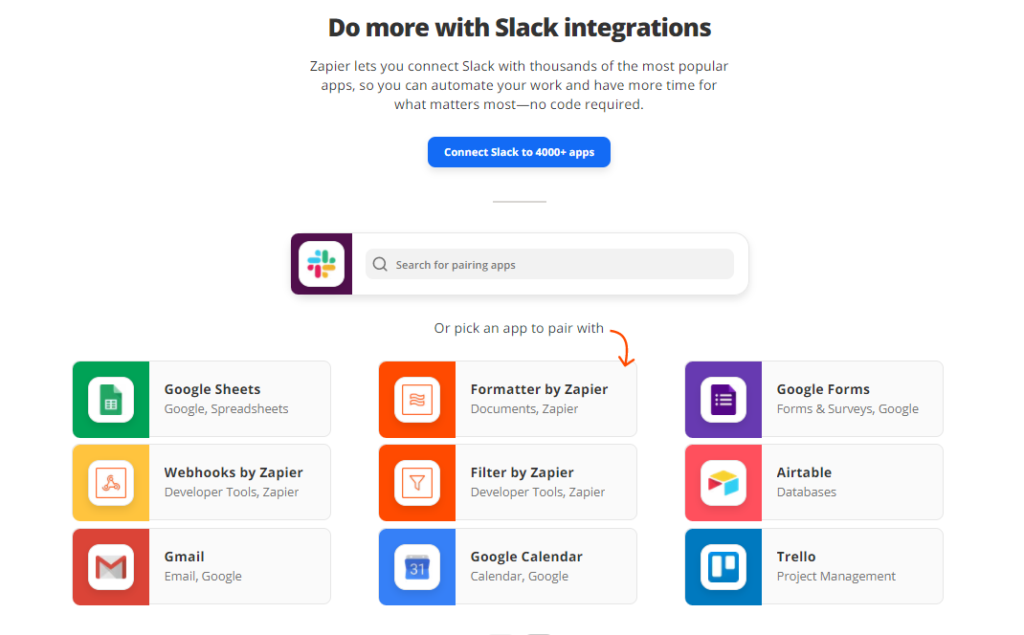
One of the most popular integrations is the one with Slack. Although you can integrate Slack with a lot of apps without Zapier, they make it easier for you. It’s all neatly explained on their website, with tutorials and flows to help you do it without any coding with just a few clicks.
Zapier and Pipedrive
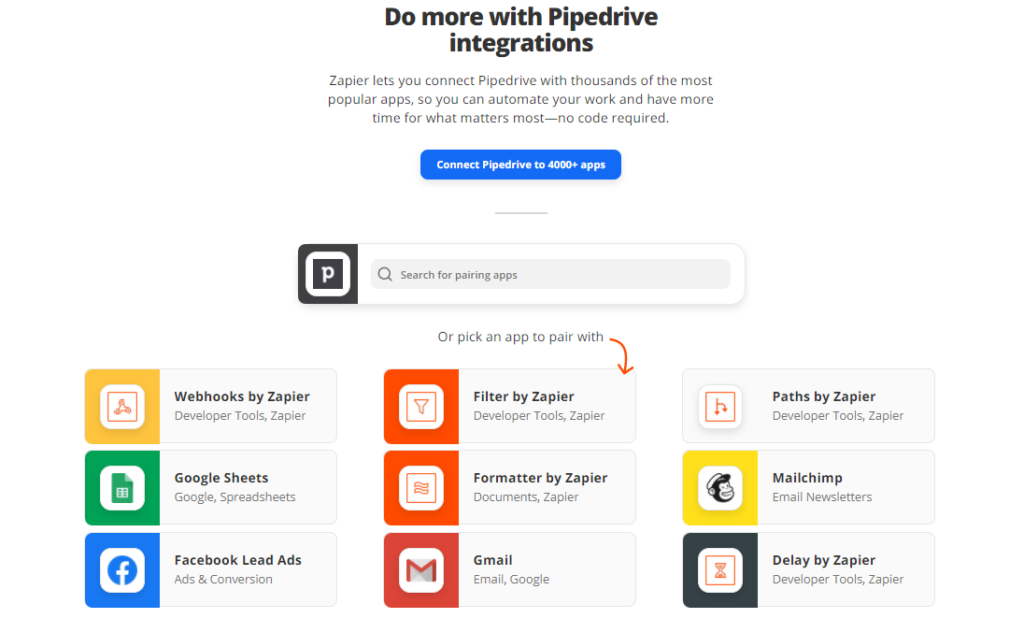
If you’re looking to grow and want to do outbound marketing then this automation might be for you. For those who are doing cold emailing, the integration with Pipedrive makes things easier and more efficient. It can even be integrated with slack so you get a notification when you get a new lead in Pipedrive.
Zapier and Calendly
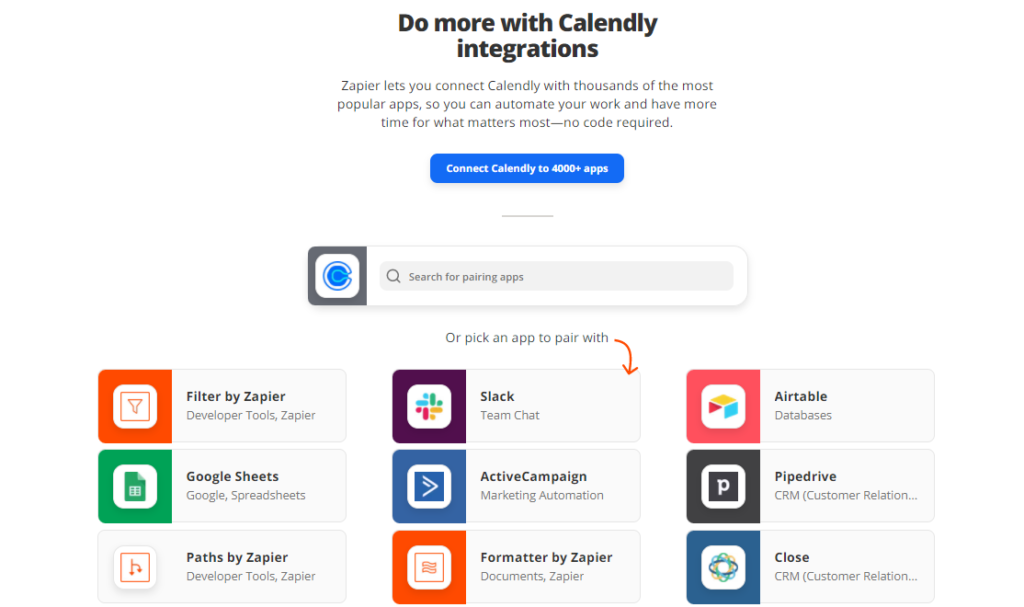
Again, because a startup needs to grow in the first years, using Calendly is quite crucial if you want to streamline the entire process of booking meetings with clients and partners. Since keeping track manually is not an option anymore and you don’t want to make it too complicated for people to book and get notifications of the meeting you should take advantage of Calendly and Zapier’s integrations.
Zapier and WordPress

Among the biggest platforms that can be integrated via Zapier is also WordPress. You can automatically publish articles on your blog section, back-up all sorts of data in Dropbox or collect leads and contacts.
Conclusion
Now that you’ve seen just how easy and useful Zapier can be for your business, no matter the industry or the size of your team, you can start implementing some integrations as early as today so you can see the results tomorrow. We hope this article comes in handy!
Share This Post
Angel Alfred
Angel is a digital marketer, a mental health speaker, and above all, a writer. She loves being a part of the RocketHub team and is keen on learning and taking over new challenges every day!
Table of Contents
Get The Latest Updates
Subscribe To Our Weekly Newsletter
Sign up below to be one of the first crew members onboard and get early access to amazing deals.
Recent Posts

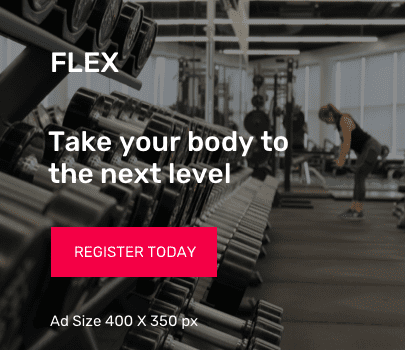
Social Media
Categories
Related Posts

Lifetime Deal Platforms
The best lifetime deal platforms for software. Platforms lik RocketHub scour the web for the highest quality products to bring buyers the best lifetime deals on their platform.

How to Work for Yourself + 13 Solo Business Ideas
Do you ever wonder if being your own boss could truly set you free? In this article, we’ll explore the theory that unleashing entrepreneurial freedom

7 Reasons Why Every SaaS Team Needs Interactive Demos
Making a Case for Interactive Demos: 7 Reasons Why Every SaaS Team Needs Them Let me paint a scenario for you. You want to buy