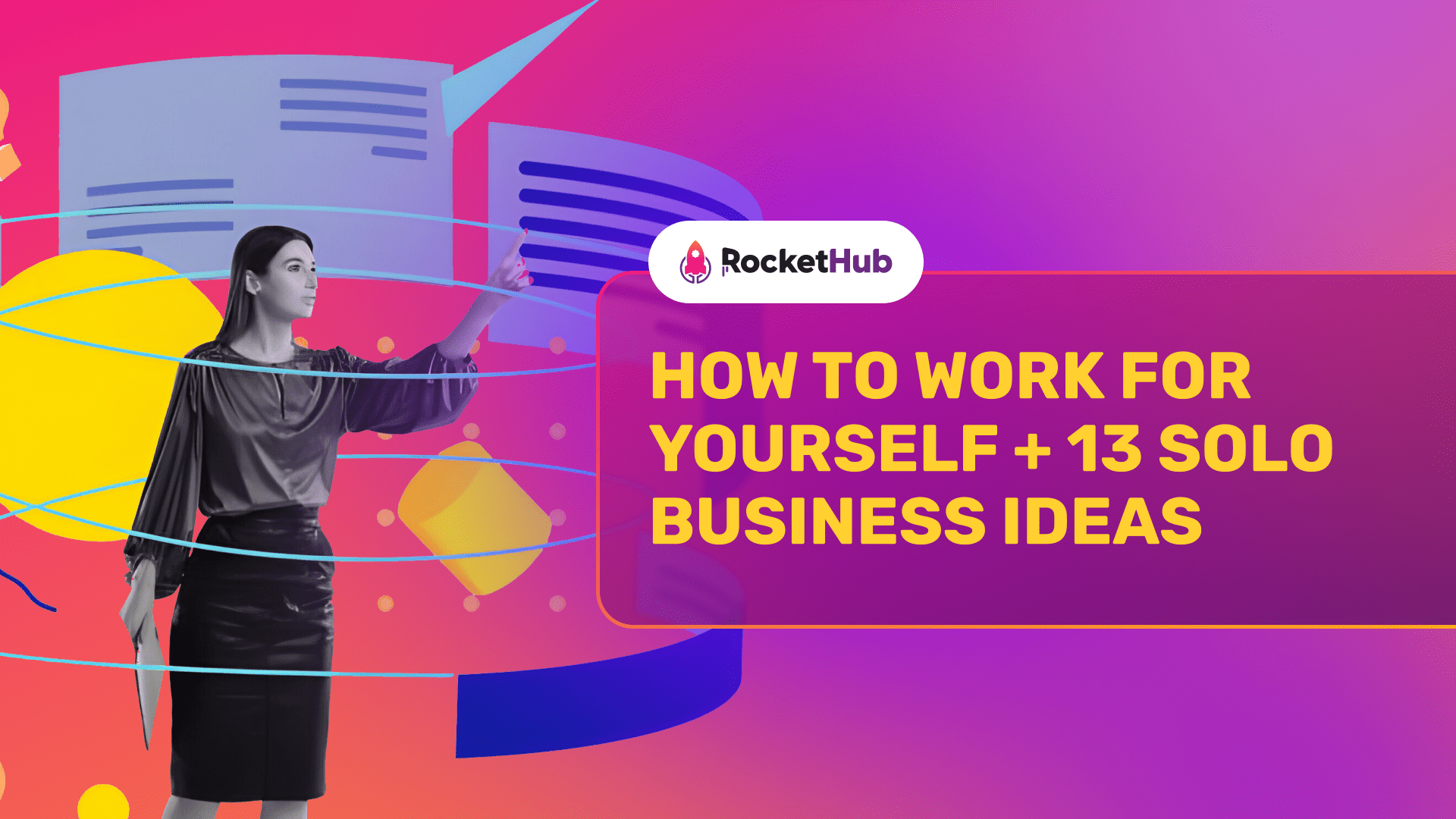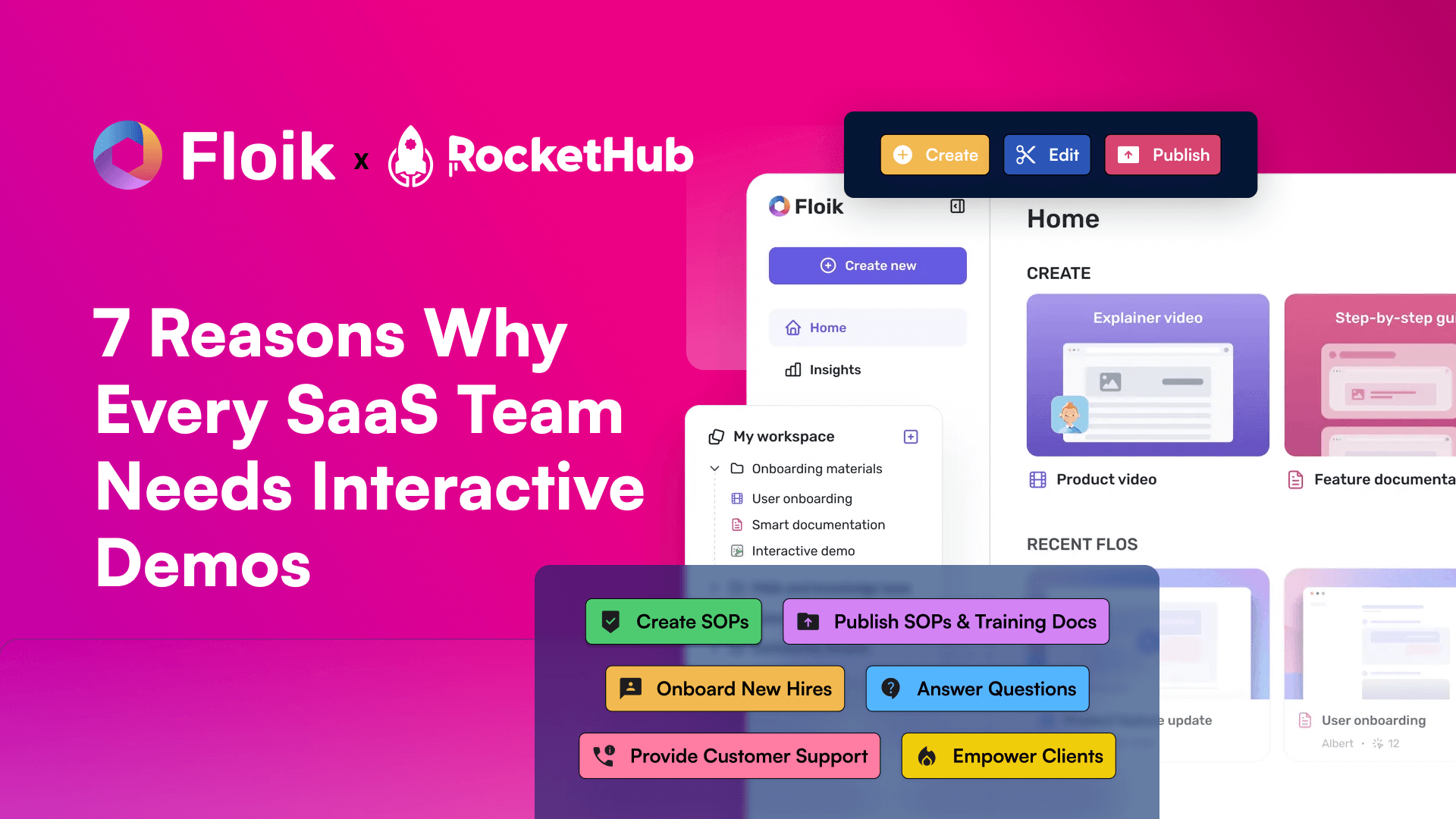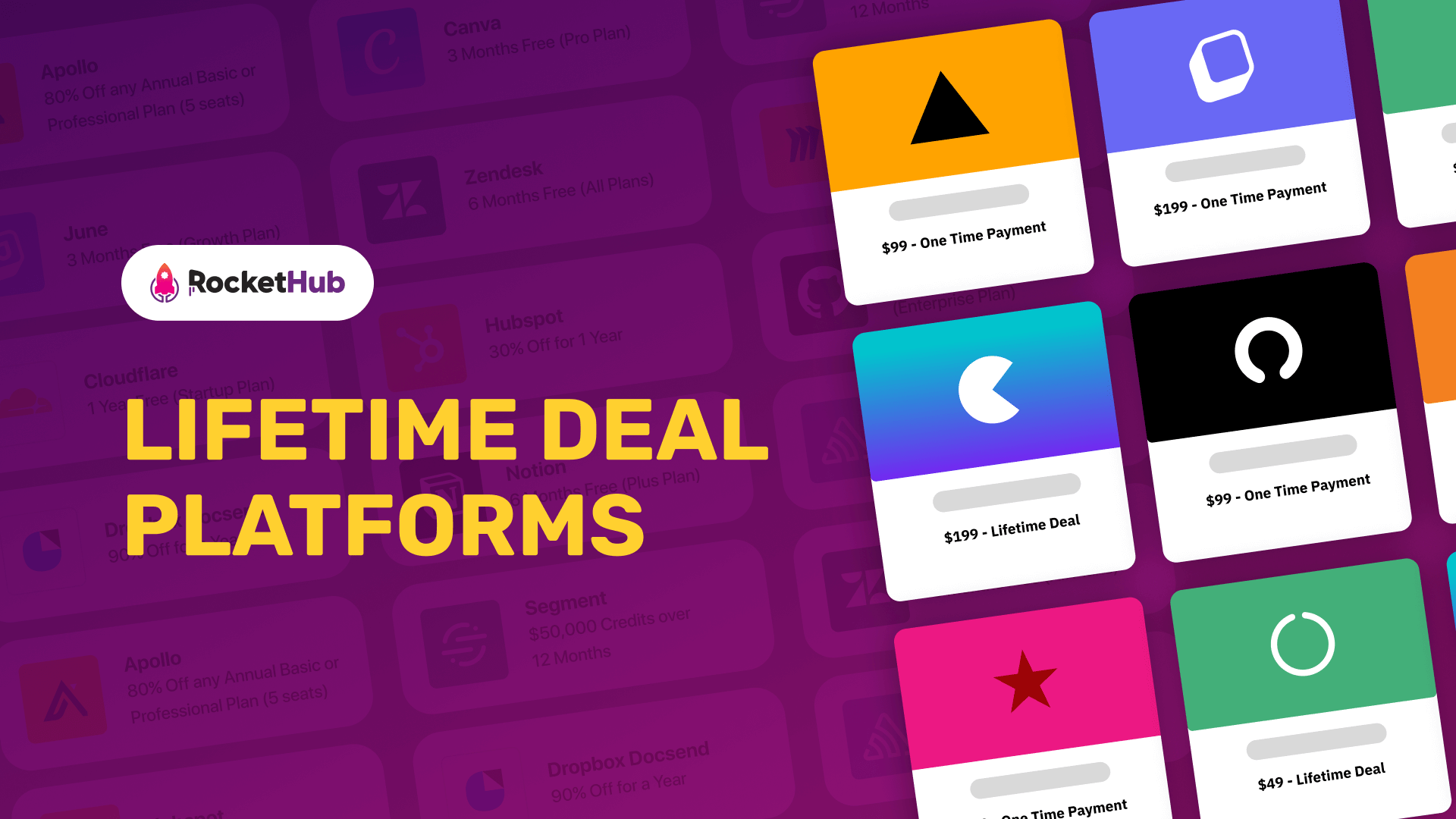
The Top 15 Best SaaS Collaboration Tools
- Angel Alfred
- February 28, 2022
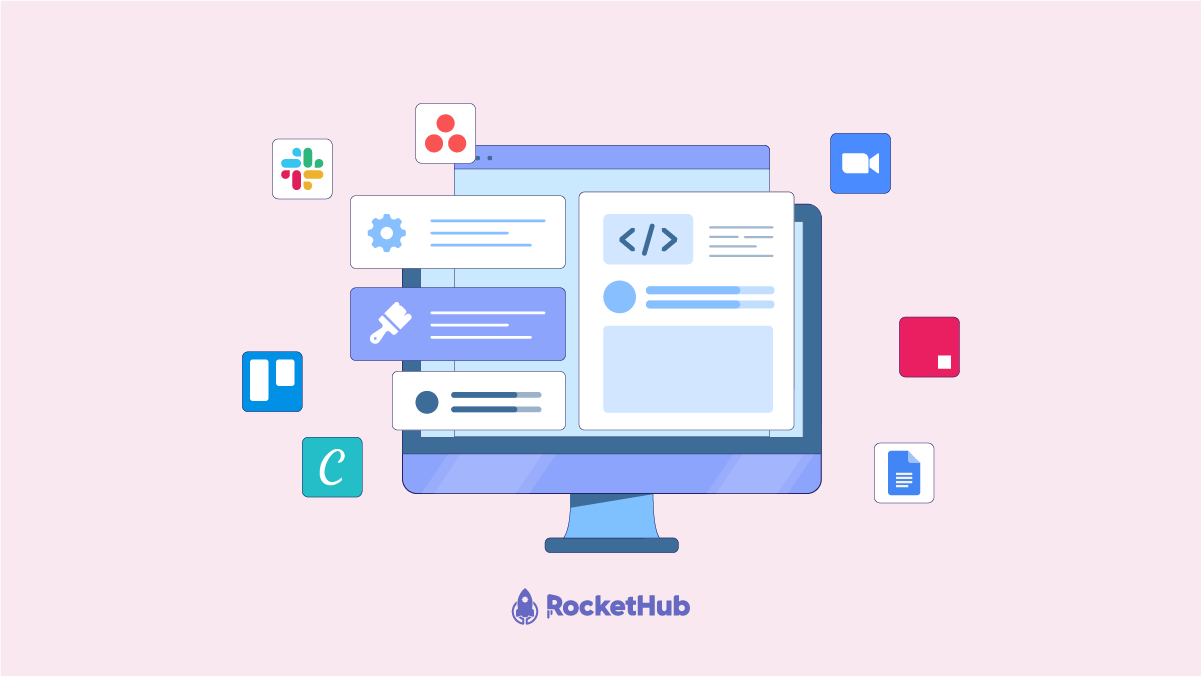
Let’s consider that you are the head of a digital marketing company, and your content writer or web designer is sitting in some other country. How will you collaborate with your employees who work remotely? How to ensure that all your team members are on the same page and get all the latest updates on the ongoing projects? It is very difficult and challenging for both remote as well as in-house team members to keep pace with the ongoing projects. To solve this problem, both small- and large-scale organizations use online collaboration tools for SaaS Companies to manage the workflow efficiently.
These tools empower team members to have transparency with each other to achieve unparalleled collaboration. There are several unique features of a collaboration tool, some of them include the ability to upload and send files, calendar, notifications through the mail, and many more. Therefore, before getting a tool, you must make sure that it has all the necessary features that will fit your purpose. Nowadays, it is very common to see businesses hiring people across the globe to work on any project.
The Top 15 SaaS Collaboration Tools
Thus, with the help of an online collaboration tool, you can remove the gap between the people who are working from far-away locations. You can also organize meetings online and ensure that all your remote workers are on the same page. Let’s take a look at the top 15 SaaS companies’ collaboration tools.
Link Sourcery

Link Sourcery was created by leaders in the SEO industry who have almost a decade of experience securing valuable backlinks for their clients. In that time, they’ve developed a deep understanding of how to win link placements and created a solution to optimize and manage the process at scale. Unlike many other marketing tools, Link Sourcery does not interrupt your workflow or add more tasks to your to-do list. It genuinely focuses on eliminating busy work so you can send better pitches faster.
Whether you’re a freelancer, agency, or brand, you can earn links from top publications without excessive costs. You can also avail yourself of a lifetime of Link Sourcery’s services through RocketHub here.
Zoom
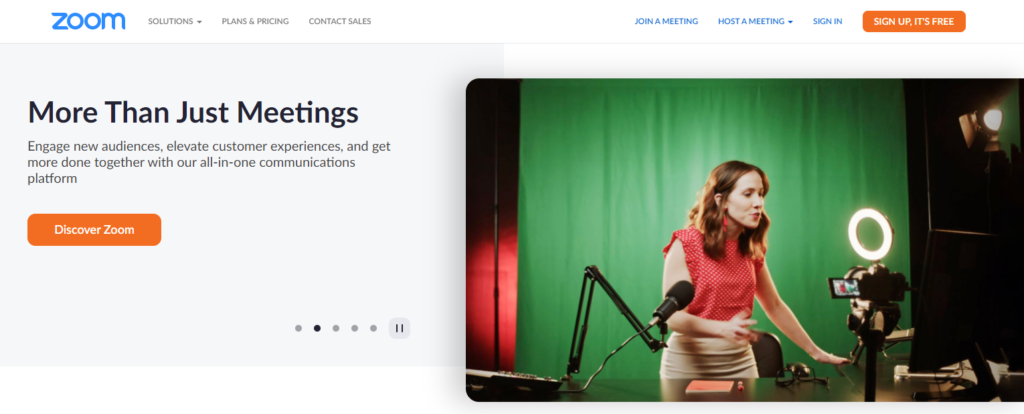
One of the big hitters of 2020, Zoom is an online meeting and webinar tool lets you: Schedule meetings—or have them spontaneously. Record video webinars. Share screens with colleagues. And more. Much more. That makes it great for remote teams, but effective for anyone who wants to make regular video calls. You do get some of the above features with Slack in #1, of course, but then Zoom also has cross-platform messaging. It’s just another way to make sure your business is ready and waiting to deliver on projects, client interviews, project development, and whatever else you’re up to.
Trello
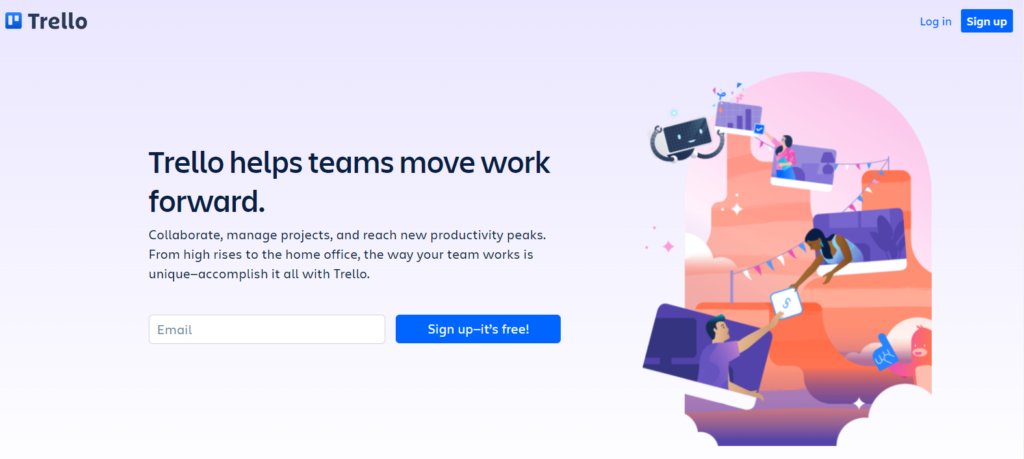
It is a collaboration and project management tool that is based on the Kanban methodology. In this, the projects and tasks are visualized as boards that have a drag-and-drop functionality. If you are looking for a simple application without any confusing and complex features, then Trello should be your first choice. It is well organized, easily filtered, and it also assigns the tasks to the team members automatically. Although it looks very simple on the surface, it has all the necessary features which are required for managing a project.
Trello allows you to invite and add as many members as you need for your project, all for free. If there are any changes in the project, it notifies the team members via email, desktop browser, and mobile push notifications. Trello has a free plan in which you can add unlimited boards, members, cards, lists, etc. Its premium plan starts at $9.99 per user/month.
ClickUp
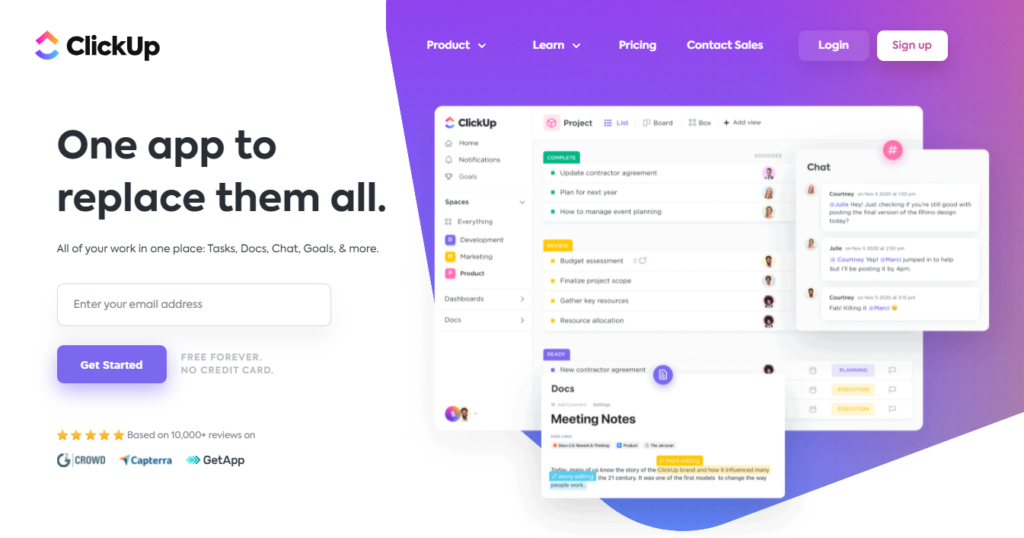
It is an intuitive collaboration tool that is suitable for both small-scale and big organizations. It is not only user-friendly and straightforward but also has all the core functionalities of any business process,i.e., marketing, development, and sales. It is considered a hybrid project management solution that has several customizable features. You can modify the settings to tailor according to your needs and requirements.
A single solution, ClickUp has all the necessary features which will ease your work including development, marketing, and sales. It organizes the project in a hierarchic approach which takes out any confusion between the team members. Machine learning capabilities
It creates realistic and accurate timeframes for the projects with the help of machine learning capabilities. It has a free plan which offers 100MB storage and can manage one project. Its business plan starts at $9 per month with unlimited storage, projects, and apps.
Asana
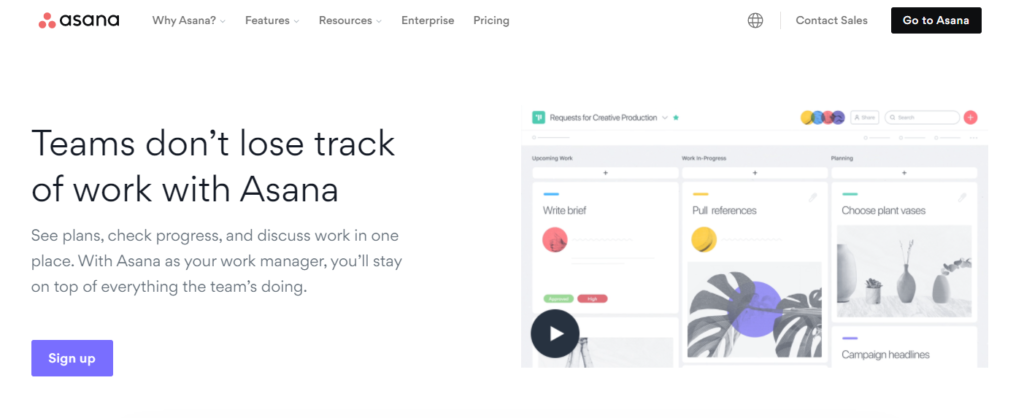
Asana is one of the popular online collaboration tools which has an intuitive interface that facilitates efficient team management and communication. It also allows you to create mini-projects and tasks within a project which you can track and monitor from various devices. You can also add new team members, tasks, and share files and data with them effortlessly. There is no need to use any third-party application because it provides all the necessary features in its platform. If you make any changes to the tasks, the team members will receive a notification and can like or comment on the update. You can also create visual project plans to monitor the progress of any project efficiently.
The tool allows you to add custom fields and monitor what is essential for you. It is helpful when you have a set of projects and tasks. You can track any tasks and projects until it is finished. It also generates a detailed project report. Asana assigns the responsibilities to each member so that everyone knows their role clearly and there is no need to micromanage.
A major problem that a team faces is getting notifications and updates of any project in real-time. Asana solves this problem as it provides timely notifications to all the members of a team if any changes have been made to a task or project. Asana has a free version in which you can add 15 members. Its premium version starts at $9.99 per member per month if billed annually, and $11.99 per member per month if billed monthly.
Google Analytics
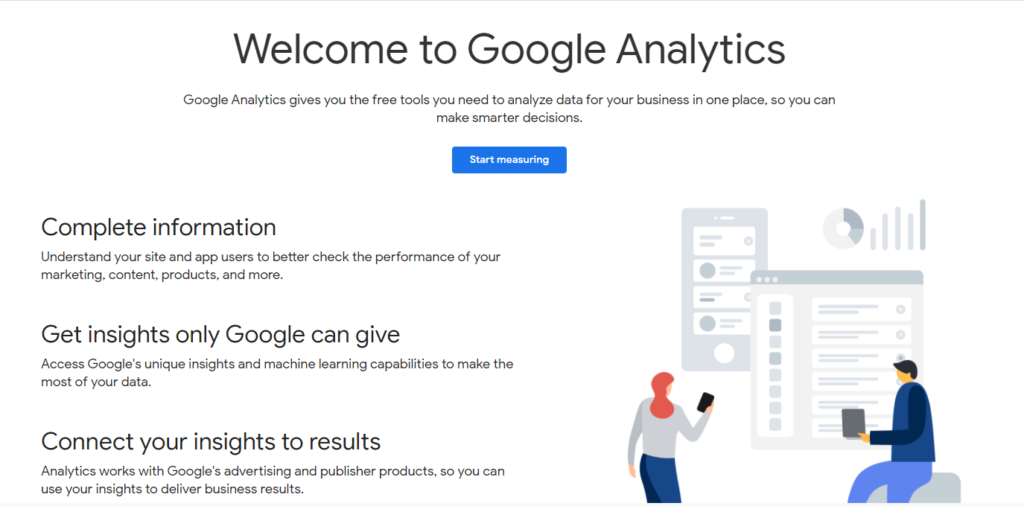
Here’s a big hitter. It’s one of the most used SaaS tools across the world, Google Analytics (or just GA, if you prefer abbreviations). While not strictly a collaboration tool, it does provide data for your business that your teams can share. And learn from. Plus, use it to improve website productivity.
Google Analytics is all about user insights and performance analysis. With it, you can quickly work out who’s visiting your website, for how long, and why. Google Analytics is also free, so your business has an easy way to check out how much traffic is coming onto your site. And there are a lot of benefits to this. Deep breath, here we go: You get a solid understanding of the first impression you’re making on visitors. If you have a high bounce rate, for example, you can identify the pages where it’s happening.
Easily see where your visitors are from, you get a geographical breakdown. There’s a feature that lets you set your goals, which is super useful if you’re looking to track monetary value to specific events. Learn about your keywords for SEO benefits. Use your data to work out what your customers like about your site/product. Google Analytics is a must-have for any business. If you’re not using it, start doing so now.
Canva
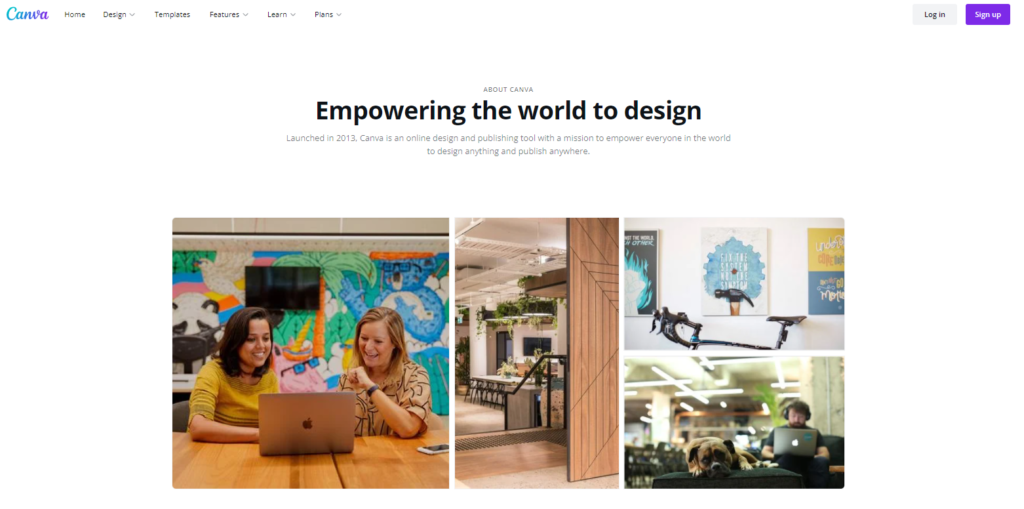
An awesome design tool, it’s free to use and has some nifty collaborative twists. After you sign up, you can go off and make professional-level content. That includes Presentations, Videos, Posters, Infographics, Social media posts, Business logos. The collaborative bit starts when you invite people to your designs. Then they can view designs, make suggestions, and edit. The benefits for your business? Well, you get a brilliant free tool where your employees can create high-quality marketing content. The result? No need to hire freelancers or get a web designer in. Just sign up to Canva and it’s pretty self-explanatory from there.
Invision
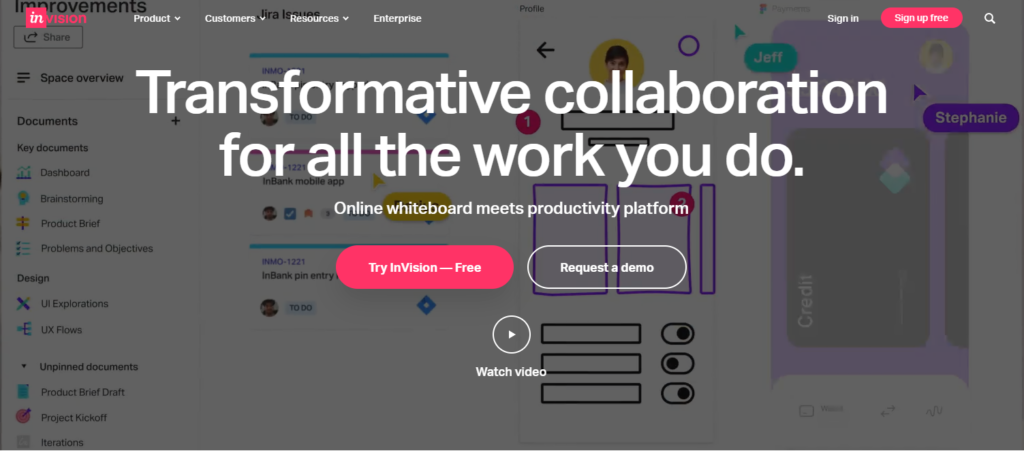
InVisionApp, Inc. develops software tools. The Company provides prototyping software for web and mobile application designers. InVisionApp’s platform allows design teams to create interactive prototypes of web and mobile applications and gather instant feedback from key stakeholders through social and collaborative capabilities.
Airtable
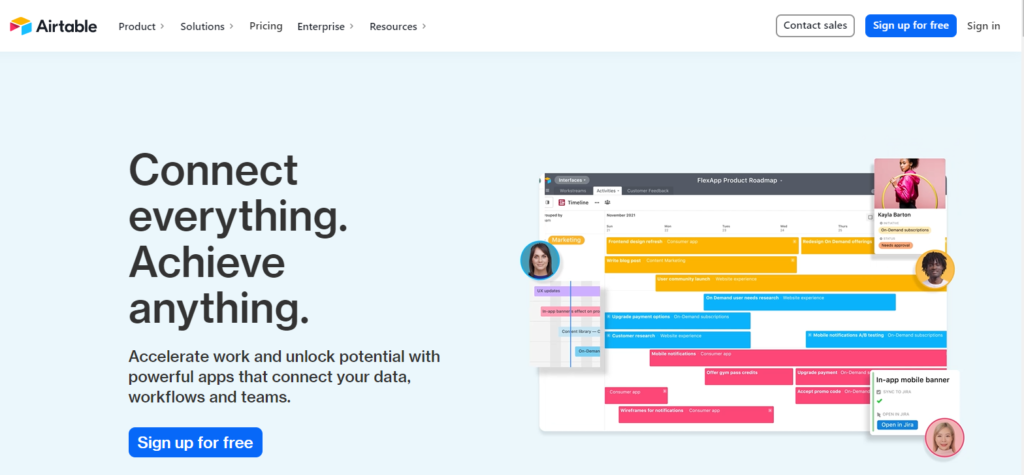
Airtable is a cloud collaboration service headquartered in San Francisco. It was founded in 2012 by Howie Liu, Andrew Ofstad, and Emmett Nicholas. Airtable is a spreadsheet-database hybrid, with the features of a database but applied to a spreadsheet. The fields in an Airtable table are similar to cells in a spreadsheet, but have types such as ‘checkbox’, ‘phone number’, and ‘drop-down list’, and can reference file attachments like images.
LastPass

LastPass is a freemium password manager that stores encrypted passwords online. The standard version of LastPass comes with a web interface, but also includes plugins for various web browsers and apps for many smartphones. It also includes support for bookmarklets. LogMeIn, Inc. acquired LastPass in October 2015.
Google Docs
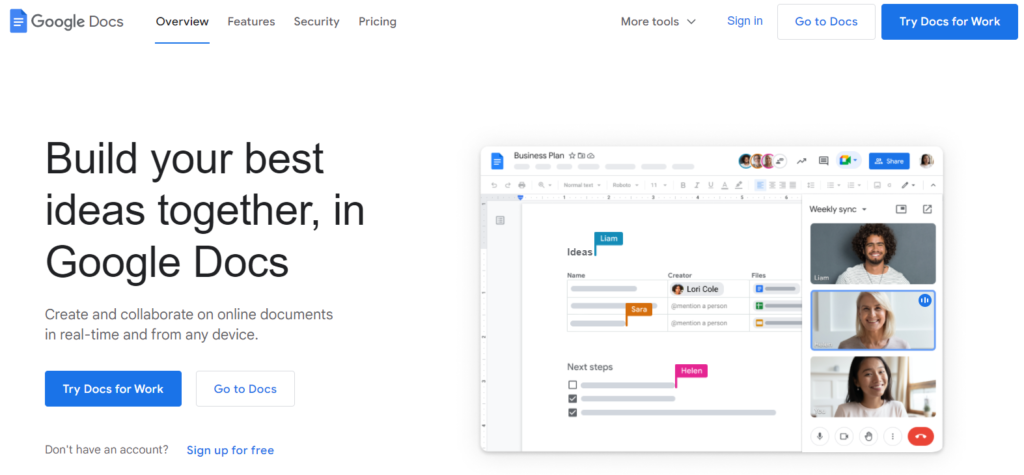
Google Docs is an online word processor included as part of the free, web-based Google Docs Editors suite offered by Google, which also includes Google Sheets, Google Slides, Google Drawings, Google Forms, Google Sites, and Google Keep. Google Docs is accessible via an internet browser as a web-based application and is also available as a mobile app on Android and iOS and as a desktop application on Google’s Chrome OS.
Google Sheets

Google Sheets is a spreadsheet program included as part of the free, web-based Google Docs Editors suite offered by Google. The service also includes Google Docs, Google Slides, Google Drawings, Google Forms, Google Sites, and Google Keep. Google Sheets is available as a web application, mobile app for Android, iOS, Windows, BlackBerry, and as a desktop application on Google’s Chrome OS. The app is compatible with Microsoft Excel file formats. The app allows users to create and edit files online while collaborating with other users in real-time. Edits are tracked by the user with a revision history presenting changes.
An editor’s position is highlighted with an editor-specific color and cursor and a permissions system regulates what users can do. Updates have introduced features using machine learning, including “Explore”, offering answers based on natural language questions in a spreadsheet.
Sendible

Sendible helps agencies tell their clients’ stories on social media. Voted G2Crowd Leader for Social Media Management Software. Collaborate with your team and clients by setting up approval workflows and keeping your posts on-brand. Use one-click reports to surface your most engaging content or choose to build and automatically send custom reports. Schedule photos and videos to Instagram business profiles directly, no push notifications needed. Add geotag locations and first comments with hashtags to increase discoverability.
Agorapulse

AgoraPulse is a leading Social Media Management Platform that enables agencies, businesses, and marketers to manage all their social media messages, schedule & publish content, identify key influencers, monitor social channels, and get stunning reports, all in one easy to use dashboard
Monday.com
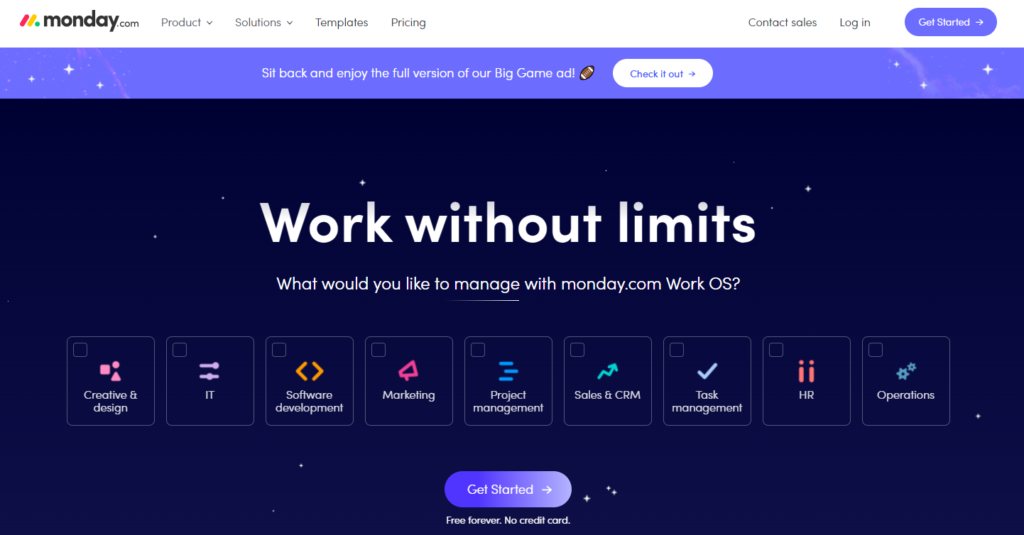
Monday.com is a Work Operating System (Work OS) that powers teams to run projects and workflows with confidence. It’s simple but intuitive. It helps you Work OS for teams to shape workflows, adjust to shifting needs, create transparency, connect collaboratively, so you can stop doing manual grunt work. It is super customizable and can be used for every use case!
Conclusion
We understand that every team needs the right type of tools to perform efficiently, so we created a list of the best collaboration tools for SaaS companies. Apart from the 15 best collaboration tools which have been listed above, there are many other online tools available in the market which you can use in 2022. All you need to do is select the best one which meets the needs and requirements of your project!
Share This Post
Angel Alfred
Angel is a digital marketer, a mental health speaker, and above all, a writer. She loves being a part of the RocketHub team and is keen on learning and taking over new challenges every day!
Table of Contents
Get The Latest Updates
Subscribe To Our Weekly Newsletter
Sign up below to be one of the first crew members onboard and get early access to amazing deals.
Recent Posts

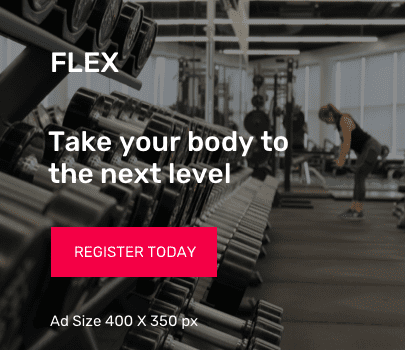
Social Media
Categories
Related Posts

Lifetime Deal Platforms
The best lifetime deal platforms for software. Platforms lik RocketHub scour the web for the highest quality products to bring buyers the best lifetime deals on their platform.

How to Work for Yourself + 13 Solo Business Ideas
Do you ever wonder if being your own boss could truly set you free? In this article, we’ll explore the theory that unleashing entrepreneurial freedom

7 Reasons Why Every SaaS Team Needs Interactive Demos
Making a Case for Interactive Demos: 7 Reasons Why Every SaaS Team Needs Them Let me paint a scenario for you. You want to buy