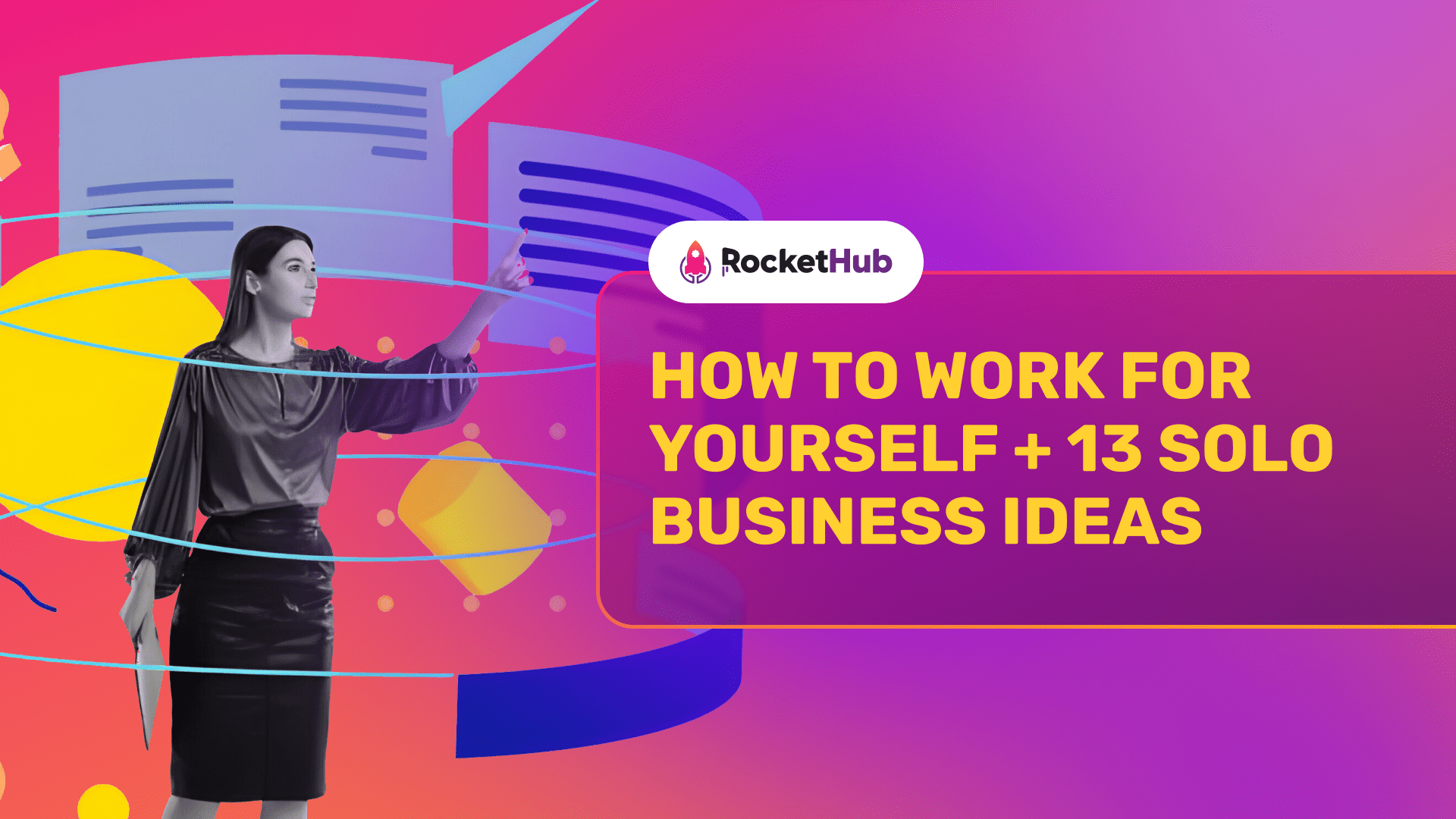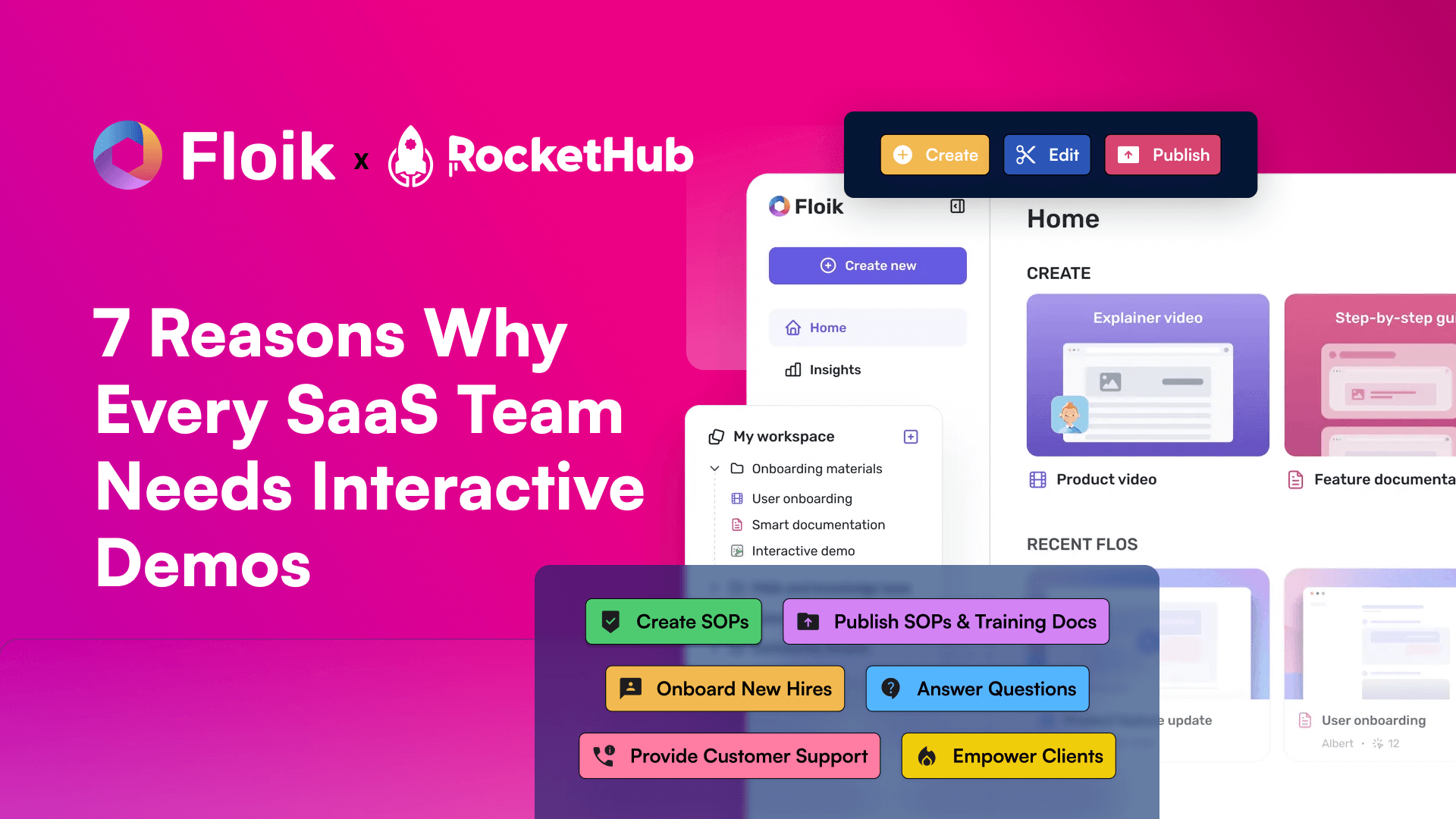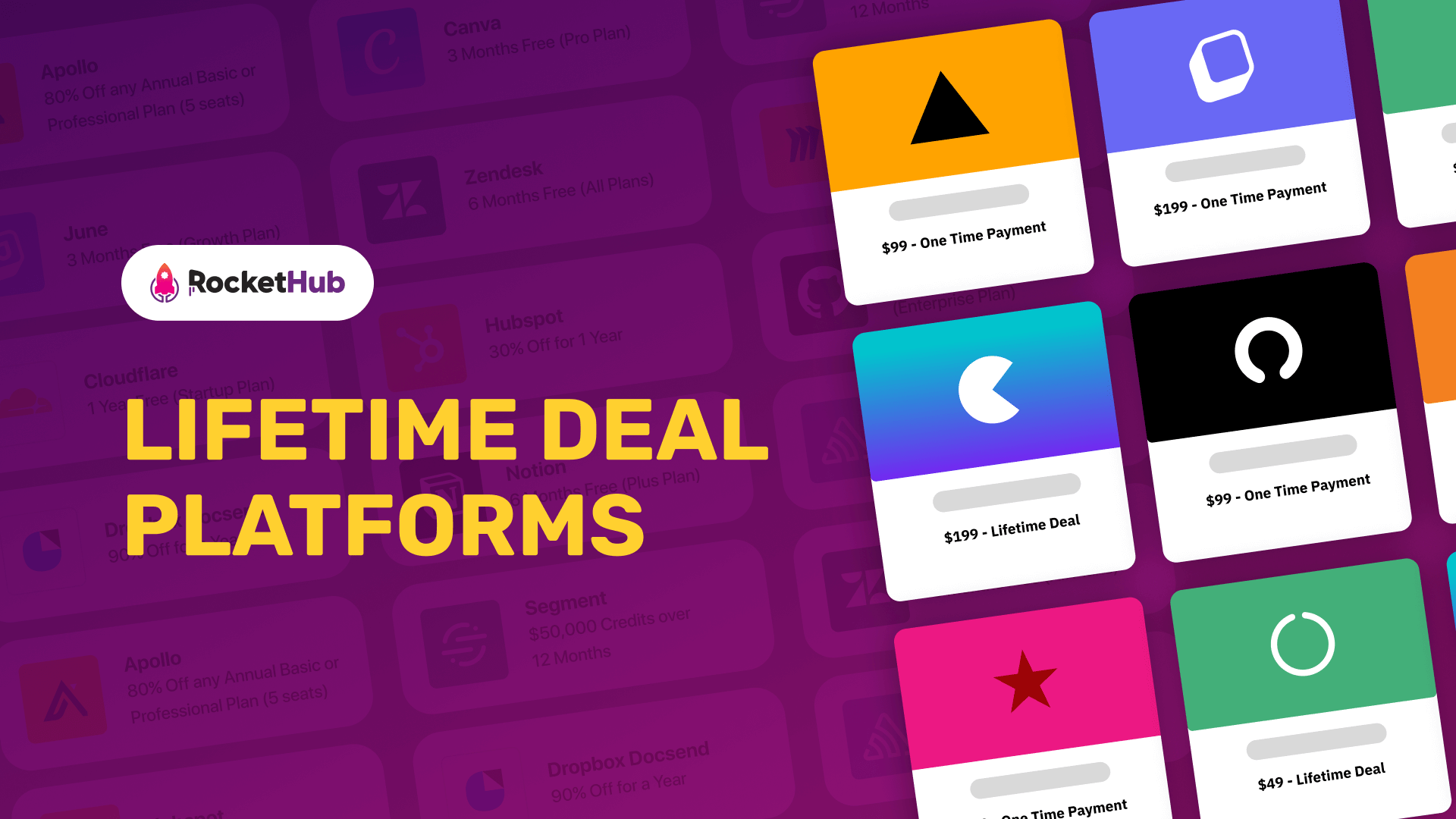
How do Google Analytics Assisted Conversions Work?
- RocketHub Team
- March 30, 2022

It is not always possible to apply a streamlined and predefined approach to every conversion. In order for an account to be successful in conversion, there are many aspects such as channels, keywords, etc. Apart from analyzing the regular conversion rates of your advertising campaigns, you may also take advantage of Google Analytics Assisted Conversions. The main goal is to track and consider the performance of each marketing channel that contributes to successful conversion. If you think you are new to this, you’d better check our blog post “Google Analytics 101” first before you continue.
Things may seem unclear right now, but this comprehensive article will clarify everything about the importance of Google Analytics Assisted Conversions like how to identify the channel combinations that lead to a conversion, and much more. Let’s dive right into it.
What are Google Analytics Assisted Conversions?
A conversion path typically has three different stages: last interaction, assist interaction, and first interaction. The Last interaction refers to any interaction right before the conversion. Assist interaction is the interaction on the conversion path, which is not the last one, and the first interaction refers to the first interaction or glimpse in the conversion path.
The Google Analytics Assisted Conversions is simply the measurement of the total value associated with these conversions. It considers all the conversions in a given channel that are subjected to the final successful conversion.
The Importance of Google Analytics Assisted Conversions
Here’s why Google Analytics Assisted Conversions matter:
- People take non-linear paths to make a purchase which is highly crucial to identify and measure. However, measuring multiple marketing channels can be highly complex. In such cases, Assisted Conversion makes the entire assessment of numerous marketing channels simplified and easy for the users.
- When you identify and analyze the different marketing channels used for a specific conversion, you can revamp your marketing strategies and invest more in the high-paying channels to boost the ROI of your conversions.
- Assisted conversion helps you bring data-driven changes to your marketing strategies. With the help of Google Analytics Assisted Conversions, you can achieve the most accurate data about every marketing channel and measure its true value, which you can leverage later, as discussed in the previous point.
For example, a user has their first interaction by viewing an ad and clicking on it, directing them to the webpage. However, they left and didn’t make the purchase. Later on, the same user searched the item on Google and came back to the same website via the product but again exited the website to compare other websites for the product.
Finally, when the user types the web address and goes directly to the website to make the purchase, you have a successful conversion! Here, the direct visit will be attributed as the normal conversion, and the google search engine result campaigns and text ad campaigns will be registered as an assisted conversion.
Even though the final conversion was completed through the main channel, it is essential to know that the assisted conversions also had a crucial role in making the entire conversion a success.
Thus, assisted conversions are a pivotal requirement to assess the marketing channels. Otherwise, you may be cutting out on many essential pieces of your marketing strategy, which can cost you countless potential conversions in the long run.
Multi-Channel Funnel Reports
You can find all the Multi-Channel Funnel reports from your Google Analytics under Conversions. On the Overview page, you can find the total number of conversions and the assisted conversions underneath.

The more comprehensive and robust your business’s buying process is, the more value you can pull from these Multi-Channel Funnel reports. It will help you analyze every marketing channel’s performance that was used throughout a conversion to move the prospects down the marketing funnel.
Multiple-Channel Conversion Visualizer
While you scroll and analyze the different marketing channels in Google Analytics, you can also look for a diagram that appears in the Top Conversion Path reports. It shows the percentage of total conversions that each combination of marketing channels is responsible for.
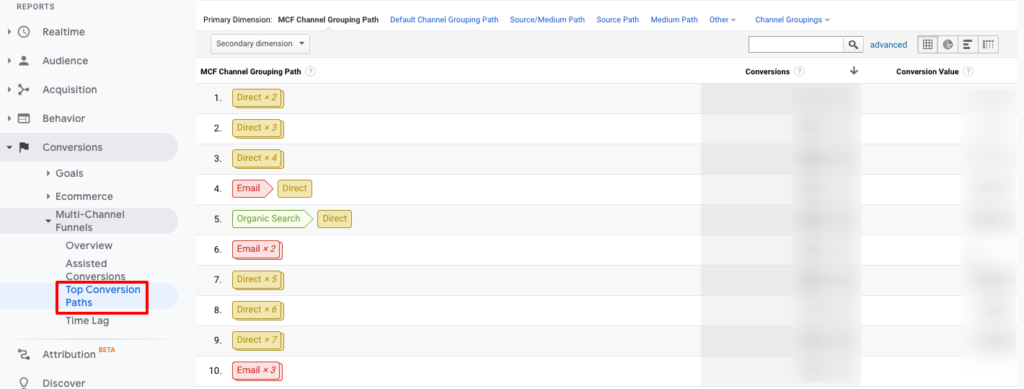
You can hover over any part of the diagram and get a quick detailed preview of the same. This will allow you to identify the best combinations, which can help restructure your campaigns accordingly.
Assisted Conversions in Google Analytics
As we already explained, Google Analytics Assisted Conversions gives you the total number of conversions that assists per channel and allows you to compare them with the overall conversions.
By default, you can find the Assisted Conversions report in the Multi-Channel Funnel grouping, but you can always customize the data as per your requirements. To focus on grouping on a more granular level, you can filter the top performers based on different aspects such as Source, Medium, etc. This can help understand your best social channels, referral sources, offline sources, paid campaigns, and so much more. You can evaluate the highest performing and the underperforming ones by analyzing their contribution in moving the prospects further in the marketing funnel.
It is important to focus on the “Assisted/Last Click, or Direct Conversions” section since this can help you identify which channels account for the last click/conversion interaction or whether it has an assisting role in the journey. Here you can understand a specific amount of responsibility each channel has for the conversions. With these metrics, you can analyze the conversion value of each channel and understand its functions. You can also check out the percentage display pie graph to get deeper insights and assign values to your reports.
Google Analytics Conversion Paths
Your visitor goes through multiple sources before they finally settle on your website and make the purchase. Google Analytics helps you determine the complete journey via the Conversion paths. Here you can understand how your channels work together to help and guide the prospects throughout their journey.
You can identify and find the most effective channel combinations here and understand the path that most of your customers usually take. This can give you a better view of the channels that have the most and the least impact on the entire journey.
Time Lag and Path Length
Lastly, in the Multi-Channel Funnel section, you can find the percentages of the conversion length. The length of the conversion includes the time lags and the paths taken by the prospects.
The Time Lag displays the number of conversions and the total conversion percentage per time lag within a few days. This will assist you in setting realistic expectations and time durations in your business to analyze approximately how long it takes for your marketing channels to generate a lead.
The Path length determines the same conversion metrics but considers the number of interactions taken by the prospect before they finally made the transaction. This can help determine the crucial interaction points of your entire marketing journey that account for a successful conversion. It could be anywhere from a single assisted interaction to multiple interactions. Accordingly, you can implement them throughout the marketing strategy to gain better results over time.
The time lags and paths depend on the conversion event. You can find shorter time lags and paths when your conversion goal is just to get users to fill out a form on your website. On the other hand, if your goal is to make a successful purchase on your website, the time lags and paths are likely to be longer.
Conclusion
The Google Analytics Assisted Conversions have a massive potential in transforming your marketing campaigns when leveraged correctly. You need to focus on every channel that accounts for a successful transaction in your business, irrespective of how small their role is during the journey.
The best way to view and evaluate the metrics in the Google Analytics Assisted Conversions is to set a date range to view the performance of your channels within a specific month and filter your data by goals to determine the impact of each channel as per the objective. When you customize and filter the data in the Google Analytics Assisted Conversions, you can unlock many vital data and information that can transform the ROI in your business rapidly.
Share This Post
RocketHub Team
The launch crew at RocketHub writes about startup and SaaS growth. Be a fellow Rocketeer and show some love by commenting below with your thoughts on our content.
Table of Contents
Get The Latest Updates
Subscribe To Our Weekly Newsletter
Sign up below to be one of the first crew members onboard and get early access to amazing deals.
Recent Posts

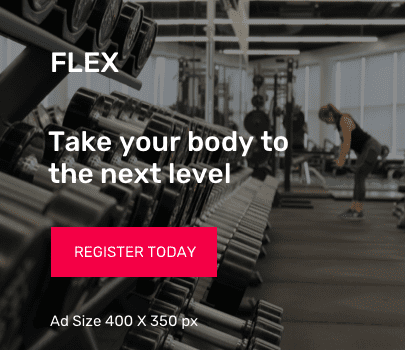
Social Media
Categories
Related Posts

Lifetime Deal Platforms
The best lifetime deal platforms for software. Platforms lik RocketHub scour the web for the highest quality products to bring buyers the best lifetime deals on their platform.

How to Work for Yourself + 13 Solo Business Ideas
Do you ever wonder if being your own boss could truly set you free? In this article, we’ll explore the theory that unleashing entrepreneurial freedom

7 Reasons Why Every SaaS Team Needs Interactive Demos
Making a Case for Interactive Demos: 7 Reasons Why Every SaaS Team Needs Them Let me paint a scenario for you. You want to buy