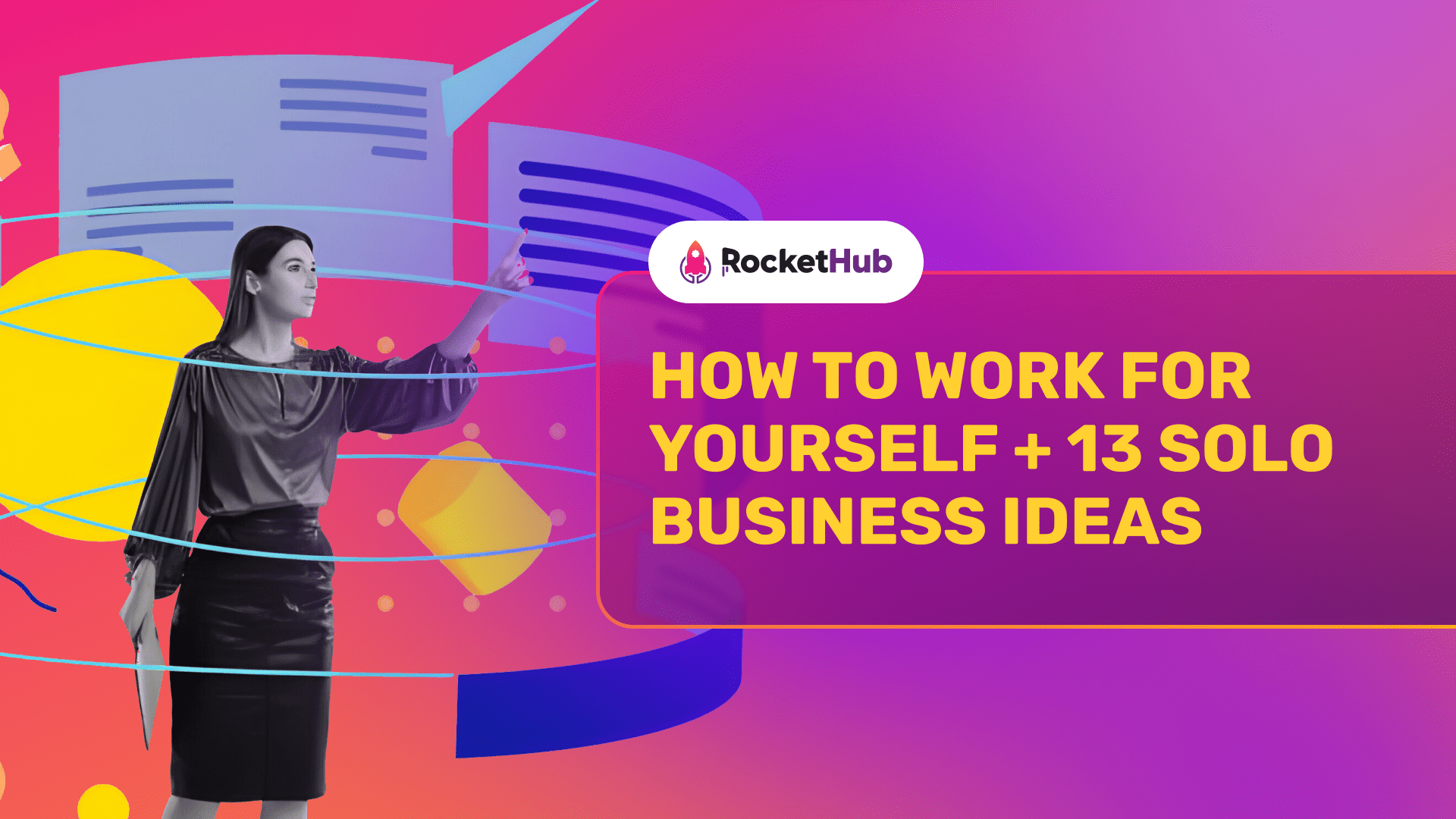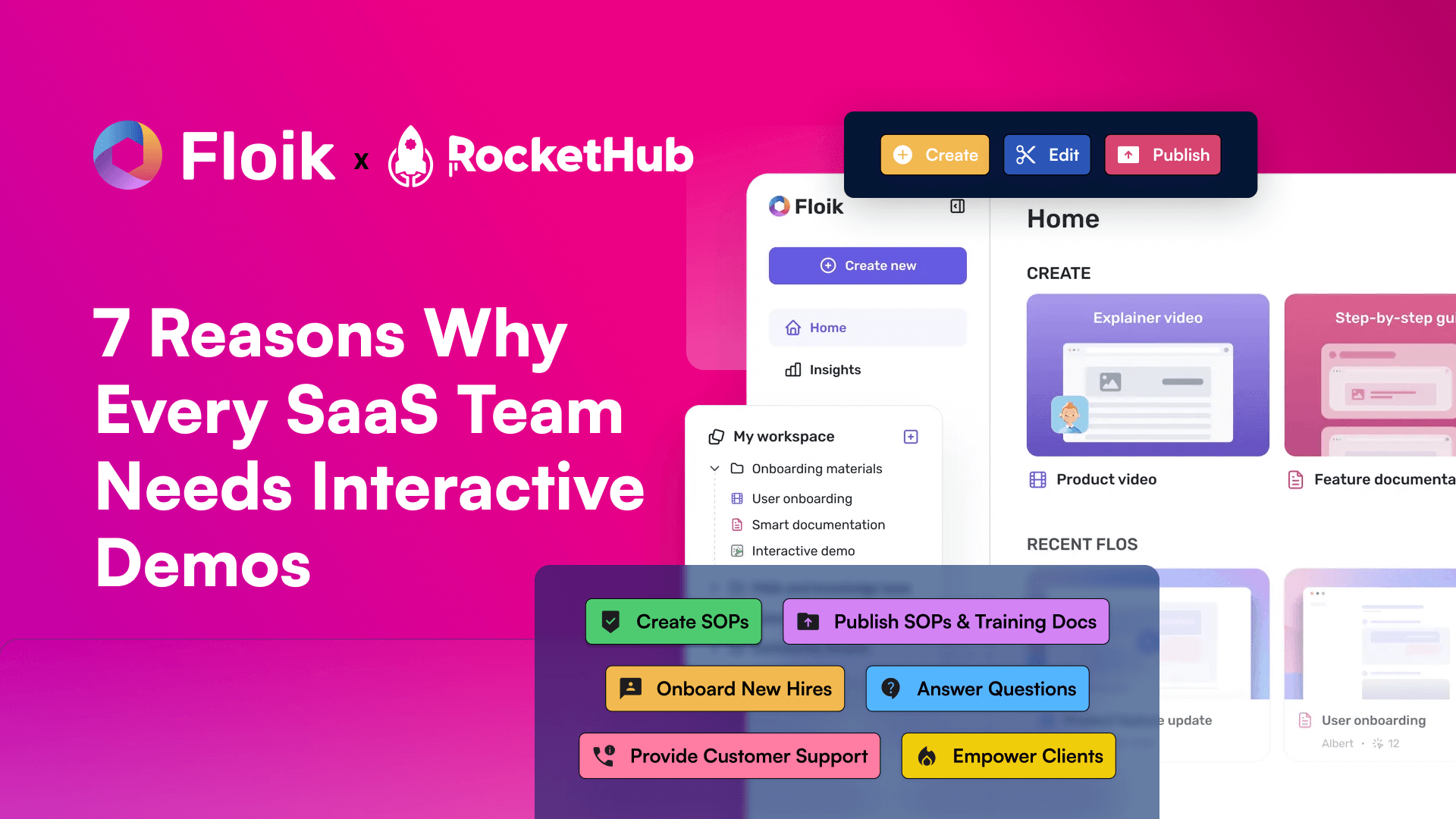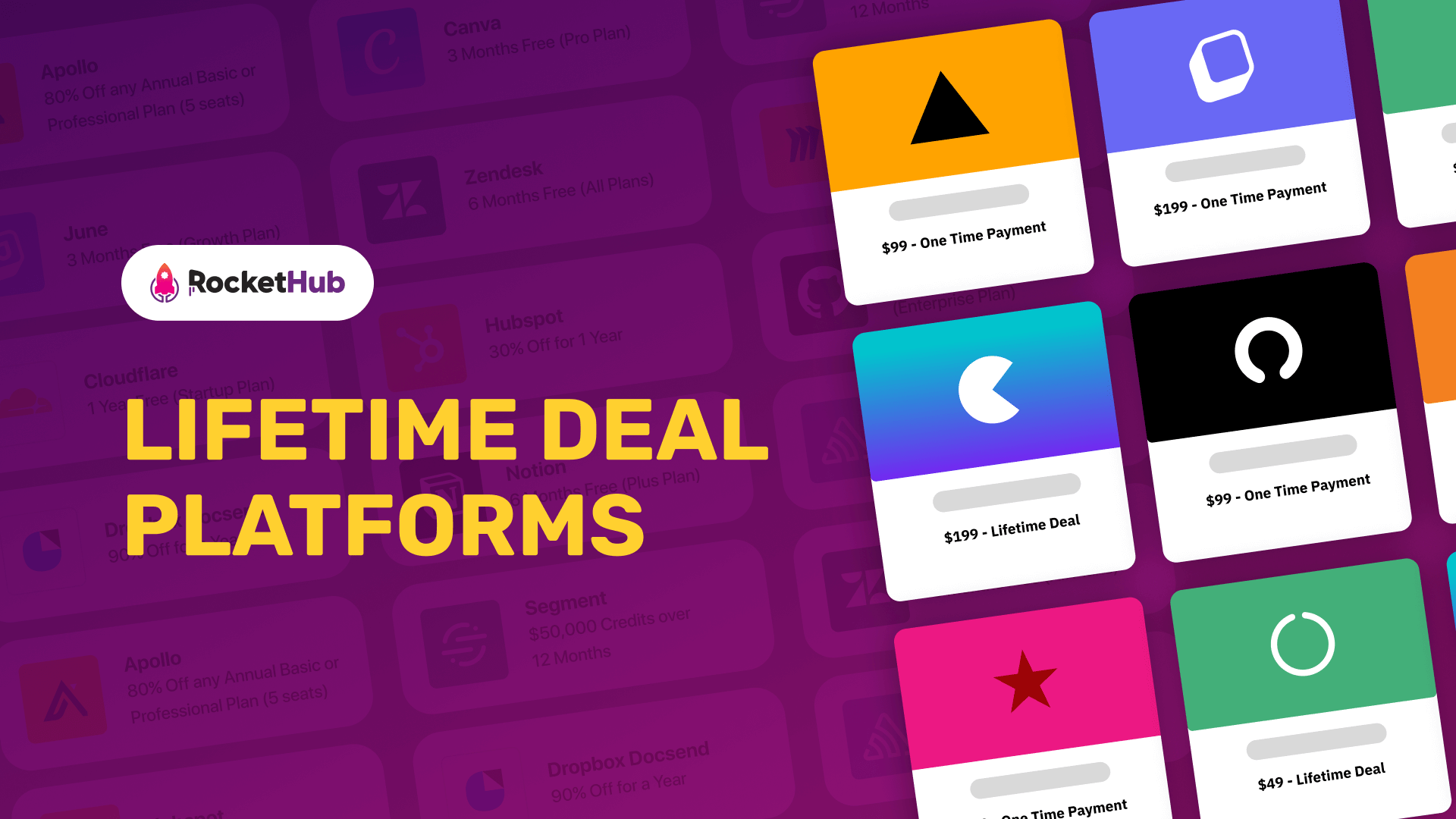
How To Pass The Core Web Vitals Assessment
- Angel Alfred
- January 17, 2023

With the ever-changing landscape of website optimization and user experience, it’s important to make sure you are staying up-to-date with the most current assessments. One of the most important updates to the web optimization industry is the Core Web Vitals Assessment, a set of guidelines designed to give webmasters and website owners alike a better understanding of how their site is performing. Passing this assessment is critical to website optimization, as it is used to measure the user experience of a website. In this blog post, we will look at how to pass the Core Web Vitals Assessment, providing you with the information you need to ensure your website is always performing at its best.
What is a Core Web Vital Assessment?
Core Web Vitals are a set of performance metrics that measure the user experience on a website. These metrics are designed to help website owners and developers understand how their website is performing in terms of speed, interactivity, and visual stability.
The Core Web Vitals Assessment is the process of measuring and analyzing a website’s performance against these metrics. The goal of the assessment is to identify any issues or opportunities for improvement in terms of user experience.
Core Web Vitals Categories
The three main categories of Core Web Vitals are:
- Speed: This category measures the time it takes for a website to load and become usable. Metrics in this category include First Contentful Paint (FCP), Speed Index, and Time to Interactive (TTI).
- Interactivity: This category measures how quickly a website responds to user input. Metrics in this category include Total Blocking Time (TBT) and First Input Delay (FID).
- Visual Stability: This category measures the visual stability of a website, specifically the layout of the website, as it loads and during user interactions. Metrics in this category include Cumulative Layout Shift (CLS).
By measuring and analyzing these metrics, website owners and developers can understand how their website is performing in terms of user experience, and take steps to improve it.
How to Pass the Core Web Vitals Assessment
Doing the following will help you pass the core web vitals assessment:
Understanding the Metrics
Core Web Vitals are a set of performance metrics that measure the user experience on a website. These metrics are designed to help website owners and developers understand how their website is performing in terms of speed, interactivity, and visual stability.
The first category of Core Web Vitals is Speed. This category measures the time it takes for a website to load and become usable. Metrics in this category include First Contentful Paint (FCP), Speed Index, and Time to Interactive (TTI). FCP measures the time from when the user requests the website to when any visible content is rendered on the screen. Speed Index is a measure of how quickly the website’s content is visibly populated. TTI measures the time from when the user requests the website to when the website is fully interactive and responsive to user input.
The second category is Interactivity. This category measures how quickly a website responds to user input. Metrics in this category include Total Blocking Time (TBT) and First Input Delay (FID). TBT measures the total amount of time that the main thread of the website is blocked, which can prevent the website from responding to user input. FID measures the time from when a user first interacts with the website to when the website starts processing the interaction.
The third category is Visual Stability. This category measures the visual stability of a website, specifically the layout of the website, as it loads and during user interactions. Metrics in this category include Cumulative Layout Shift (CLS). CLS measures the number of unexpected layout shifts of visible elements on a website. This can be caused by resource loading and causing layout changes, or by dynamic content being added to the page.
By measuring and analyzing these metrics, website owners and developers can understand how their website is performing in terms of user experience, and take steps to improve it. Improving those metrics will help to provide a better user experience for website visitors.
Optimizing Your Website
Improving the performance of Core Web Vitals metrics is crucial for providing a good user experience on a website. Here are some best practices for improving the performance of each metric:
Speed:
- Minimize the number of requests made by the website by combining and minifying resources.
- Optimize images and videos by compressing and resizing them.
- Use a Content Delivery Network (CDN) to serve resources from locations closer to the user.
- Remove any unnecessary code and plugins that slow down the website.
Interactivity:
- Minimize the amount of JavaScript used on the website and ensure that it is loaded asynchronously.
Use web workers to perform time-consuming tasks, so they don’t block the main thread. - Use browser caching and service workers to speed up page load times.
Visual Stability:
- Reserve space for elements that are likely to change, using techniques such as layout shim or size the elements accordingly.
- Use animation to create smooth transitions between different layouts.
- Prioritize the loading of critical layout and text content first, allowing the layout to be stable as possible.
Tools to Analyze Your Website’s Performance
To measure and analyze the performance of a website, there are several tools and resources available, such as:
Google PageSpeed Insights
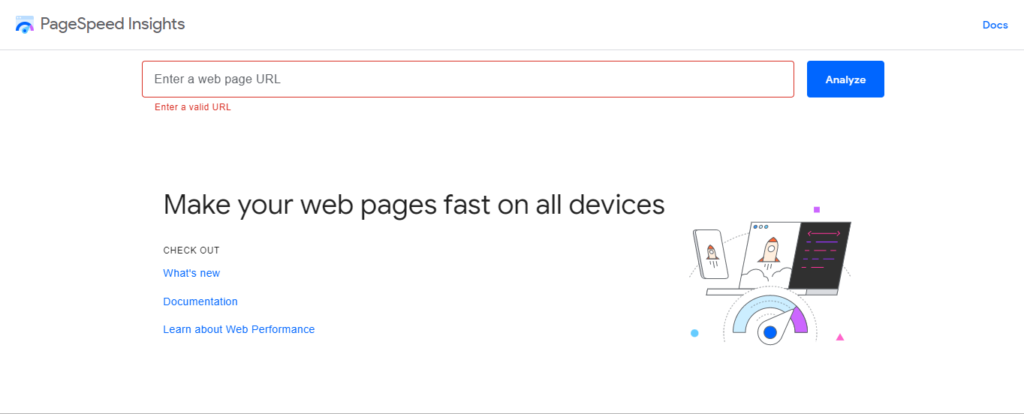
This tool measures the performance of a website and provides recommendations for improvement.
Lighthouse

This tool is integrated into Google Chrome and can be run on any website to analyze performance, accessibility, best practices, and more.
WebPageTest
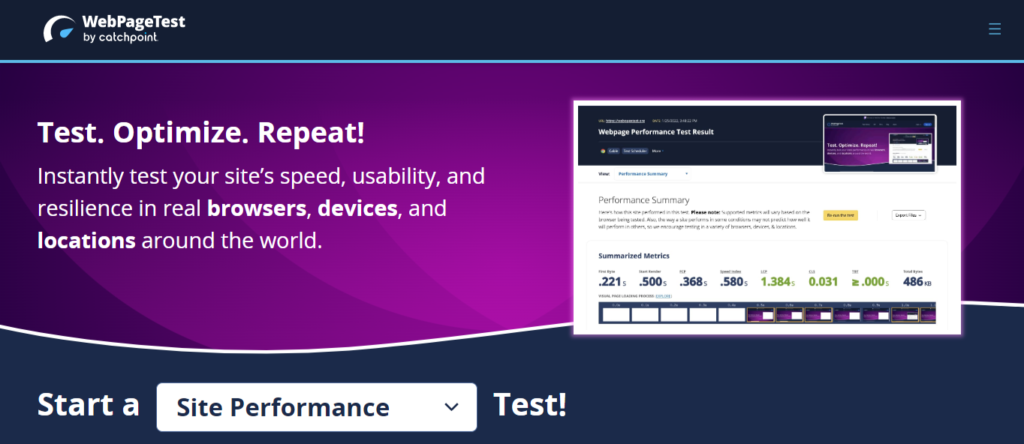
This tool allows you to measure the performance of a website from different locations and on different devices.
Chrome DevTools

This browser-based toolset allows you to inspect and optimize the performance of a website by analyzing network requests, JavaScript execution, and more.
By following these best practices and using these tools, website owners and developers can measure and improve the performance of their website’s Core Web Vitals metrics. This will help to provide a better user experience for website visitors.
Preparing for the Assessment
Preparing for a Core Web Vitals assessment is vital to ensure that your website is performing well and meeting the standards for user experience. Here are some tips for preparing for the evaluation:
- Take practice tests: Use the tools mentioned above to simulate the assessment and understand how your website will perform. This will help you identify areas for improvement and focus your efforts.
- Review relevant documentation: Familiarize yourself with the Core Web Vitals metrics and best practices for improving performance. Google provides documentation on how to measure and improve the performance of each metric.
- Monitor your website’s performance: Use tools like Google Analytics and Google Search Console to monitor your website’s performance over time and track changes.
- Keep your website up-to-date: Keep your website’s software, plugins, and themes up-to-date to ensure that you have the latest performance improvements and security patches.
- Minimize third-party scripts: Be careful when adding third-party scripts to your website as they can have an impact on performance. Be selective in what you include, and consider alternatives if possible.
- Optimize your images: Properly compressing and resizing images can significantly impact your website’s performance.
- Monitor and test your website on different devices and browsers: Make sure your website is performing well
Conclusion
Understanding and improving your website’s performance according to the Core Web Vitals are necessary for any business to remain competitive in the digital world. By following the tips outlined in this blog post, you will be able to pass the Core Web Vitals assessment and improve the user experience of your website. With regular monitoring and maintenance, businesses will be able to ensure that their websites remain up to date and that they continue to provide an excellent user experience for their customers.
Expand your knowledge about the SaaS world today by reading more blogs by RocketHub!
Share This Post
Angel Alfred
Angel is a digital marketer, a mental health speaker, and above all, a writer. She loves being a part of the RocketHub team and is keen on learning and taking over new challenges every day!
Table of Contents
Get The Latest Updates
Subscribe To Our Weekly Newsletter
Sign up below to be one of the first crew members onboard and get early access to amazing deals.
Recent Posts

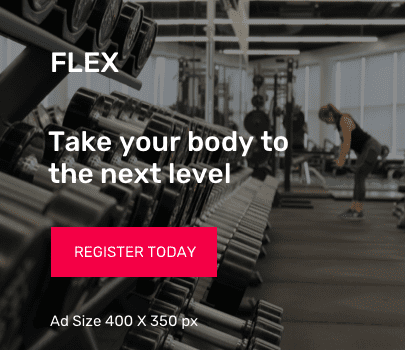
Social Media
Categories
Related Posts

Lifetime Deal Platforms
The best lifetime deal platforms for software. Platforms lik RocketHub scour the web for the highest quality products to bring buyers the best lifetime deals on their platform.

How to Work for Yourself + 13 Solo Business Ideas
Do you ever wonder if being your own boss could truly set you free? In this article, we’ll explore the theory that unleashing entrepreneurial freedom

7 Reasons Why Every SaaS Team Needs Interactive Demos
Making a Case for Interactive Demos: 7 Reasons Why Every SaaS Team Needs Them Let me paint a scenario for you. You want to buy