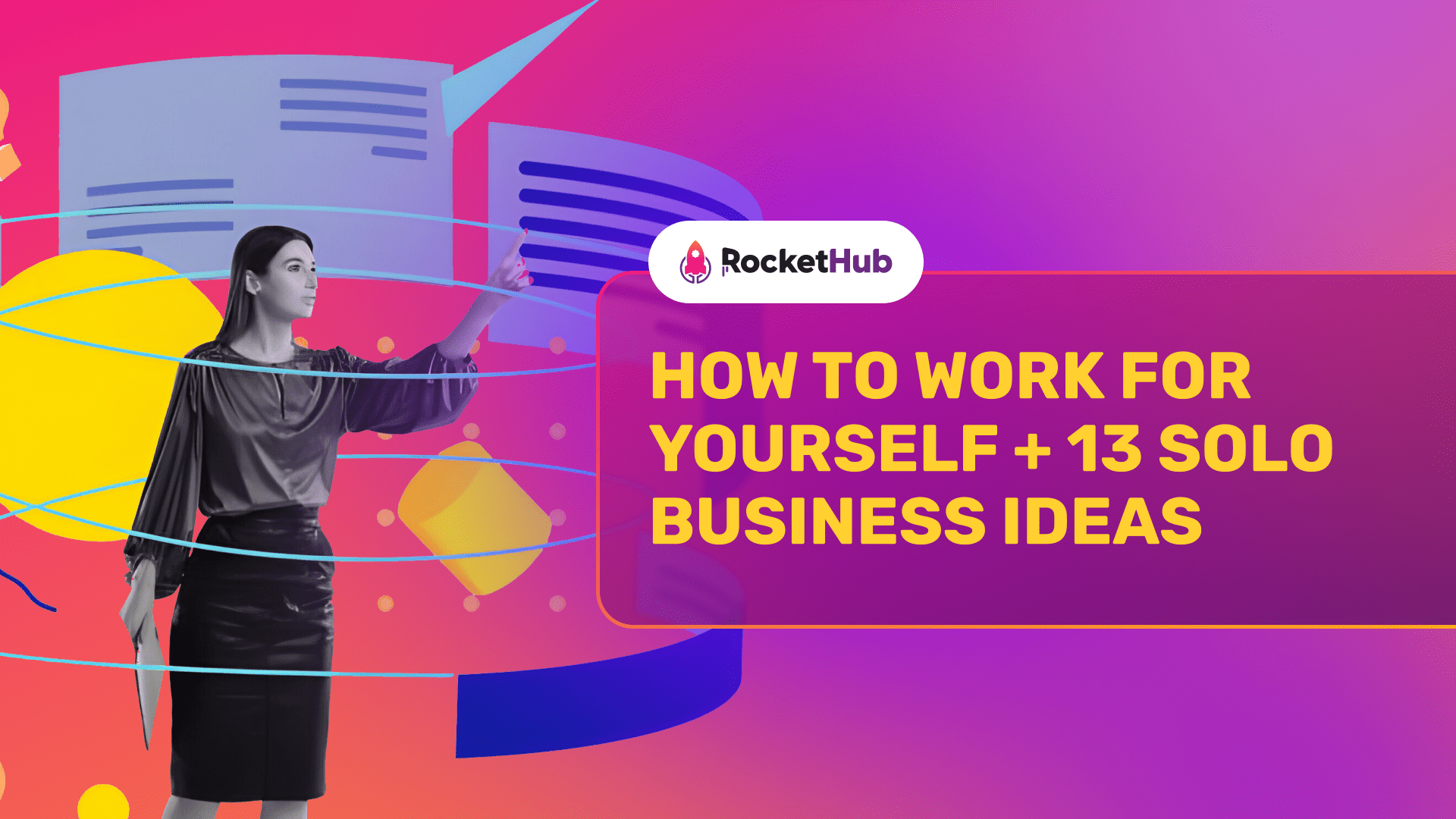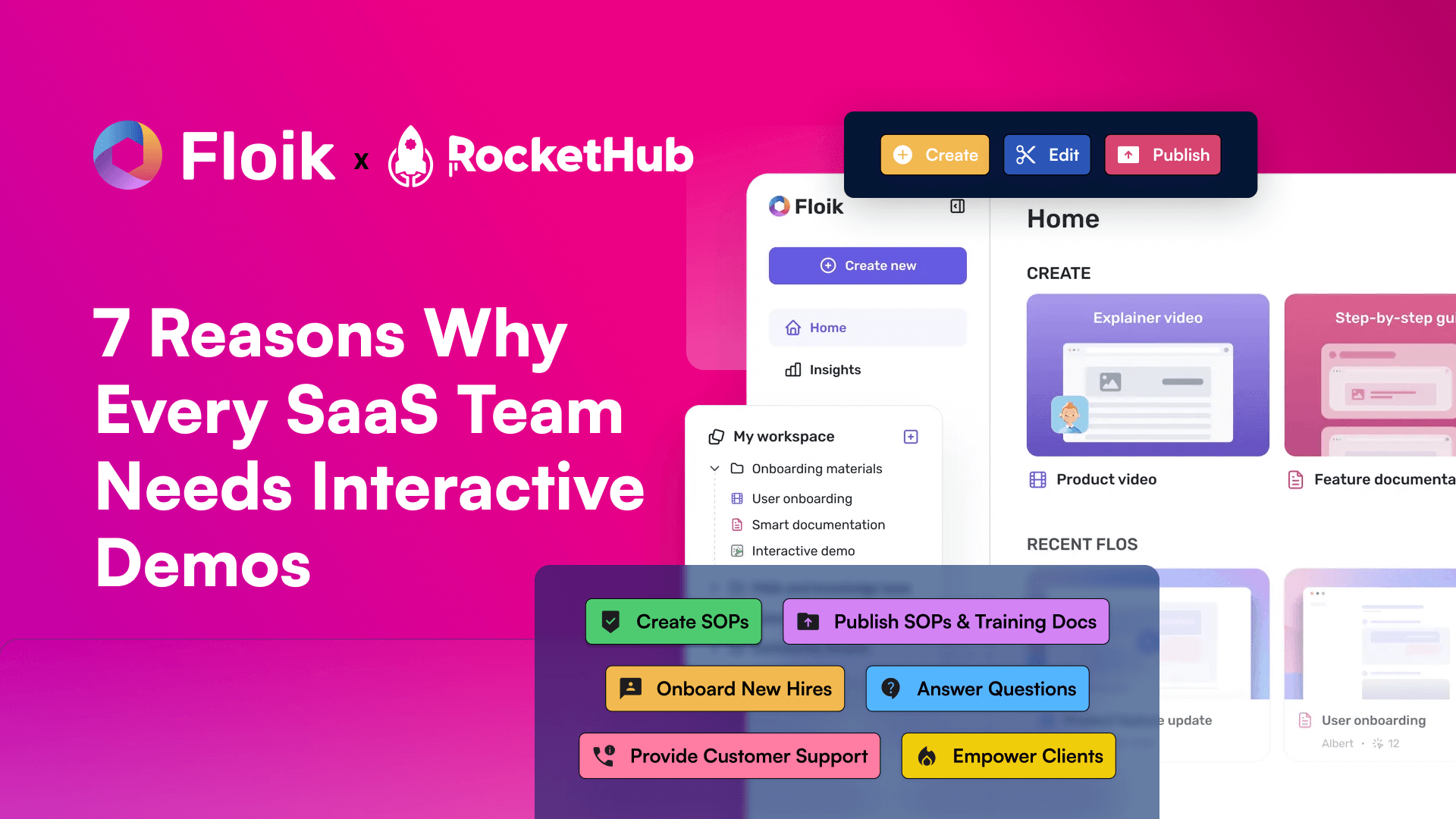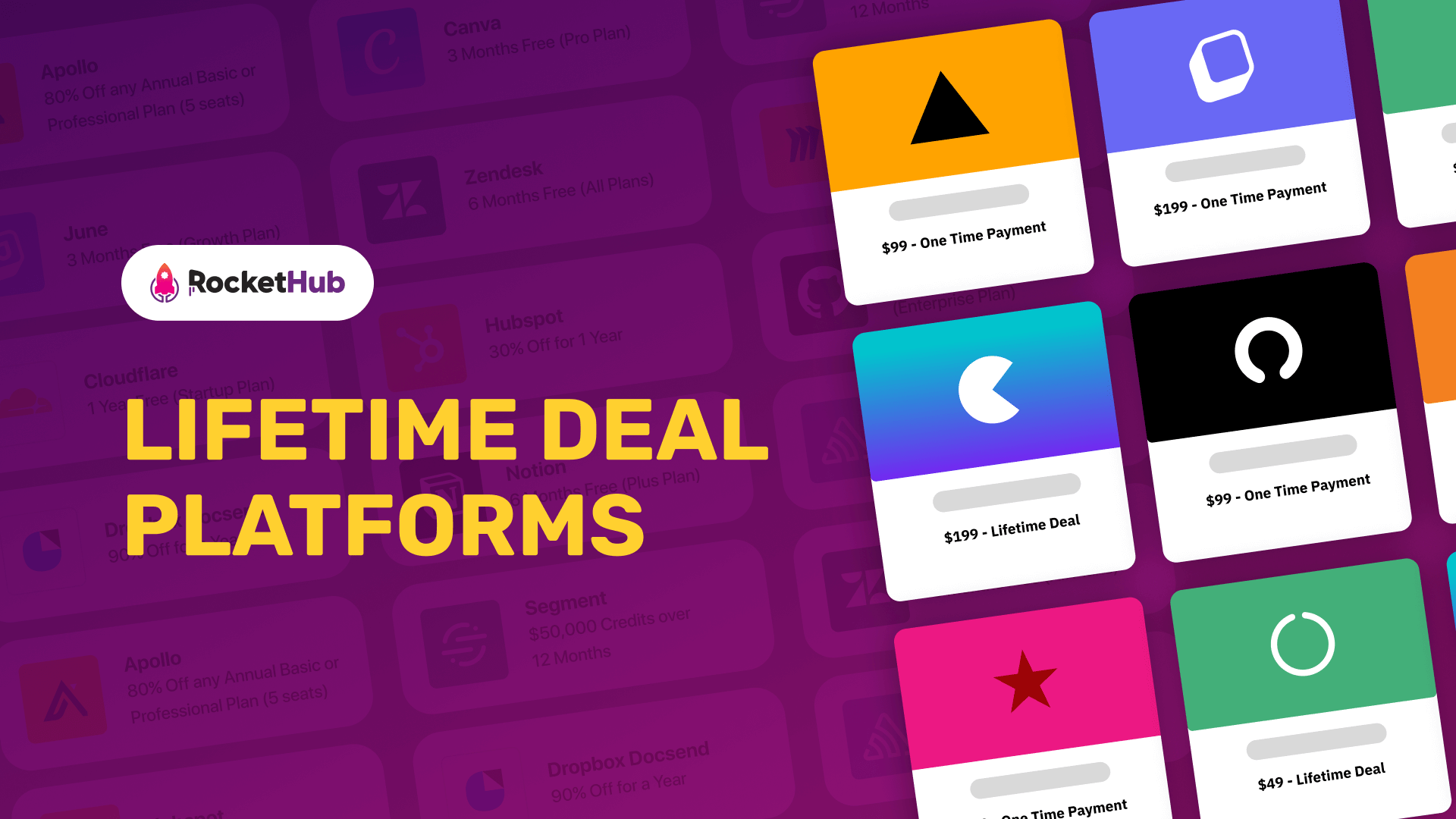
10 Best Chrome Extensions for Developers
- Angel Alfred
- December 1, 2022

Google Chrome extensions are incredibly useful for developers, as they can increase efficiency, simplify tasks, and enable other helpful functions. If you’re a developer looking to optimize your workflow and maximize your productivity, you won’t want to miss this blog post. From tools to help debug codes, to the best Chrome extensions for developers that make coding simpler and more intuitive, you’ll find it all in this blog. Let’s go!
Why Chrome Extensions?
The answer is simple. Since its release in 2008, the Chrome browser has seen exponential growth and adoption in its user base. According to StatCounter, it is estimated that as of October 2021, Chrome has a 68% worldwide browser market share. Safe to say that the majority of Web Developers prefer using Chrome.
Since most developers prefer using the Chrome browser, we have curated a list of our Top Chrome extensions for Web Developers.
10 Best Chrome Extensions for Web Developers
Get ready to increase your coding speed and reduce time spent on tedious tasks – the best Chrome extensions for developers are just a few clicks away!
1. Window Resizer
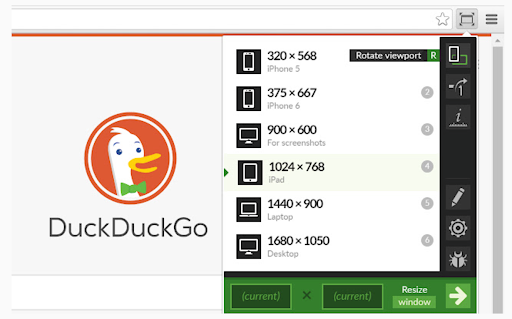
The number of people browsing the web is increasing daily through a combination of different devices, browsers, screen sizes, and resolutions. It is critical to provide a good user experience to make the web pages and apps responsive and fully functional across possible device combinations.
Window Resizer resizes the browser window to mimic various screen resolutions making it very useful for web developers to test their layouts, especially while working with responsive designs.
Most standard mobile, tablet, and desktop are covered, and there are options to add custom sizes if your desired resolution is not already mentioned. This Chrome extension also has the option to export your settings and import them to another computer.
2. BrowserStack

BrowBrowserStack is another handy Chrome extension for web developers which lets you test your work on every possible on-demand browser and OS.
This plugin provides real devices to test on and not emulators/simulators. It launches new test sessions on real browsers with a couple of clicks. You can also initiate up to 12 browsers for effortless access, switch between browsers, and spend less time on the overall testing process, using the Chrome Extension.
3. ColorZilla
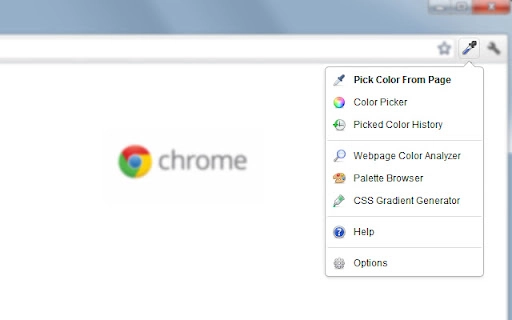
Colorzilla is an eyedropper tool with a color picker, color history, CSS gradient analyzer, etc. It is an excellent Chrome extension for web developers or designers to directly pick up the color and use it in their design or work.
4. WhatFont
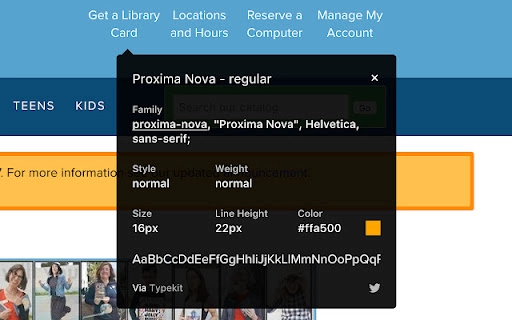
WhatFont helps you identify the font from any web page easily and effectively and enables you to get the results within seconds. Just hover over the text you want to know the font of.
It also helps identify the text’s style, size, weight, and color.
5. Check My Links
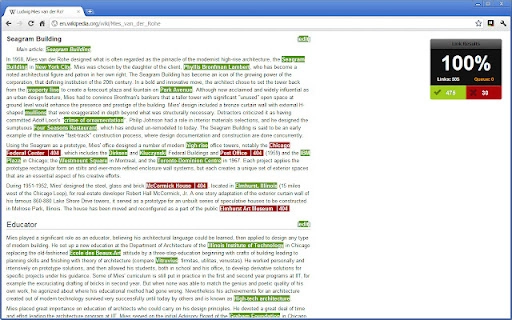
The extension does exactly what it says. Check My Link crawls through your web page to show if it has broken links and checks for valid and redirected links. It can be easily used and can be very helpful for maintaining the SEO standards of your webpage.
6. JavaScript and CSS Code Beautifier

As a web developer, you often want to check the source of any web page. How often do you see the code arranged haphazardly after ctrl + c & ctrl + v code from the source or after opening .css/.js/.json files?
JavaScript and CSS Code Beautifier simply helps to beautify the code and arrange it in a manner that can be understood and worked upon easily.
7. Web Developer
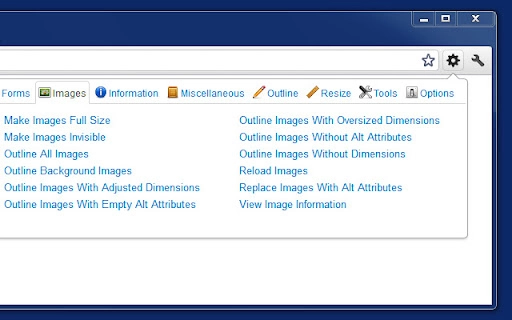
This extension is a must-have for web developers. The Web Developer plugin will add a toolbar button to the Chrome web browser. When clicked, the button shows a series of tools used on any web page.
It has different categories such as CSS, Disable, Cookies, Images, Forms, Outline, Informations, Miscellaneous, and Resize. Under each category, there are various tools to perform different actions. For example, under the ‘Images’ category, there are options to:
- Find broken images
- Display image dimensions
- Display image path
- Reload images
And many more.
8. Session Buddy
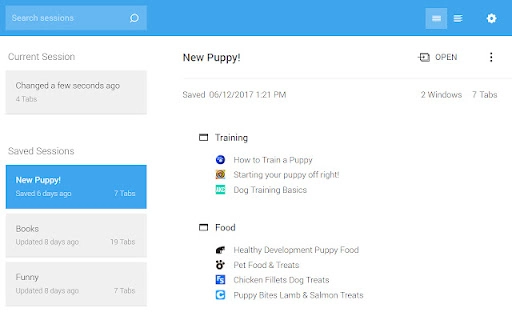
Session Buddy is one of the most popular session managers that allows developers to manage their tabs by saving the open tabs as collections to be restored later. It can also recover the tabs after a crash.
With the help of search functions, you can easily find what you are searching for in open or saved tabs.
9. JSON Viewer

As a developer dealing with JSON data can be difficult sometimes. JSON viewer extension beautifies and systematically structures the data to make it easy to work with.
Some of its features include:
- Open-source (at https://goo.gl/fmphc7)
- Syntax highlighting
- Option to sort JSON by keys
- Option to show line numbers
- Download JSON Viewer Extension
10. Wappalyzer
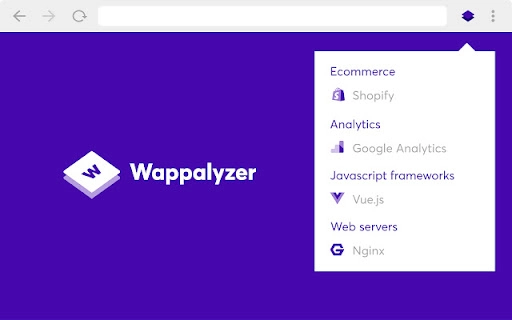
Wappalyzer is an effective tool to help find out all the underlying technologies used to build any website.
With just one click, you can find out the programming languages, CMS, databases, web services, content management, generators, server software, analytics tools, eCommerce platforms, plugins, widgets, JavaScript frameworks, etc.
Wrapping Up
There are many Chrome extensions that developers can use to make their lives easier. Whether you need to debug code, track issues, or optimize code, there is a Chrome extension that can help you. It is important to remember, though, to only install extensions that are reliable and secure.
For more information-drenched blogs, click here.
Share This Post
Angel Alfred
Angel is a digital marketer, a mental health speaker, and above all, a writer. She loves being a part of the RocketHub team and is keen on learning and taking over new challenges every day!
Table of Contents
Get The Latest Updates
Subscribe To Our Weekly Newsletter
Sign up below to be one of the first crew members onboard and get early access to amazing deals.
Recent Posts

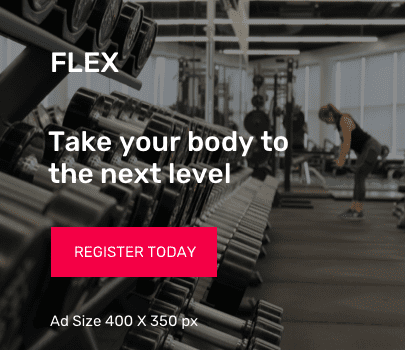
Social Media
Categories
Related Posts

Lifetime Deal Platforms
The best lifetime deal platforms for software. Platforms lik RocketHub scour the web for the highest quality products to bring buyers the best lifetime deals on their platform.

How to Work for Yourself + 13 Solo Business Ideas
Do you ever wonder if being your own boss could truly set you free? In this article, we’ll explore the theory that unleashing entrepreneurial freedom

7 Reasons Why Every SaaS Team Needs Interactive Demos
Making a Case for Interactive Demos: 7 Reasons Why Every SaaS Team Needs Them Let me paint a scenario for you. You want to buy