Floik
Transform complex processes into visually engaging on-demand demos, step-by-step guides, and explainer videos using Floik.

We’ve all experienced it:
- The severe lack of documentation to perform critical functions
- The 2-hour call that could have been a video tutorial
- Countless support tickets sharing the exact same content
- Calendar conflicts preventing timely demos or wasting time
- Training sessions where no one seems truly present or interested
Key Features
Capture Any Process
Automatically create how-to guides & Videos for any process using Floik's Chrome extension just like Scribe, Tango or Loom.
Guides, Demos, & Videos
Turn your captured processes into interactive demos or step-by-step guides in just a single click.
Customize Steps
Add interactive elements like call-to-action or interaction cues, contextual info, and more to create a better learning experience.
Real-Time Analytics
View valuable insights into user engagement such as views, watch time, CTA clickthroughs.
Share or Embed Anywhere
Seamlessly embed Floik guides, demos, or videos onto your existing platforn. Share links with team members or customers.
Alternative To
Scribe, Tango, Loom, Arcade and Walnut - Floik allows you to generate similar guides and demos available on these impressive - and expensive - apps.
Overview
Say goodbye to confusion and hello to simplicity. Floik bridges the gap between complex information and user education.
Hey, can you tell me HOW TO…..?
How many times does you hear the HOW TO question from users, team members, or clients?
And then time-wasting activities ensue like coordinating a Zoom meeting, or opening a Google Doc to document the steps, or switching tabs to Loom to record a video, all while screenshotting away like a madman. And don’t forget renaming all those screenshot files named: “Screenshot 2023-10-06”, pasting them in the right order, and adding context for each.
Never suffer through that again.
Whether you’re:
- Sharing a product demo
- Showcasing your latest software update
- Explaining how your business works
- Solving customer support issues
- Onboarding new employees
Floik ensures you can document any process without ever taking another screenshot.
Why Choose Floik?
Floik turns processes into valuable documentation for your product, service, or training initiatives. And it does this in minutes, not hours or days.
It’s truly impressive. Still on-the-fence about the product?
Let’s talk about why Floik is a diamond that you are getting the privilege of buying for such an insanely low one-time investment.
1) Enterprise Grade Tech – Companies that use Floik include teams at Microsoft, Atlassian, and Airmeet to name a few. It’s not just a great lifetime deal deal, it’s an exceptional enterprise level product that many users already use for their processes.
2) #1 Product of the Day on Product Hunt – We all know, early adopters have high expectations and Floik met those standards head on. Landing the #1 spot during its Product Hunt launch maintaining a 5 out of 5 rating.
3) Reviews About Floik Solving Real Problems – Users like Soumya Patro, shares her experience with Floik and why she’s impressed.
At RocketHub, we bring the best deals before they hit crazy success and are known by the masses. Floik is no exception. Sandro, co-founder of Stori.ai, canceled his Descript subscription since Floik fully satisfied his use case.
Countless reviews like these demonstrate why Floik is the better solution for interactive demos, guides, and videos.
4) Funded by the Best – Floik is backed by Elevation Captial, one of the most respected VC firms in India.
5) Seasoned Founders – Both cofounders have many years of experience in SaaS marketing and product development. With a team of 10 individuals, they’re off to a great start.
When and where else do you get such a high-quality product that can compete with giants available on a lifetime deal? Buy now or regret it later.
Floik Use Cases
Let’s tap into the versatility of Floik. From demos, customer support docs, sales collateral, customer retention training, and employee SOPs, Floik can be used across all departments and industries. Here are just a few popular use cases:
- Close More Sales – Share interactive demos to close clients or acquire users faster.
- Onboard Employees Faster – Use Floik to streamline your onboarding process. Turn onboarding into a Flo instead of a 2-hour call.
- Customer Training – Customers or Users often get stuck on how to use your product or do X or Y. To avoid abandonment, cancellation, or customer dissatisfaction, document the entire process once and for all.
- Solve Support Tickets Faster – Most companies lack good documentation. Avoid being one of them by guiding users with step-by-step flos. Your team will be able to solve customer support issues faster and reduce support tickets.
- Build Your Knowledge Base – Build a comprehensive knowledge base that goes beyond documentation. You can create a mix of interactive demos, step by step guides, and videos while surfacing analytics that show which areas get the most visibility.
- Create SOPs – If you run an agency ro service-based business, SOPs are the lifeblood of your business. Document all the SOPs so that clients are better managed and teams are more effective.
- Market New Features – Drive user adoption by showcasing practical applications and benefits of your new features. Get more sign-ups with clear calls-to-action.
- Write How-to Blogs – Answer repeat how-to questions by quickly making interactive guides and videos for your blog to increase traffic.
You’ve seen the other impressive – but expensive – apps like Scribe and Tango. Floik plays in the same space and offers the same features. And this limited time, limited quantity lifetime deal grants you access to such powerful tools for a one-time low price.
Feedback from Existing Users

Sample Guide / Demos
There are 3 content types that Floik can generate:
- Interactive Demos – Create step-by-step guides with automatically annotated screenshots, contextual explanation, and hyperlinks. Say goodbye to manually stitching screenshots together!
- Step-by-Step Guides – Give users a hands-on glimpse of your product and let them explore different capabilities with a self-serve interactive demo. Pique curiosity and make your buyer experience more engaging.
- Videos – Make stellar explainer videos in minutes with advanced editing features to customize and polish your content. Find everything in one place instead of juggling multiple tools.
1. INTERACTIVE DEMO (Example)
2. STEP-by-STEP GUIDE (Example)
3. VIDEO EMBED (Example)
Want to explore Floik with the Founders? Watch the webinar reply below👇
Plans and Features
Deal Terms
- Lifetime access to Floik
- You must activate your license within 60 days of purchase
- 30-day money-back guarantee, no matter the reason
Features Included in All Plans
- Unlimited Demos / Flos
- Custom Branding (Logo & Primary Color)
- Insights & Analytics
- Shareable URLs and Embeds
- Export to Video / Download as Raw Video (.mp4)
- AI Voiceover
- Hubspot Analytics Integration (upon request)
- Subtitle Capabilities
License Tier 1
RH-Solo Plan(maps to PRO plan)
$
59
00
One Time Purchase -
All features above included
-
Unlimited Demos / Flos
-
20K Views per Month
-
1 User
-
Custom Domain
-
Team Space / Folders
-
No Floik Branding
License Tier 2
RH-Pro Plan(Maps to PRO plan)
$
129
00
One Time Purchase -
All features above included
-
Unlimited Demos / Flos
-
Unlimited Views
-
10 Users 2
-
Custom Domain
-
Team Space / Folders
-
No Floik Branding
Popular
License Tier 3
RH-Business Plan(maps to TEAM plan)
$
299
00
One Time Purchase -
All features above included
-
Unlimited Demos / Flos
-
Unlimited Views
-
Unlimited Users
-
1 Custom Domain 1
-
Team Space / Folders
-
No Floik Branding
Plan Notes:
1. Custom Domain – is currently available via support ticket request; contact the Floik team to enable this option.
2. Users – Tier 2 plan does not contain shared “Team Space / Folders”. Therefore, the 10 users will have their own space and cannot be added to each others’ spaces/flos (i.e. separated). Tier 3 does allow cross-collaboration because it does have the Team Space / Folders feature.
3. Mapped plans – These are custom plans negotiated by RocketHub that you will NOT find on their site. Each LTD plan maps to a currently available plan on the deal partner’s site. If additional features are added in the future to these mapped plans, LTD license holders will get them as per this mapping.
Frequently Asked Questions
Yes. Both of those tools are amazing. Floik competes in the same space and offers similar core features. Furthermore, it provides enterprise-level functionality to businesses of all sizes – large or small. Here is a comparison of Floik vs. Scribe and Floik vs. Tango.
See real examples below and click through to actual topics to see final output:
1) Floik Academy: https://www.floik.com/resources/floik-academy
2) Floik Gallery: https://www.floik.com/resources/gallery
3) This deal page actually has all 3 outputs embedded above.
Here’s a real Floik customer (WATI) that is already using Floik for their docs:
https://support.wati.io/l/en/article/aell9dxbhq-how-to-add-contacts-in-wati
Output formats include:
1. Interactive Demos (i.e. Scribe or Tango)
Example: https://www.floik.com/create/demos/Showcase-Of-Floik—Sep-2023-i.html
2. Step-by-Step Guides (i.e. Scribe or Tango)
https://www.floik.com/gallery/canva/How-To-Create-A-Gif-In-Canva-d.html
3. Video Recordings (i.e. Loom) – see the page for all 3 video recording types:
https://www.floik.com/features/screen-recorder
This feature allows you to use your own domain for sharing URLs instead of the Floik default url. To enable this, a CNAME entry must be added to your domain’s DNS. Contact Floik support to help enable this for your account.
A team space is meant for organizing your flos into folders. Each folder can have its own share URL or a specific flo (guide/demo) can be shared individually. You can move flos from one folder to another.
Yes. You can see how your content is performing on your dashboard. You can track metrics like:
- the number of views/clicks
- the number of comments
- last viewed time
- and number of clicks on the CTA
Floik supports 13 languages right now including Hindi, Portugese, Spanish and French.
See screenshot – you just select AI Voice > and then select one of the voices. The text gets matched to the video timing as set by you.
ALL plans allow for your own logo, color, etc.
The “Floik Branding” just means the small “powered by Floik” text that you probably won’t even notice at the bottom of the Guides or Demo player (see example).
The Tier1 (SOLO) plan will have the powered by Floik at bottom in a very discreet manner.
See guides here that explain how to remove/mute audio, add a voiceover or your own voice, download a video, trim a video, crop a video, or blur your screen / sensitive info.
When recording videos, you have all the options whether you want to share the tab or window or the whole screen.
Floik also lets you select the aspect ratio of your recording in certain ways. Like 16:9 or 1:1 (square). Blur your screen and more editing capabilities.
The recording format is MP4 making a complete platform. The recording limit is 10 minutes.
Yes. It can be an alternative to Loom especially for quick explanatory videos, tutorials, and more.
Here’s a tutorial on AI Voiceover: https://www.floik.com/help/video/How-To-Add-Ai-Voiceover-To-Your-Video-v.html?show-author=true
It’s completely customizable and Floik currently supports 13 languages right now including English, Hindi, Portugese, Spanish and French.
Floik currenty does not support exporting to GIF or PDF.
However, it does support exporting videos to MP4. And it supports 3 content types which others do not:
- Interactive Demos
- Step-by-Step Guides
- Videos
Floik is currently available on Google Chrome. We’ll also introduce an extension for Brave soon.
After completing checkout, you will get a unique redemption code within your Order Confirmation email. It will contains Redemption Instructions. Simply follow the instructions to redeem your purchase.
We offer a hassle-free 30-day money back guarantee. You can submit a refund request from your My Account dashboard once logged in – OR – you can email – support@rockethub.com with details and we’ll process the refund as soon as possible (Mon-Fri). Refund requests AFTER the 30-day period will not be provided.
Yes. Our lifetime deal plans map to specific plans on the deal partner’s website. Please check the “Maps to” text next to each plan’s name in the table above to determine which plan features map to. Like any business, deal partners’ may update pricing, limits, and/or names of their public-facing plans in the future but will always honor the plans and limits as shown here for lifetime deal license holders.
At the time this deal was launched, RocketHub does not support changing or upgrading your plan after purchase. LTD’s purchased via RocketHub also currently doesn’t support combining or stacking purchase codes. Furthermore, as RocketHub brings the highest quality deals to our community, these will likely never be available again. Therefore, we recommend purchasing the tier that your business can grow into.
Founder Details
Quick Links
Letter From the Founder
👋 Hey Rocketeers!
In my past life, I was building a consumer startup and buying SaaS products was a huge challenge. Before buying a tool, we had to compare all our options to find the right fit for our requirements and budget. After buying a tool, we had to invest more time and effort in learning its capabilities. It was a struggle from start to finish. 🤕
And then I realized this pain is all too common.
No matter how great your software is, if users have to struggle so much to understand it, it’s of no value.
On the other side of the spectrum, SaaS teams have their own struggles to create product showcases for educating their prospects and customers. It takes a whole army to ideate, create, edit, and publish this content. And right when you think you’ve nailed it, your product evolves and makes all this content stale.
We want to solve this. 🪄
With Floik, SaaS teams can turn any product workflow into interactive showcases in multiple formats — self-serve demos, explainer videos, and step-by-step guides — all in one place. 💡
📝 Create customizable step-by-step guides with annotated screenshots, hyperlinks, rich text, and more
📺 Record and edit videos with multilingual AI voiceover, a custom call-to-action, auto-generated subtitles, and an intuitive editor
🧗Design tailor-made interactive demos to give users a hands-on experience of your product’s capabilities (without even signing up)
We imagine a world where understanding new software is as easy as ordering a cup of coffee anywhere in the world.
Today, hundreds of our users have been using Floik to:
🪧Create interactive demos to give buyers a glimpse of your product and drive more PQLs
✈️Onboard new users and introduce key capabilities with a video to reduce time to value
🎉Launch new features with walkthrough guides and feature demos to drive adoption
🤝🏻Help users navigate your product with knowledge base content to increase NPS
Because in the end, it’s not just about building great software — it’s about building great software that people can understand, use, and love. ❤️
We have a free Chrome extension for anyone to install and create stellar product content! Here’s your chance to get lifetime access to Floik and create stellar product showcases to win over your buyers.
– Vartika Bansal, Co-Founder, Floik
Lifetime Deal
Rated 4.71 out of 5 based on 7 customer ratings
(7 customer reviews)
You’re too late! This deal is no longer available. Sign up below to our deal updates and never miss an amazing deal again.
7 reviews for Floik
4.71
/5Based on 7 rating(s)
07 Customer(s) recommended this item
5 Star
85.71%
6 review(s)
4 Star
0%
0 review(s)
3 Star
14.29%
1 review(s)
2 Star
0%
0 review(s)
1 Star
0%
0 review(s)
Reviewed by 28 customer(s)
Sort by
-
Arpan Shah
Overly hyped product
Concept is good but tool is not that good. Very basic.
Hope it evolves into better version so in future I can use.
February 3, 2024Verified Review -
Joe Maracic
May The Floik Be With You
Very happy with Floik and the way it helps making step-by-step guides easy. The tool is easy to use, and has just about every option needed to make videos, demos, and guides for client support or knowledge base.
The blur feature is a good one, though I would like to see it work on more sites and stick better in spots. Still, it’s very helpful.
The Floik team are a great group of guys, and their support has been quick to respond.
I created a quick video walkthrough about Floik if anyone wants to see it in action https://youtu.be/YlnZc3fUnsY?si=kinJU8Gr3U9s1-OA
December 31, 2023Verified Review -
LeK
Great tool
I find Flok to be a great product that has a lot of potential, competitive to scribe, and includes a handy set of unique features. I give it five stars in advance even though it’s not yet perfect.
November 4, 2023Verified Review -
Jovin George
This is going to help me create my youtube video 🎥 tutorials thank you for this
Floik is a game changer in creating user manuals. It’s easy to use and helps you create clear and concise instructional content. It’s a must have tool for businesses. [Review Link](https: youtu.be S3owILUjQx4)
October 21, 2023Verified Review -
Alexander Van Aken
Great work
I just touched the surface, but this tool is very well executed! Worth every penny and very helpful if you need to create a lot of SOP documents like I do for venture building process development.
October 17, 2023Verified Review -
Viet Cong Quoc Pham
Floik: A Technological Breakthrough in User Manual Creation with Unparalleled Ease
Floik is truly a game changer in the realm of technology. It revolutionizes the process of creating user manuals by providing unparalleled ease and convenience. The intuitive interface and robust features make it a joy to use. The ability to effortlessly generate clear and concise instructional documents sets Floik apart from other applications.
I have no doubt that Floik will become a widely adopted tool in the future, thanks to its exceptional quality and innovative approach.October 15, 2023Verified Review -
Krasimir IVANOV
Juste awesome 🫶
I am really very impressed with the product. It can even create PDF files as an explanation from the video. It is 🥳
And this is just the beginning, hoping that it will become the market reference very soon 🫶
October 12, 2023Verified Review
Only logged in customers who have purchased this product may leave a review.

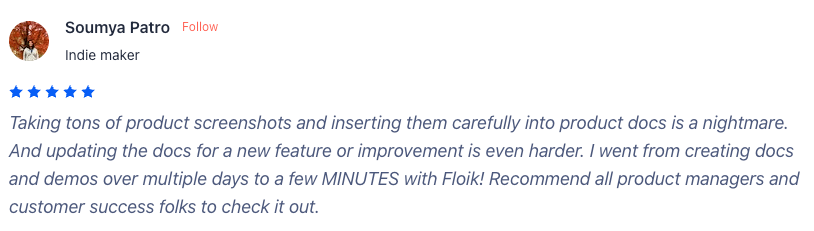
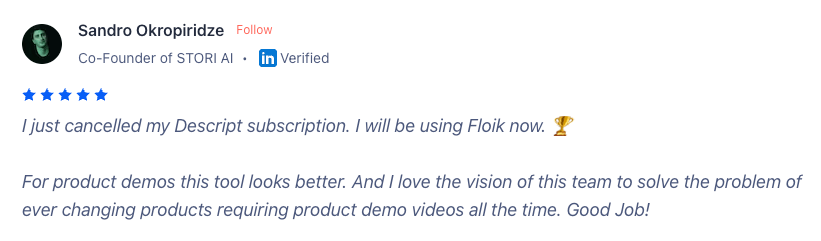
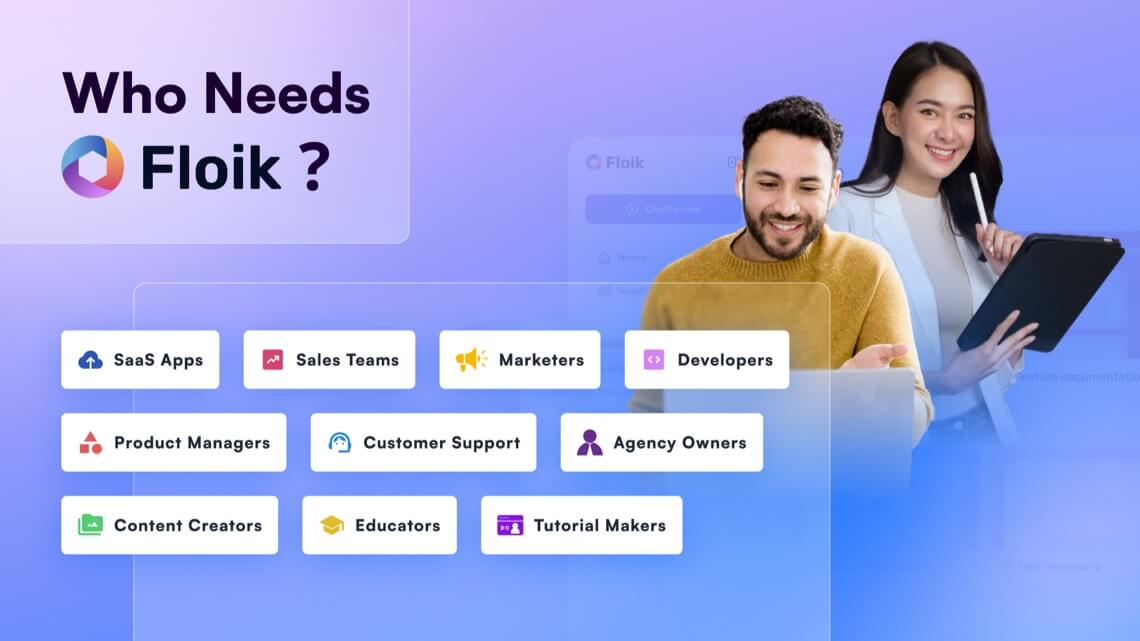


Got a Question? Ask here.
Can we assign users to a specific Folder? Can we restrict users to access specific folders only?
Hey Peter,
Currently, we have an option of a shared workspace where all the members can see each other flos with the one admin. You cannot restrict users to access specific users only.
Can we use Floik to create desktop software demos like tango does ?
You can share your entire screen while using Floik which will record your screen to create a video but it cannot create step-by-step guides.
1. What is the maximum video length that your application can store?
2. What is the maximum storage capacity of your website for video files?
Hi Cong –
1. 10 minutes is the max video length.
2. At the moment, there is no defined max storage capacity as nobody is abusing it. Maybe in future it will be added to the plans on their site. But as of now, wasn’t necessary. If some users do use the app for unintended or unexpected storage purposes, then like other apps their fair use policy would apply and talk to you about upgrading or finding an agreeable solution.
After paying for the tier one licence will I still have your branding? If that’s the case then that’s bad
Hi Jovin – ALL plans allow for your own logo, color, etc. So even if you buy Tier 1 plan, you can add your own logo and color.
The “Floik Branding” just means the small “powered by Floik” that you probably don’t even notice at the bottom of the Guides or Demo player.
The Tier1 (SOLO) plan will have the very discreet text “powered by Floik” at bottom. To see just show small and unnoticeable it is, look at the the embedded guide and demo above.
Is there an option to only be able to reproduce in certain domains? This would help to keep the embeds more secure.
Is there an option to re-record only part of the video in case you made a mistake? Similar to what komodo does?
10 mins is not very long to record more involved demos, is this just a temporary limit or is it a hard limit for videos in the app?
Hi Gab,
Currently, you’ll have to re-record the whole video if you make a mistake on the screen. If you made a mistake in the audio, then you can use AI voiceovers for the same.
The hard limit for videos is 10 minutes right now. However, if we get enough requests we’re flexible to reconsider. 🙂
Sometimes, instructions can exceed 10 minutes for complex tasks because there is a lot of information to explain. It can create pressure for the presenter to limit the video to 10 minutes. Therefore, I think that you can consider extending the video length to 15 minutes as a reasonable duration.
1. What does unlimited users in Tier 3 mean? Does unlimited users mean that we can share and use each other’s files in the same folder and in the same space? Or can we give separate users separate spaces, like an agency?
2. In the Team Space / Folders feature in Tier 3, can I assign Team Space / Folders to each team member to use separately?
If so, is it possible to share only each team’s Team Space / Folders and not allow them to enter or view the other team’s Team Space / Folders?
3. Are there any plans to include Korean in the AI voiceover?
Hi Bulland,
1. Unlimited users mean that you can add all your team members from your organization into your teamspace. You cannot give separate users separate spaces, like an agency
2. We have the user roles in our plan which will enable you to give folder-level permissions to the user and restrict the access to other flos
3. Korean AI voiceover, we’ll pick it up in the next quarter.
Floik allows us to create videos, Interactive Demos, and Step-by-step guides. I tested the Interactive Demos and Step-by-step guides, and they look pretty cool.
As far as I understand, Floik stores the videos.
My concerns are:
1) I want to control what I create. When we make a video, we can download it as an MP4 and store it elsewhere or keep it on Floik servers.
My concern is how to manage Interactive Demos and Step-by-step guides. Can we store them in our own media hosting? What would happen if Floik goes out of business? Would we lose all our creations?
2) I read that the videos only can be 10 minutes long, and that’s a problem if I want to create tutorials. Is there any time or file limitations for Interactive Demos and Step-by-step guides?
It would be interesting if we could store the videos and files ourselves and not have any time limitations. I can’t purchase Floik if I can only create 10-minute videos. The fact that Floik stores the videos increases the deal price.
I also would like to know if there is any public roadmap. I need to understand what you are planning for the future to know if it makes sense to me to purchase it.
Those are brilliant questions, Daniel.
1. We give you the option to download videos as mp4s, and soon the guides can be exported to PDFs which you can store on your servers.
2. Yes, currently it’s only possible to create 10-minute-long videos and such is the limitation for Interactive Demos and Step-by-step guides
For future roadmap, you can refer to this document but the priority might change according to the demand
https://docs.google.com/document/d/1oa7rTwtu7_MVSatvnVx71aoltTKR61y-MFLK5TmhX1U/edit
Amazing questions, Daniel. Answering them one by one here:
1. We give you the option to download videos as MP4s and soon you’ll be able to download guides as PDFs that you can store on your servers
2. Yes, currently the videos have a limit of 10 minutes and similarly, Interactive Demos and Step-by-step guides have a limitation of 10 minutes only.
For public roadmap features, please refer to this doc. However, the priority will change based on the user’s demand
https://docs.google.com/document/d/1oa7rTwtu7_MVSatvnVx71aoltTKR61y-MFLK5TmhX1U/edit
I have seen there is plan to release desktop capturing feature. So hope it will enable us to create step by step tutorial from desktop clicks. Pls confirm.
This desktop capture will be offered in LTD plans.. which tiers?
Hey Sam,
Yes, we do have plans to capture desktop apps but we’ll pick it up early next year based on demand. Also, it will be offered in the tier-3 plan for the teams.
Any Plan for agency? Aditional custom domains and workspaces/users to specific custom domain?
Dämaso, currently we only offer one custom domain in the tier-3 plan. However, if you need multiple custom domains, you can buy from us directly. 🙂
Hello. Yes, I can buy, but i need to know if there is available maybe like an addon
Product looks good team, but do you have the option to signup without Google or Microsoft Oauth? I need a stand alone email signup that is not either of those.
Hey Paul,
Thanks for checking out Floik. Due to security reasons, we only offer signups with Google an Microsoft Auth. Though, we have not restricted it to just work email ID, you can use your normal email ID to sign up on Floik.
Hi,
I’m considering purchasing Tier 2, and would like to know,
would I have the ability to create “project folders” ?
I’m using your free trial, so the folders I can create there
I assume they are “project folders” and not “team folders”?
Correct?
Hey Dimitrios,
Yes, they’re project folders. In the coming quarter, they’ll also have folder level permissions for the team if you plan to upgrade to the team plan. 🙂
Hi,
I attempted to purchase Tier 2 but unable to make purchase, as RocketHub has blocked my email id for some unknown reason, this is my first attempted purchase from RocketHub and I’m not very impressed…
Is there a way I can get this deal directly from you somehow or can you investigate what the issue is?
I have bought over 100+ packages from AppSumo and never had any issues like I’m experiencing on this platform!
First my IP address gets blocked, then my email, what next? And why and for what reason?
I’m still waiting to hear from RocketHub support.
Dimitrios
Can you please write to Rockethub team to solve this?
Floik is great! here are several points for improvement:
* adding Public Roadmap with user requests and votes.
* adding optional TURN OFF audio mode once recording.
* Optimize mouse click tracking placements, as it does not work correctly at the moment.
Hi,
Thanks for your feedback. This means a lot. Regarding your questions:
1. We hear you and we have the plan but it’s strategic. But, we’ll make it public soon enough.
2. This is in our roadmap and we have already started working on turning off the audio.
3. We have already solved for this where you can reposition the hotspots to your desired place if the placement is wrong.
Great to hear that! Thank you 🙂
repositioning the hotspots solution bug:
Hotspots reposition breaks “Interactive demo” mode as the trigger area doesn’t move accordingly to the new hotspot position.
Regarding step-by-step guides, can each video be placed on a blog page? Or does it always have to be an iframe or dedicated page? Im considering replacing the static screengrabs here [https://amitparsotam.com/invideo/] with Floik’s great looking animated ones.
Hi Amit, currently the only option is an iframe-based embed or a dedicated page. However, we’re working on making the embed inline but it might take some time. Hope this answers your questions. 🙂
Is it mobile friendly?
Yes, Leje. You can open this page on mobile and test the embeds and even visit the Floik Gallery on mobile and explore all the demos + embeds: https://www.floik.com/resources/gallery
the 10 minute time limit is far from ideal. For the developers it would be nice to at least have a warning that its going to end, and then some kind of signal that it ended, I thought I was recording 20 minutes in and lost my recording several times before I realized I had a time limit. I thought it was cutting off on screen refreshes. Also everything slows down significantly on the page during screen recording. I figure this is just growing pains and will get better, but wanted to point this out for the product owner who is active here
Hey Luis,
Our UI/UX team is working on the right warnings and the experience to inform users about the limit of the video. We’ll launch it in January. 🙂
Desktop app? How can I record inside the desktop apps using this?
David, while recording you can select the option to share the entire screen which will record the entire screen for you including your desktop apps. However, for interactive elements, you’ll have to add them manually.
Do you plan to add live interactive demos on the websites and not on the screenshots only?
We do plan for the screenshots as well and it’s already in the roadmap but haven’t scoped out
Any plans to add interactive guides?
Interactive guides are an extension of interactive demos. We haven’t scoped out the use of interactive guides for now. 🙂
What if I want to use floik for just recording the screen? What’s the maximum time limit? If I want to screen record for 2,3 hours. will tier 1 be enough?
Yubaraj,
We have only 10-minute limit on the recording time.
A few inquiries and my apologies if some of these are repeated:
1. Is the only embed option an IFRAME?
2. Will the WordPress plugin “EmbedPress” work as an option?
3. On Tier 3, do users have a separate workspace and a collaborative space? For example, I work by myself, but hire temporary developers as needed and would like a personal workspace and then a shared workspace for me + developers. As it is just me, I could sit at Tier 2, but the collaborative features are alluring just in case I grow up to become something.
4. The FAQ states no GIF, but the Google Doc states there is GIF export. Please advise.
5. Will there eventually be a PDF export? Maybe add some screenshot abilities like Tango and save some video space. This could help mitigate some concerns of the 10-minute limitation and add value to your proposition for current and future customers.
6. I recommend Frill, ProductLift or even LoopedIn for a more engaging and informative product roadmap and fellow Rocketeers (that is what I am calling us) can provide input to help potentially guide development through our usage.
7. Ten (10) minutes, as stated by others, is a bit of a crunch on some explainers, but I understand storage and streaming is not cheap. I recommend trying Komodo for longer explainer videos.
8. How much for additional custom domains?
9. Will the additional domains be share by all users or assignable?
10. I found it! There is not assignment per project. Everyone seems to share all with various permissions. The lack of project assignment is a missed opportunity. Two items of note: for customers, we cannot have the necessary control of our projects; and, you lose control of who is potentially causing abuse. Instead of it being a nebulous conversation of ‘your account’ is violating the acceptable use policy (some people just never learn), it could be ‘user X’ or ‘project X’ is violating the AU policy which is much more meaningful conversation and the first warning, then maybe that user gets shut down as the second, the abusing project as the third, and then it account closure time. But maybe I’m a bit too hard.
I will note I am coming from both a free Tango and Arcade account.
Cheers!
Hi KG. Answering your questions directly:
1. Yes, we have the iFrame-based embeddable option right now. However, we’re building native integrations to embed the guides directly
2. We have seen a couple of users using it. So yes, it can be used
3. Currently, the workspace is collaborative from the point of view that every user can collaborate on the flos created. However, we have my space which is a private space to be used by the account holder only.
4. GIF is in the future roadmap and not in the current product
5. Adding screenshots manually is an option right now too. Export PDF is also in the future roadmap
8. $49 for additional custom domain
9. Currently, it will be sharable by every user and eventually, we’ll introduce roles and permissions that would let the admin decide which access to give to what user.
I do not trust Microsoft or Google with login to any sites. I was going to buy Tier 3 but I noticed you only have these two log-in options, why is this? (Don’t say security, as you might as well just say as a company we trust the CIA in the USA with your details LOL) You could have went for the evil 3 and had Facebook also LOL.. Do you plan to offer ability to login via your own private/company email address?
I find the step-by-step guide interesting. But compared to Scribe, there are still many options that are not available. I can currently do more with the free version of Scribe. Are there more features on the roadmap? I’m thinking of…
1) The website URL should be displayed interactively (clickable) first in the flow.
2) Image editing afterwards: blur effect, arrows, frames, texts
3) Also record text input. (Scribe writes “Type (…)” without a screenshot.
4) Possibility to insert a tip, alert or header between the steps.
5) Also show the table of content to the user.
6) Export as PDF or html
7) Is a desktop app planned?
Is there a public roadmap?
Thanks for the answers.
Greez, jutee
There is a public “roadmap” (I use that term loosely in the scheme of traditional roadmaps) located here: https://docs.google.com/document/d/1oa7rTwtu7_MVSatvnVx71aoltTKR61y-MFLK5TmhX1U/edit
Thanks for turning me on to Scribe. Despite a few reasonable limitations, it has a decent value proposition for a free tier and removes the ambiguity of some future development on this offer.
#decisions
So I am not sure what it is called but I am currently using Tango and I know once I create a guide I can click that guide and Tango actually takes me to the website I created the guide and walks me through. So I am doing it real time as tango is guiding me. Is this something you have or plan to add?
Yes! I enjoy using Tango for the higher level of engagement. This is a feature I value.
sso