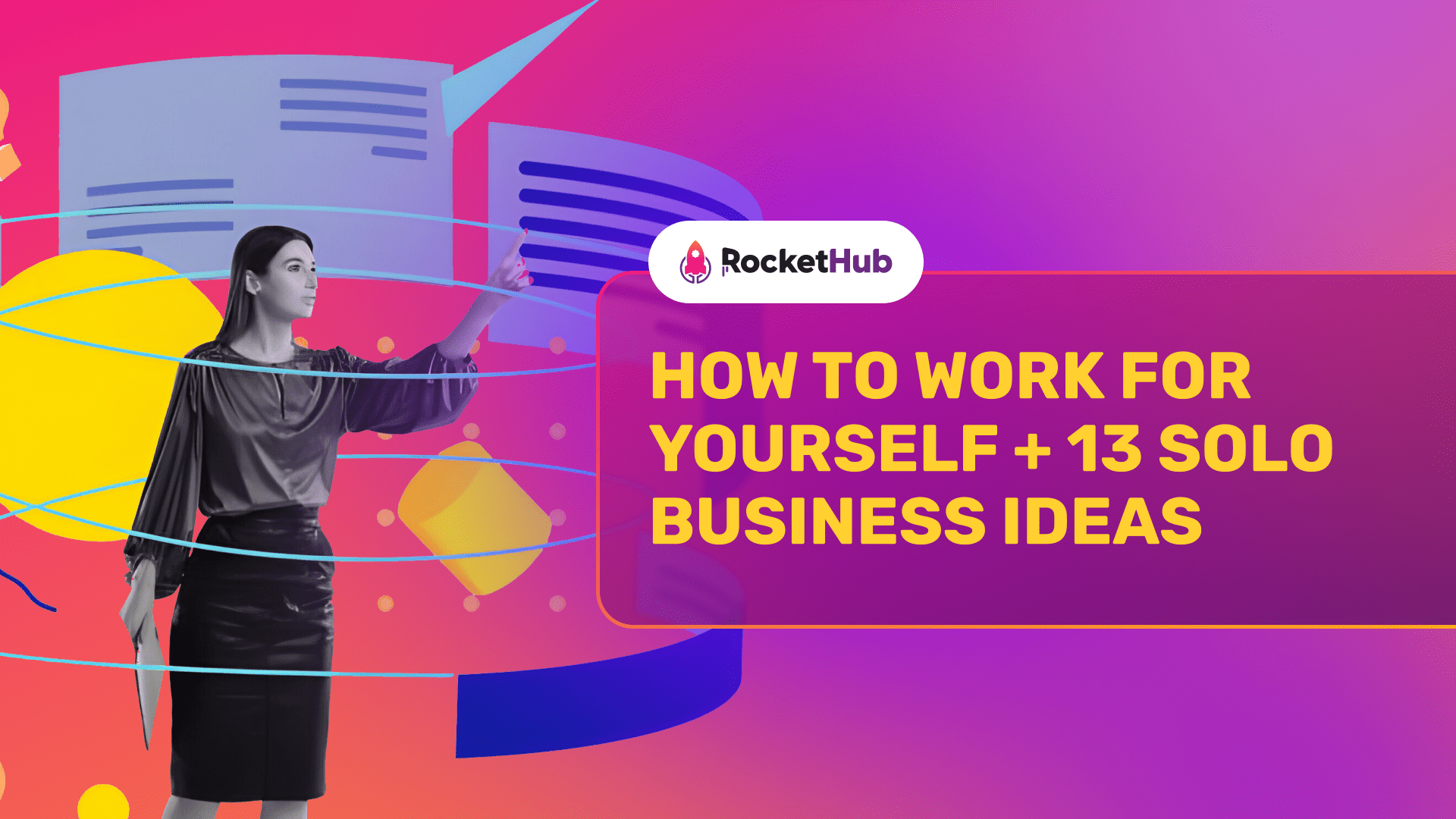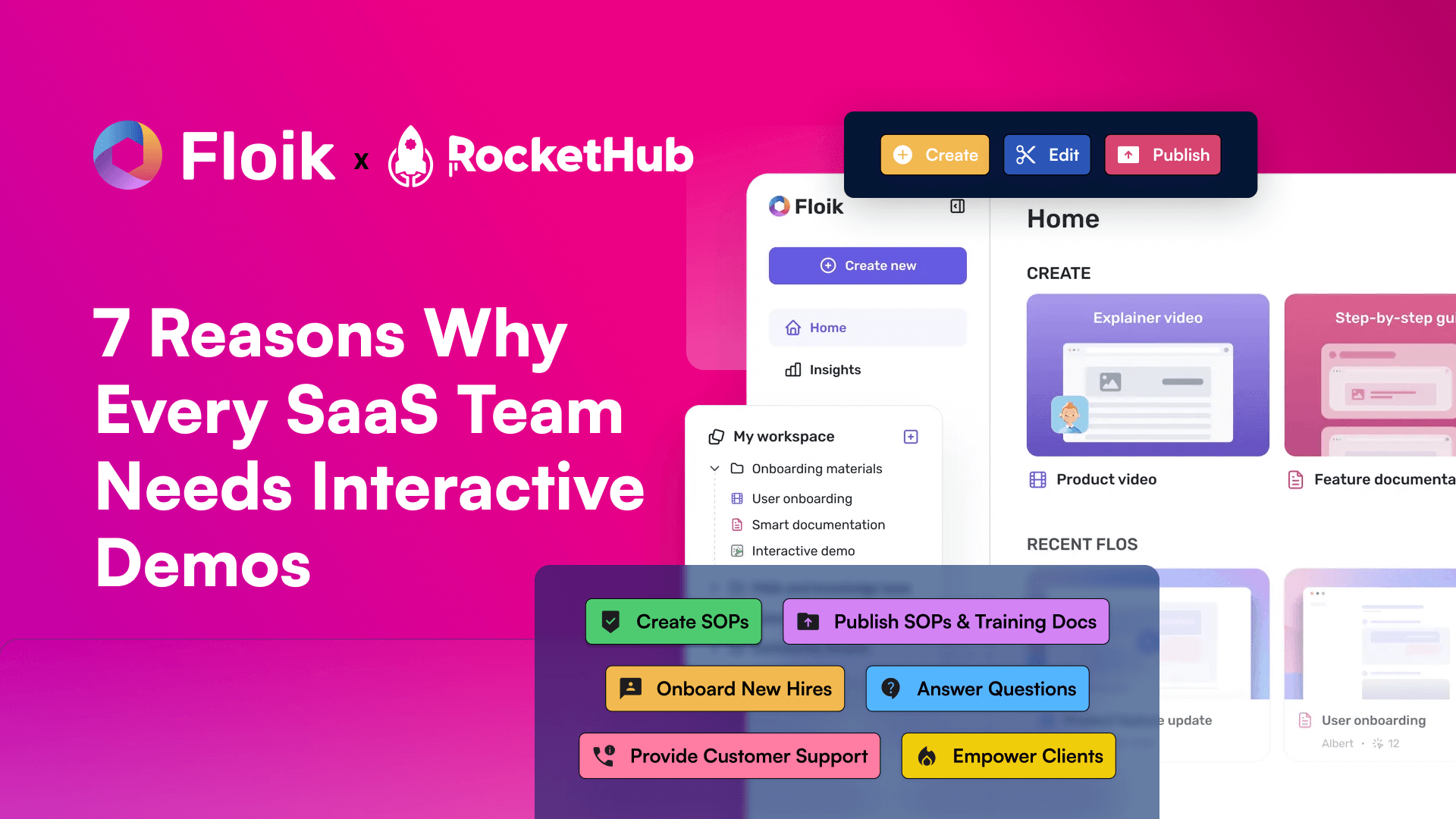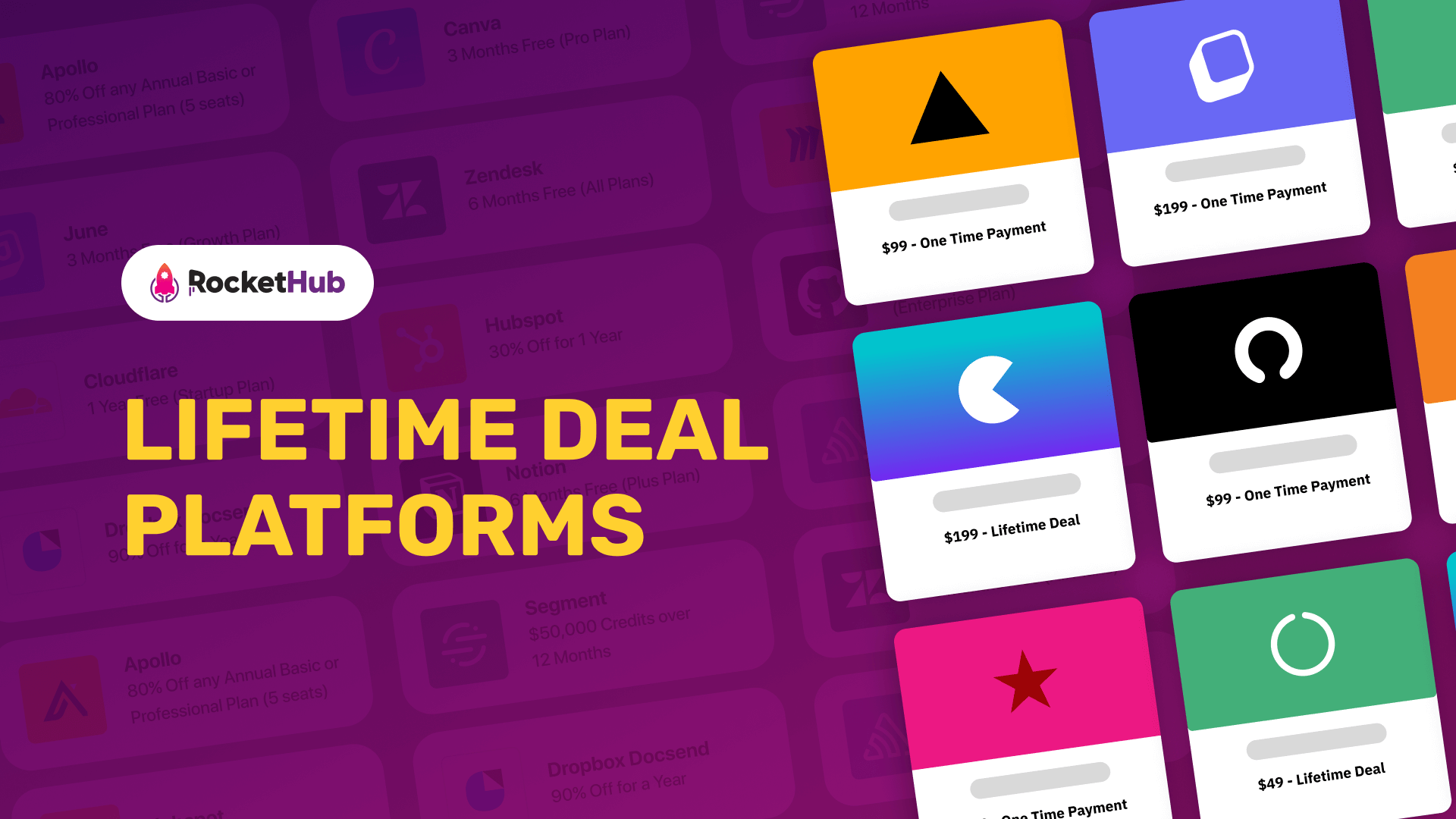
Best Mobile App Development Softwares
- RocketHub Team
- November 9, 2021
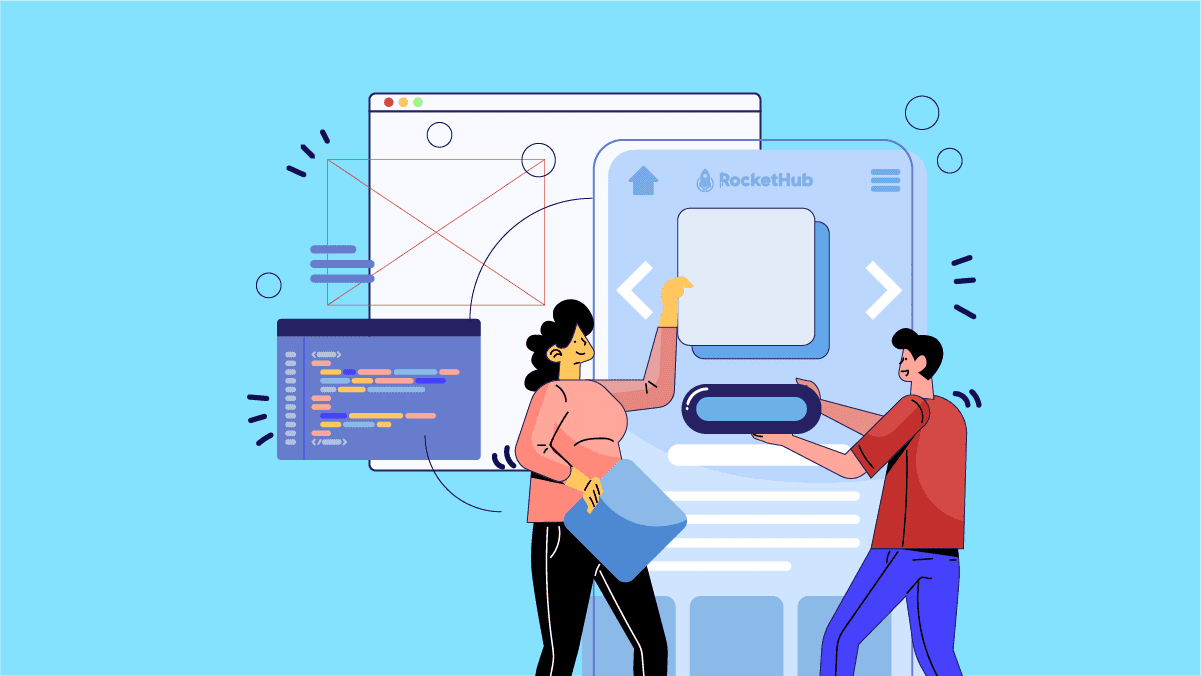
As a business owner, having a mobile-friendly website and a mobile application for your business is essential. The hours spent on mobile screens are countless. Especially when most stuffs both personal and business are done conveniently with smartphones. However, not everybody is good at coding intricate mobile applications. If you are one of them, investing in mobile app development software is the ultimate rescue.
Mobile app development software facilitates the app development process by providing different functionalities like IDE, code-free developments, API, data synchronization, analytics, templates, and so much more. There are countless options for mobile app development software out there. Therefore, to make your life easier, we have curated a list of the best mobile app development software. The list includes the most recommended mobile app development software that will suit different needs and requirements. Ready to dive deeper?
Benefits of Mobile App Development Software
Many people may prefer hiring an app developer to develop their mobile apps. However, a typical app developer can charge thousands of dollars every year and extra charges for maintenance, updates, etc.
Furthermore, an app developer may take months to develop an app and publish it on Google Play and App Store in the next few months. All of it makes the entire process highly exhausting, even when you are spending so much on developing a mobile app.
On the other hand, mobile app development software makes it easy with far less investment. You can develop a mobile app now right at the convenience of your home without any external hardware with these mobile app development software. You can add as many features and facilities as you want in the journey and scale up whenever required just by switching to the next pricing plan. It is that easy!
In addition to that, with mobile app development software, you do not need any tech or coding experience at all. The drag and drop builder in these platforms makes the entire process beginner-friendly for their users. Also, developing a mobile app via this software takes literally a few hours since the backend processes are already taken care of by the tech experts of the software. You just need to choose the right platform and get started with integrating the best features into our app to enhance the user experience.
The 5 Best Mobile App Development Software Options to Consider
If you are finally ready to build your mobile app, let’s check out the best mobile app development software options to consider. You can find different software based on different needs, such as gaming applications, eCommerce applications, and many more. Let’s get started.
1. Appy Pie
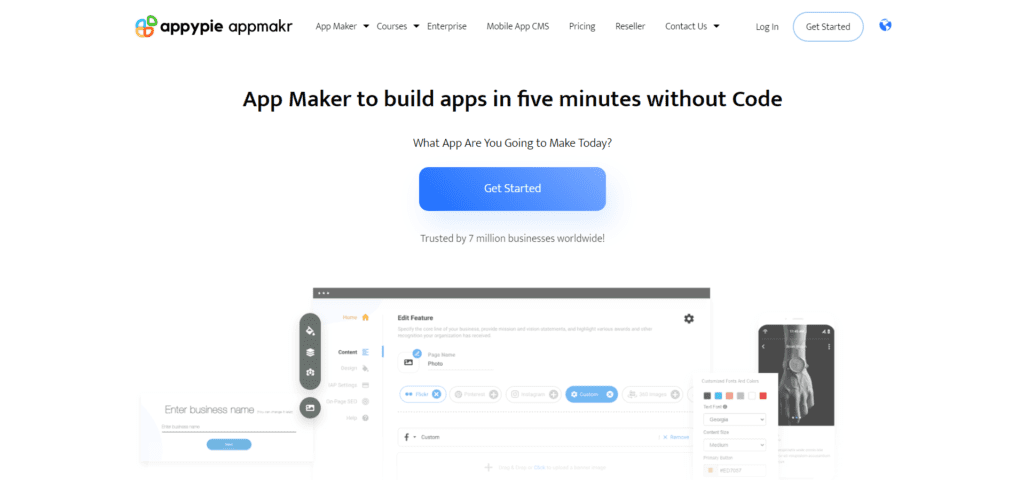
Appy Pie is a completely no-code app development software that helps you develop mobile apps, chatbots, workflow automation, live chat widgets, and so much more. You can also curate graphics such as app icons, background, sales banners, etc. Hence, it saves you from the extra expenses of purchasing an external graphic designing software.
The drag and drop builder makes the entire process of app development from scratch quick and easy. All you need to do is pick a name, choose the color scheme as per your brand, and your application is ready. You can add or eliminate features as per your interests with the drag and drop builders.
Appy Pie offers over 100 extensive features that you can add to your apps. Some of the features are lead generation forms, photo galleries, order management, the review process, sending delivery updates, booking management, built-in messaging, and matchmaking capabilities.
The apps from Appy Pie support both iOS and Android if you choose the Platinum plan. You can also install a test app to explore before you launch the app from the user perspective to ensure that you offer the best user experience for your customers.
However, it does not offer a custom feature adding facility, which may restrict your application if you have any unique features in mind for your app. Your only options are the pre-built ones that are already present in the Appy Pie database.
Pricing plans:
- Basic: $16/app/month
- Gold: $36/app/month
- Platinum: $60/app/month
2. MobiLoud
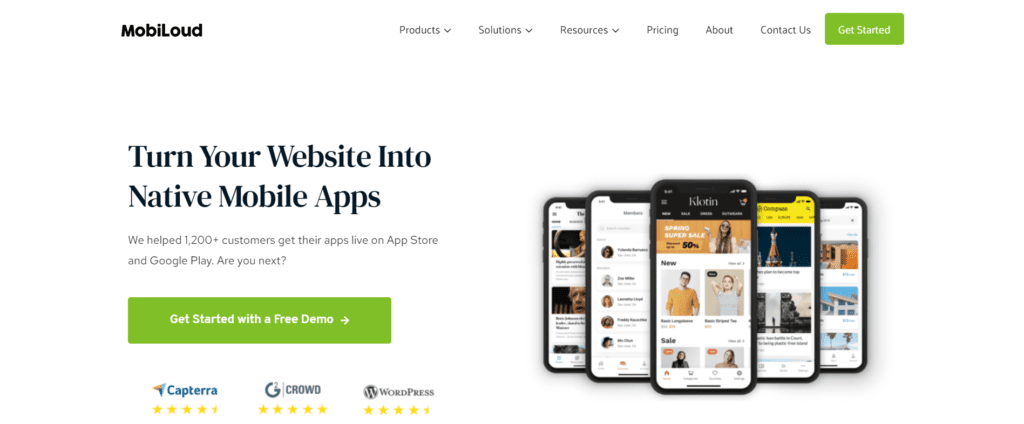
If you have an eCommerce website that publishes content regularly, a native application is the right choice. Here users can shop your products while reading the content published on your website right from the convenience of their smartphones.
MobiLoud allows you to develop applications for your blog, online magazine, community learning, online education, and news site. It can also enable you to send push notifications that generally have 10x higher open rates than emails. The result can be more conversions for your business.
It works with almost every CMS such as WordPress, Shopify, etc. It connects to your website and automatically syncs the content and products you publish on your website to your application. Hence, your app is automatically updated with the latest information from your website.
MobiLoud generally takes your existing functionality from your website, such as themes, plugins, layouts, into consideration while developing the application. Thus, your application will match your website, resulting in a uniform and consistent brand presence across every platform. However, you can always make any tweaks with the beginner-friendly built-in code editor whenever required to maximize the effectiveness and functionality of the application with MobiLoud.
It also supports different ad networks. Hence, you can monetize your content and have a recurring monthly subscription. Furthermore, your customers can either buy from your application or integrate with any third-party carts, payment gateways, or check-out options.
The MobiLoud team does all the development, testing, and submitting of the app. They also take care of the updates and app maintenance without any manual efforts from your end. Lastly, they claim acceptance in both platforms with a money-back guarantee.
Pricing plans:
- Startup: $160/month
- Growth:$240/month
- Corporate: $400/month
You also need to pay a $500 app submission fee to MobiLoud. It covers all the work they do to develop, review, test, and submit to Google Play and Apple Store.
3. Zoho Creator
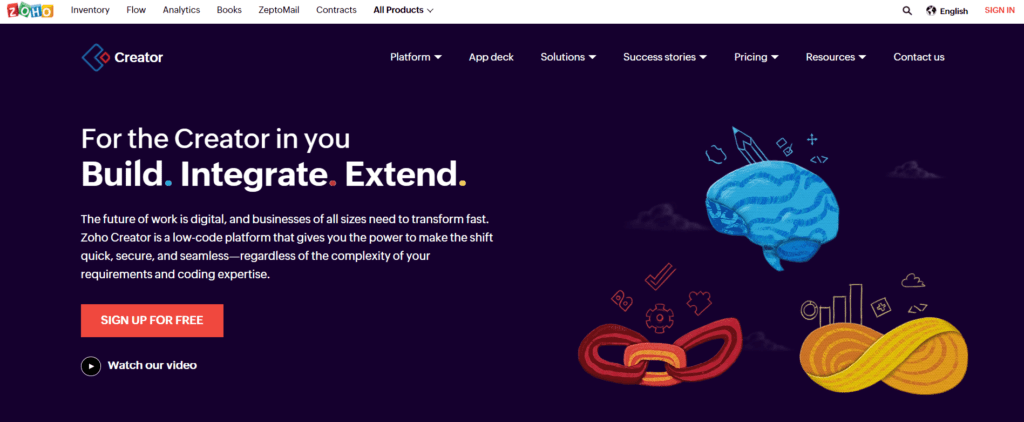
Zoho Creator is a low code mobile app development software that is specifically designed for internal business use. Here you can create an app that will be focused on streamlining your business flow. You can connect and integrate with other tools and software that you already use in your business.
Since it is a low code platform, it may not be the most beginner-friendly choice here, but it is definitely easy to learn. You can build and customize your app with the drag and drop lines of code and a code editor.
Some of the pre-built starter apps at Zoho Creator include POS, logistics, onboarding, personal or business finances, vendor management, employee management, time tracking, project management, and many more. The options are configured as per different industries, making it easier to choose and get started with.
Zoho Creator helps businesses leverage automation in their business processes. Hence, if you want to track internal product production, watch invoices, access lab results, manage inventory, track finances, or analyze business analytics, Zoho Creator is your ideal choice.
Pricing plans:
- Basic: $10/month for three apps
- Premium: $25/month for50 apps
- Ultimate: $40/month for unlimited apps.
4. BuildFire
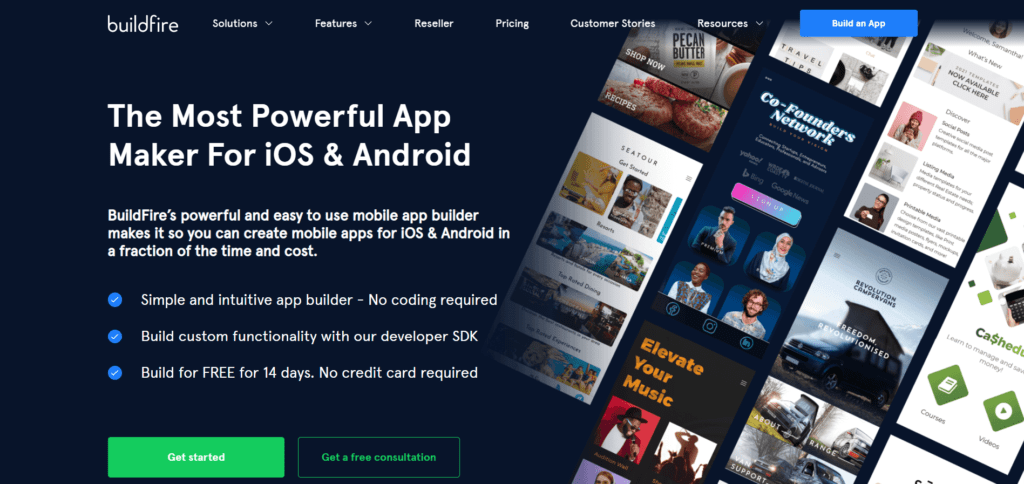
BuildFire is another no code beginner-friendly platform that offers its customers a vast range of customization scope. You are not just limited to the pre-built templates and features with BuildFire. If you have any unique feature in mind which you want to integrate into your app, BuildFire is the way to go. You can integrate multiple API integrations yourself or even hire a developer.
With BuildFire, you can create apps about pretty much everything starting from the internal business processes to customer-facing applications. You can integrate delivery, e-commerce, content publishing, online learning, and so much more with BuildFire.
Once you start with the application, you can always scale up and add more features to your application to improve the functionality. As we said, you can either customize your own features or plugins or choose from the pre-built ones which are already coded for you. Some popular plugins businesses prefer with BuildFire are task management, push notifications, flashcards, community forums, drip notifications, maps, coupons, and many more.
You can also preview the app prior to launching to assess it from the user’s perspective. You can test out the features and the overall functionality of the application beforehand.
The monetization facility with BuildFire is seamless. You can set up one-time payments and unlock only specific features as per your business requirements. Other than that you can choose recurring monthly subscriptions as well. Like the previous platform, BuildFire also handles all the app submission processes to both Google Play and App Store.
Pricing plans:
- Growth: $189/month
- Business: $349/month
- Enterprise: $499/month
5. Unity
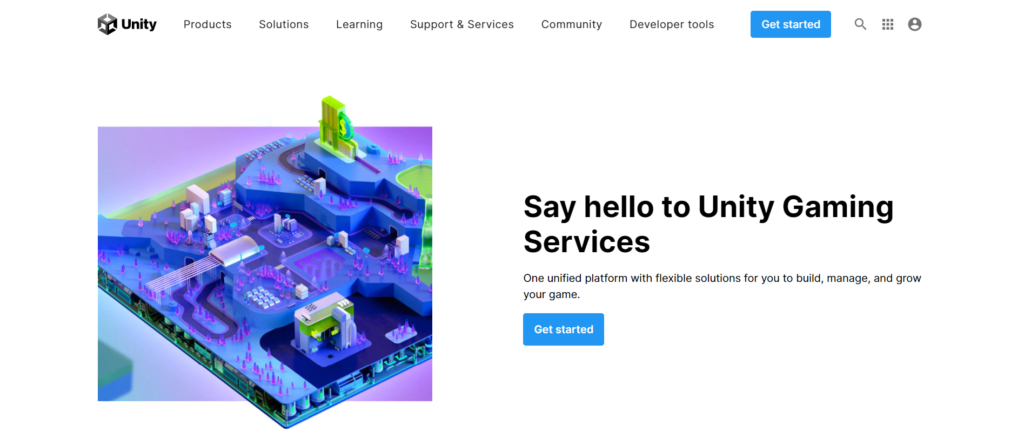
If you want to build a mobile application, specifically for gaming, Unity is one of the best choices on this list. Unity is specifically designed to facilitate the development of mobile gaming apps. Unity has been responsible for building more than 50% of the top 1,000 games on Google Play and The App Store.
Apart from Android and IOS, Unity supports more than 25 gaming platforms such as Xbox, Nintendo Switch, PlayStation, and so much more. You can easily scale your mobile game to a multi-platform game and earn revenue from it.
Unity allows users to create feature-rich applications but is not the most beginner-friendly. You would still need a bit of coding experience to get through the entire experience. However, it also has many pre-built and fully tested gaming foundations to kickstart the process of beginners. Once you get the hold of building an application with Unity, there is no going back. You can also include virtual and augmented reality features that can easily bring your game to the top 1,000 list on google play and the app store.
The opportunities with Unity are limitless. You can choose from a massive catalog of 2D and 3D models, 2D minigames, SDK templates, and many more. You can customize your application with different features such as in-app purchases, etc.
Pricing plans:
- Pro: $1,800/year
- Enterprise: $2,000/month
How to Choose The Best Mobile App Development Software
Now that we have discussed the best mobile app development software for businesses let’s narrow down your choices even further and assist you in choosing the best mobile app development software for your business. Here are some criteria which you should consider:
Device friendly
You need to choose app development software that can create apps suitable for every device out there. You can make your choice between the native apps and progressive web apps as per your requirements. Native apps are the apps you see in the App Store or Google Play, whereas progressive web apps are the ones that perform under a web browser. As per your business requirement, choose the mobile app development software to build apps on suitable devices.
Experience levels
A few mobile app development platforms required low to no experience or skills beforehand to build apps. However, the low code platforms need decent basic coding and programming knowledge to build the application. Thus, choose the platforms as per your knowledge and expertise on coding for app development. If you are looking for a 100% no-code platform, choose the ones which work only with drag and drop builders since these make the entire process much easier even when you do not have to code.
Customization
To maximize the functionality of your app, you need to choose a platform that offers a good scope of customization and flexibility. Sure, you can choose from the pre-built features and templates, but if you want to make your mobile app unique and stand out from the rest, you need to add in your creativity with customization.
Ease of use
Be it low code or zero code. Most of the platforms we mentioned above had the drag and drop builder, which easily facilitates customization and app building. Furthermore, choose a platform with easy and quick navigation since you do not want to invest in a clustered or unorganized platform with a plethora of features lying around.
Publishing to App Store and Google Play
After you develop your app, it is time to finally launch it on App Store and Google Play. The platform you invest in should facilitate this. Most of the platforms we mentioned above have a one-click publishing facility that saves you from the tedious tasks of the complete app submission process.
Customer support
In case you get stuck while developing an app or are not being able to find your way to the right features. The platform you invest in should have well-laid tech support that can help you with your app development requirement whenever you are in need.
Prompt customer support can help with quick resolutions while making it easy for you to build your app on their platform.
Summary
Mobile app development software is a blessing in disguise for people who are not the best at coding yet want to create their apps. Choose a mobile app development software as per your business requirements. Ensure to opt for the ones that offer you customization, a good range of features, prompt customer support, and a beginner-friendly interface. Thus, now that you already have the list of the best mobile app development software, make a suitable choice, kickstart your app development process and witness its growth in Google Play and The App Store.
Share This Post
RocketHub Team
The launch crew at RocketHub writes about startup and SaaS growth. Be a fellow Rocketeer and show some love by commenting below with your thoughts on our content.
Table of Contents
Get The Latest Updates
Subscribe To Our Weekly Newsletter
Sign up below to be one of the first crew members onboard and get early access to amazing deals.
Recent Posts

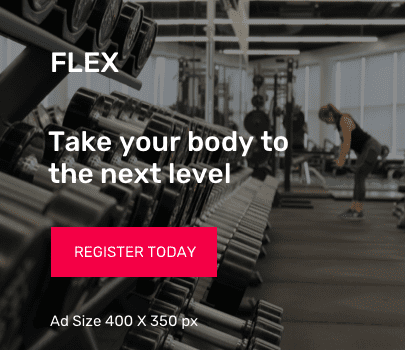
Social Media
Categories
Related Posts

Lifetime Deal Platforms
The best lifetime deal platforms for software. Platforms lik RocketHub scour the web for the highest quality products to bring buyers the best lifetime deals on their platform.

How to Work for Yourself + 13 Solo Business Ideas
Do you ever wonder if being your own boss could truly set you free? In this article, we’ll explore the theory that unleashing entrepreneurial freedom

7 Reasons Why Every SaaS Team Needs Interactive Demos
Making a Case for Interactive Demos: 7 Reasons Why Every SaaS Team Needs Them Let me paint a scenario for you. You want to buy